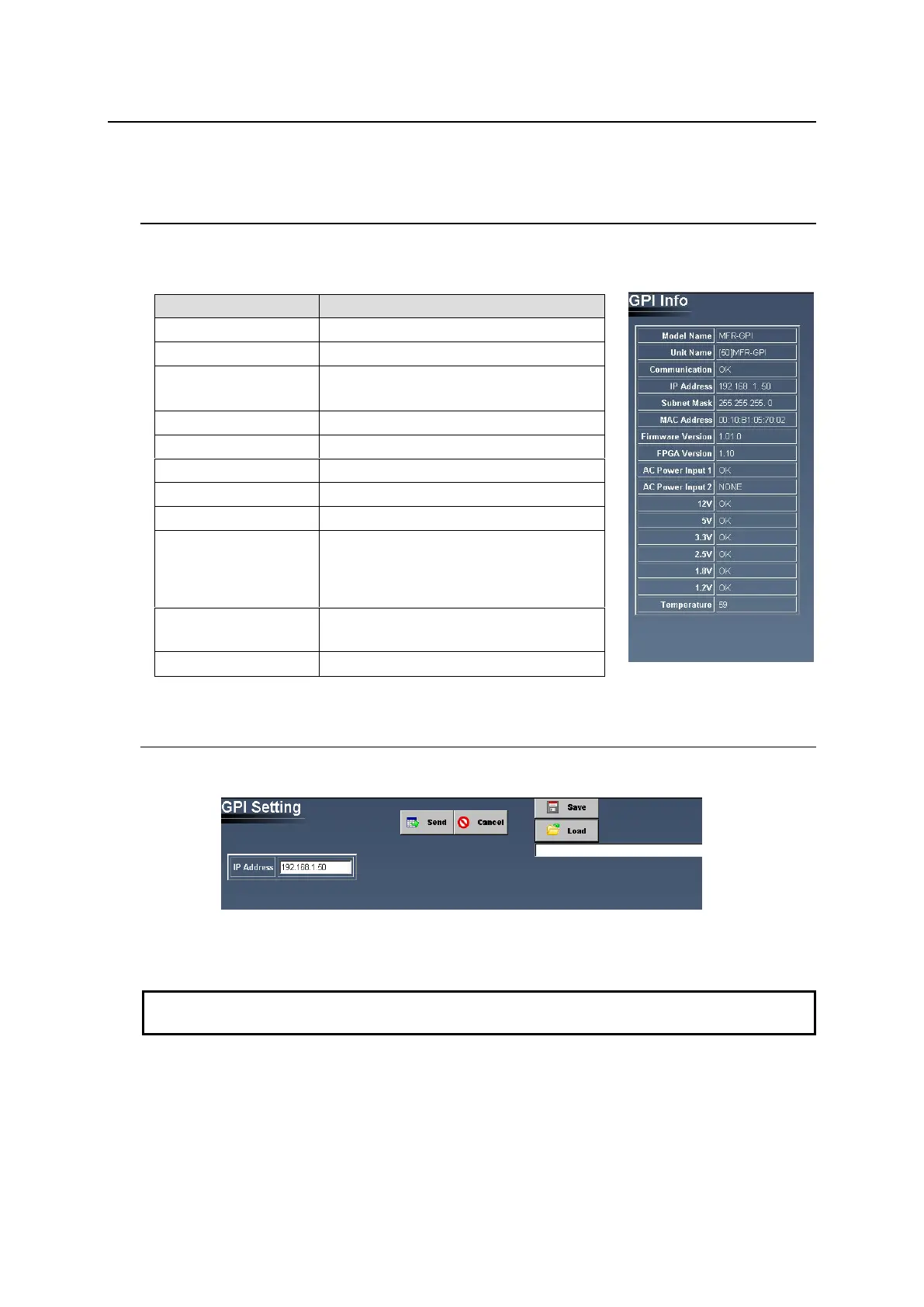81
6. MFR-GPI
Click System Settings > MFR-GPI. A menu allows you to change MFR-GPI IP address and confirm
status appears.
6-1. GPI Info
The GPI Info page allows you to set MFR-GPI network settings and check power monitoring
results.
Displays the unit name and unit ID.
Indicates network status.
(OK: Normal, NG: Error)
Displays the subnet mask.
Displays the MAC address.
Displays the firmware version.
Displays the FPGA version information.
Displays the AC adapter power input
for Adapters 1 and 2.
(OK: Normal, NG: Error, NONE: Not
connected)
Voltage/12V/5V/3.3V/
2.5V/1.8V/1.2V
Displays the power voltage level states.
(OK: Normal, NG: Error)
Displays the temperature.
6-2. GPI Setting
The GPI Settings page allows you to enter MFR-GPI IP address settings.
Input the IP address and click Send.
After entering settings, do not power OFF the unit while BUSY LED is lit orange, since the
system is writing to Flash. (Approx. 2 min. max.)
See Sec. 4-1-12. "GPI Pin Assign" for details on GPI pin assignments.
