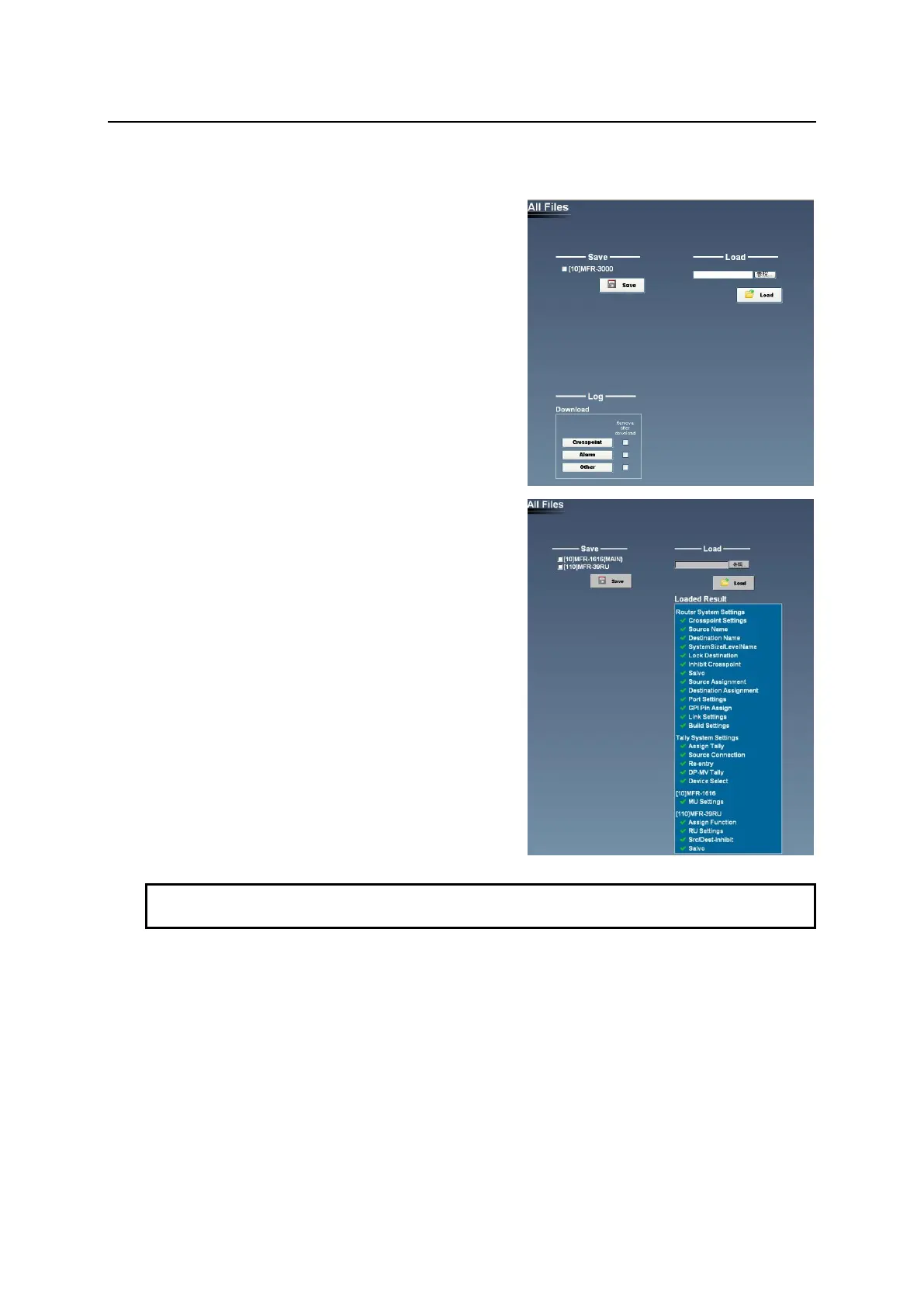86
8. Saving/Loading All Page Settings (All Files)
The All Files setting page allows you save / load all MFR system settings.
Click All Files to display the page as shown below.
Saving Settings to an All file
1. Check on the check boxes for the units you want to
save settings.
2. Click Save.
3. All setting data are downloaded and saved to the file.
Loading Settings from an All file
1. Select a file to be loaded.
2. Click Load.
3. When data is finished loading, the Loaded Result
settings are displayed as shown in the lower right
settings box in the figure at right.
Note that settings changed while the Main Unit Link is enabled are not stored in each unit
settings (MU Settings, Audio Settings, RS-422 Settings and all MFR-30FP settings).
Downloading Log Data (MFR-3000/5000/8000/1000 only)
1. Click the required log button from Crosspoint, Alarm or Other to start downloading log data.
Other appears by checking Enable Other Log in the MU Settings page.
2. The downloading log data starts.
Removing Downloaded Log Data from MFR-3000/5000/8000
Clicking Crosspoint, Alarm or Other after checking Remove after download, a dialog box
appears. When OK is clicked, log data is downloaded and removed from the MFR unit.
Use this function to download log data periodically or to avoid log data duplication.
