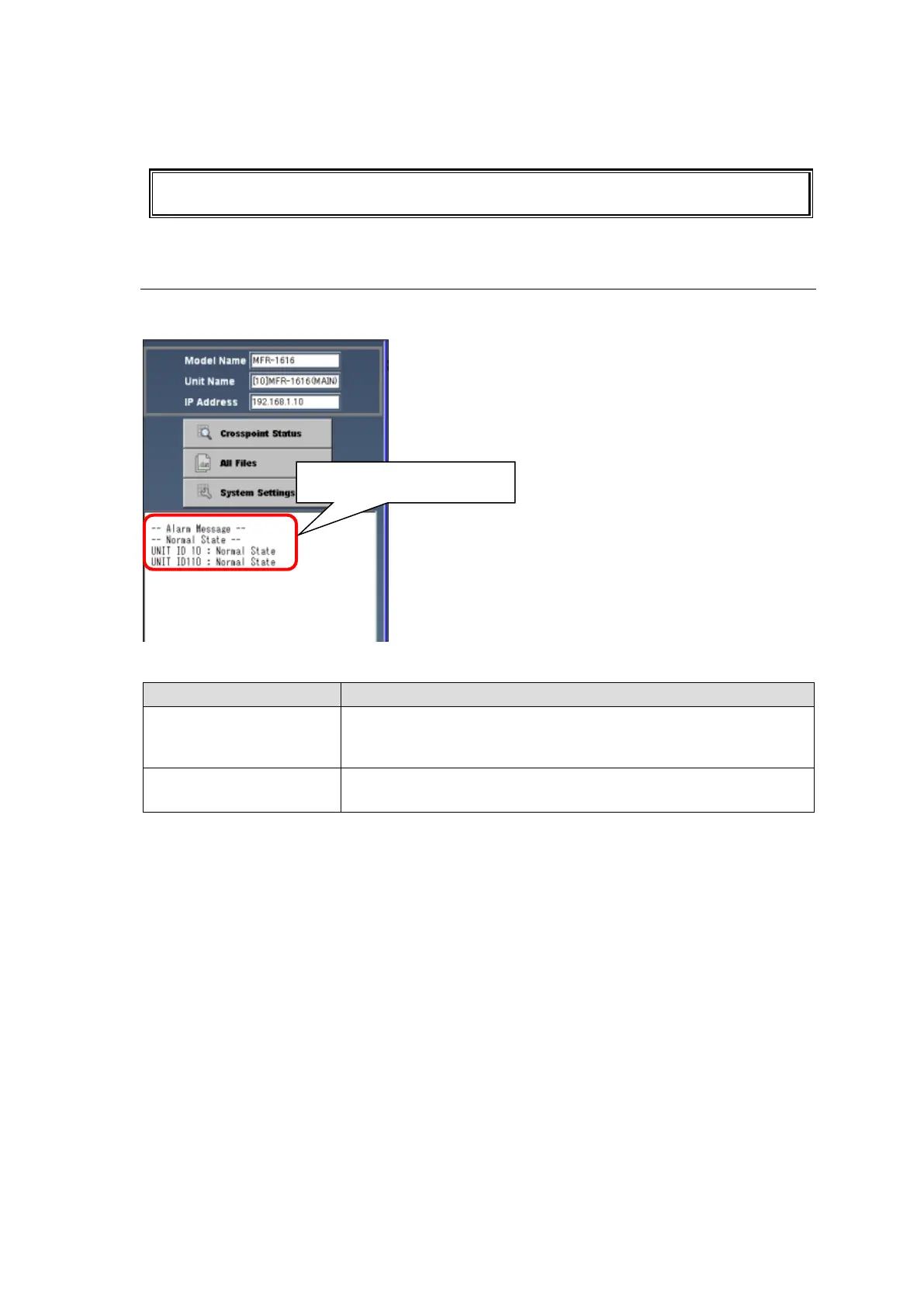85
Releasing LOCK (LOCK OTHER or LOCK ALL settings specified by the main unit)
(1) Click a destination number.
(2) Click Lock / Unlock to release LOCK ALL from the destination.
The LOCK function can also be set and released in the Lock Destination page. See
Sec. 4-1-4. “Lock Destination” for details.
7-4. Status Display
A screen shown as below appears when Status is selected under Mode.
Status Display for Each Unit
-- Alarm Message --
UNIT ID ***: Alarm ( )
Indicates that any alarm occurs in the unit.
To view the alarm details, click the System Settings button to open
the related Info page (MU/RU/GPI Info).
-- Normal State --
UNIT ID ***: Normal State
Indicates that the connected unit operates normally.
Displays each unit status.
