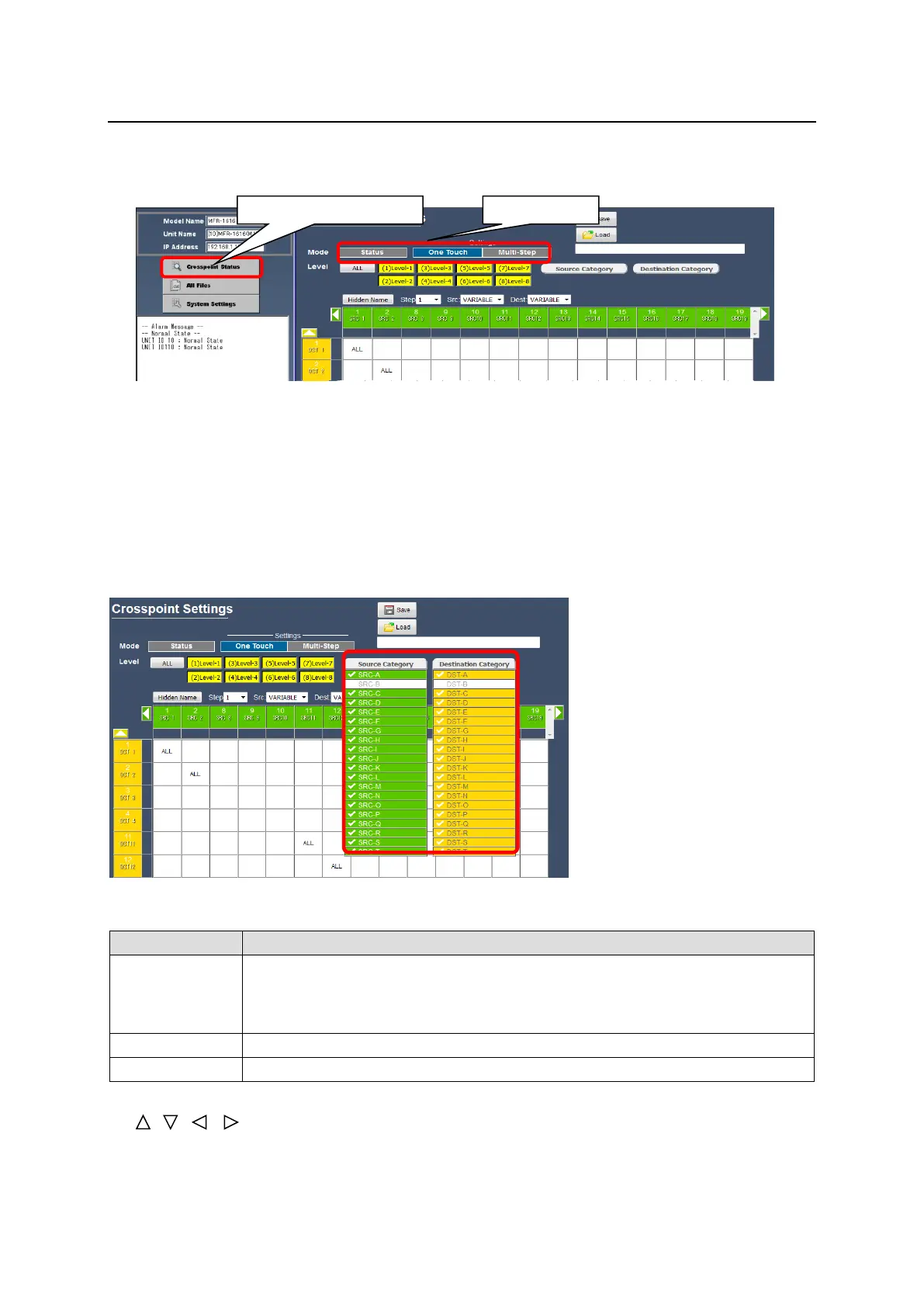82
7. Crosspoint Status
Clicking on the Crosspoint Status button displays a page as shown below.
This page allows you to set crosspoints and display each unit status.
Mode
One Touch and Multi-Step modes are available for crosspoint settings.
One Touch mode: Click cells in the matrix grid to set crosspoints.
Multi-Step mode: Select a source after specifying a destination then click the Take button.
Narrowing down displayed Source / Destination table items (One Touch mode only)
The Source Category and Destination Category buttons allow you to narrow down the sources and
destinations displayed in the table. Click these buttons and deselect unused categories.
Display Setting (One Touch mode only)
Display Name/
Hidden Name
Clicking Display Name allows you to display Source Names and Destination
Names. To hide the name display, click Hidden Name.
Imported signal names that are available are displayed prior to other names.
(MFR-3000 does not support this function.)
Sets the cell number to jump for each step in the grid.
Sets the number of cells.
buttons
Changes cell ranges to display in the table. The triangle buttons on both ends of SRC and DST changes
cell ranges to display in the table.
The keyboard arrow keys can also change cell ranges if a cell is selected (a cursor is focused). Pressing
arrow keys while holding down the Ctrl key allows you to move double the amount of cells.
