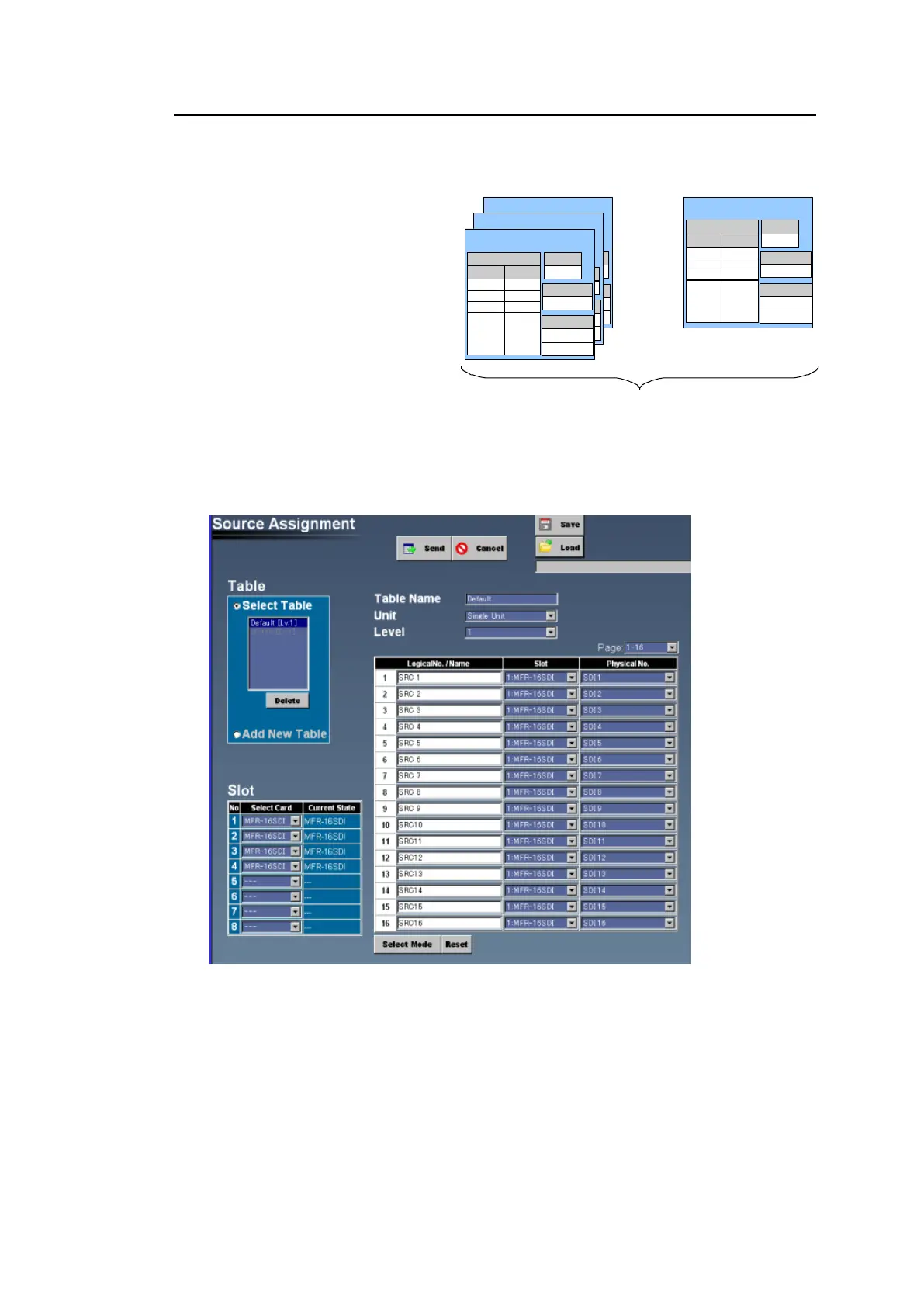26
4-1-9. Source Assignment
The Source Assignment page assigns a Physical input channel or switcher input channel to
a Logical input channel.
Assignment Information
Assignment information is managed in
units of tables. A table consists of its
Level, Unit Information, and Table
Name, in addition to the assignment
information. Up to 9 (*1) tables can be
retained.
(One additional table is used for
the switcher link.)
(*1) 9 for MFR-5000/8000/3000
8 for other main units
MFR-5000/8000/3000 Assignment
・・・
ID : 40
Unit 情報
Table Name
Default
Level
1論理 ch物理 ch
アサイン情報
1 1
2 2
3 3
・・・
・・・
Table 3
ID : 40
Unit 情報
Table Name
Default
Level
1論理 ch物理 ch
アサイン情報
1 1
2 2
3 3
・・・
・・・
Table 2
ID : 40
Partition : 1
Unit Info
Table Name
Default
Level
1
Logical ch Physical ch
Assignments
1 1
2 2
3 3
・・・
・・・
Table 1
Table 32
Max 32table
・・・
・・・
Unit Info
Table Name
・・・
Level
・・・
Logical ch Physical ch
Assignments
1
・・・
2
・・・
3
・・・
