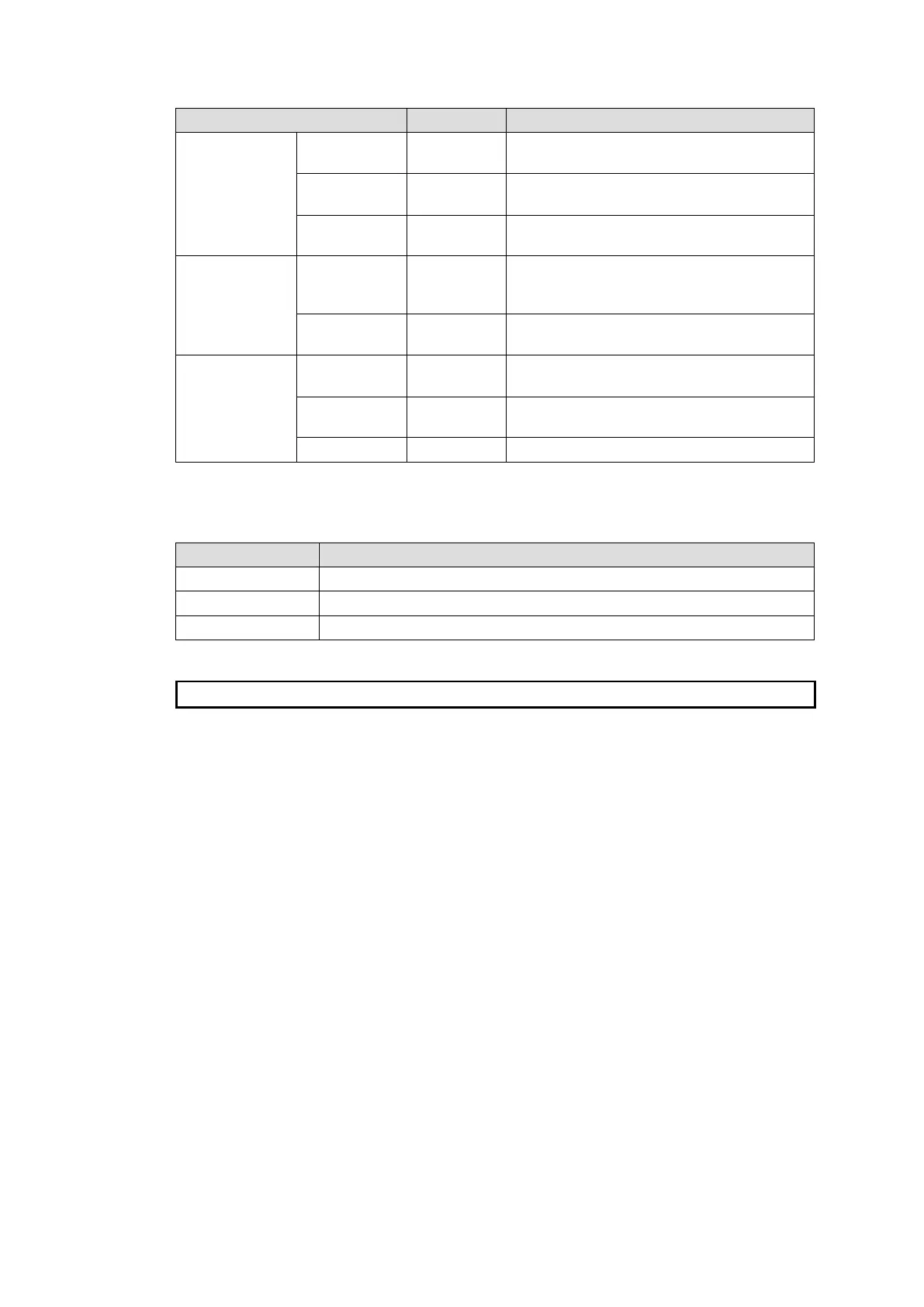25
<SNMP>
Read only SNMP community name
(16 char max)
Read/Write SNMP community name
(16 char max)
The community name that sends a trap.
(16 char max)
Allows you to enter comments regarding
the person in charge of the device. (32
char max)
Allows you to enter comments regarding
the device location. (32 char max)
SNMP manager’s IP address to which a
trap is sent.
SNMP manager’s IP address to which a
trap is sent.
Chooses traps to be enabled.
<SNTP>
If an SNTP server is set, logs are displayed with time stamps provided through the SNTP
server.
Specifies an SNTP server IP address.
Sets the interval for sending SNTP time requests.
For the time provided by an SNTP Server, accuracy is within 35 seconds per day.
Changing settings
After changing the Community, System Information, Destination IP address1/2 under
Trap, or SNTP settings, Web-Based Control must be rebooted.
After all necessary settings are entered, click the Send button to apply the settings. Click the
OK button to close the browser.
It takes several tens of seconds to restart Web-Based Control. Then open the browser and
connect to Web-Based Control.
