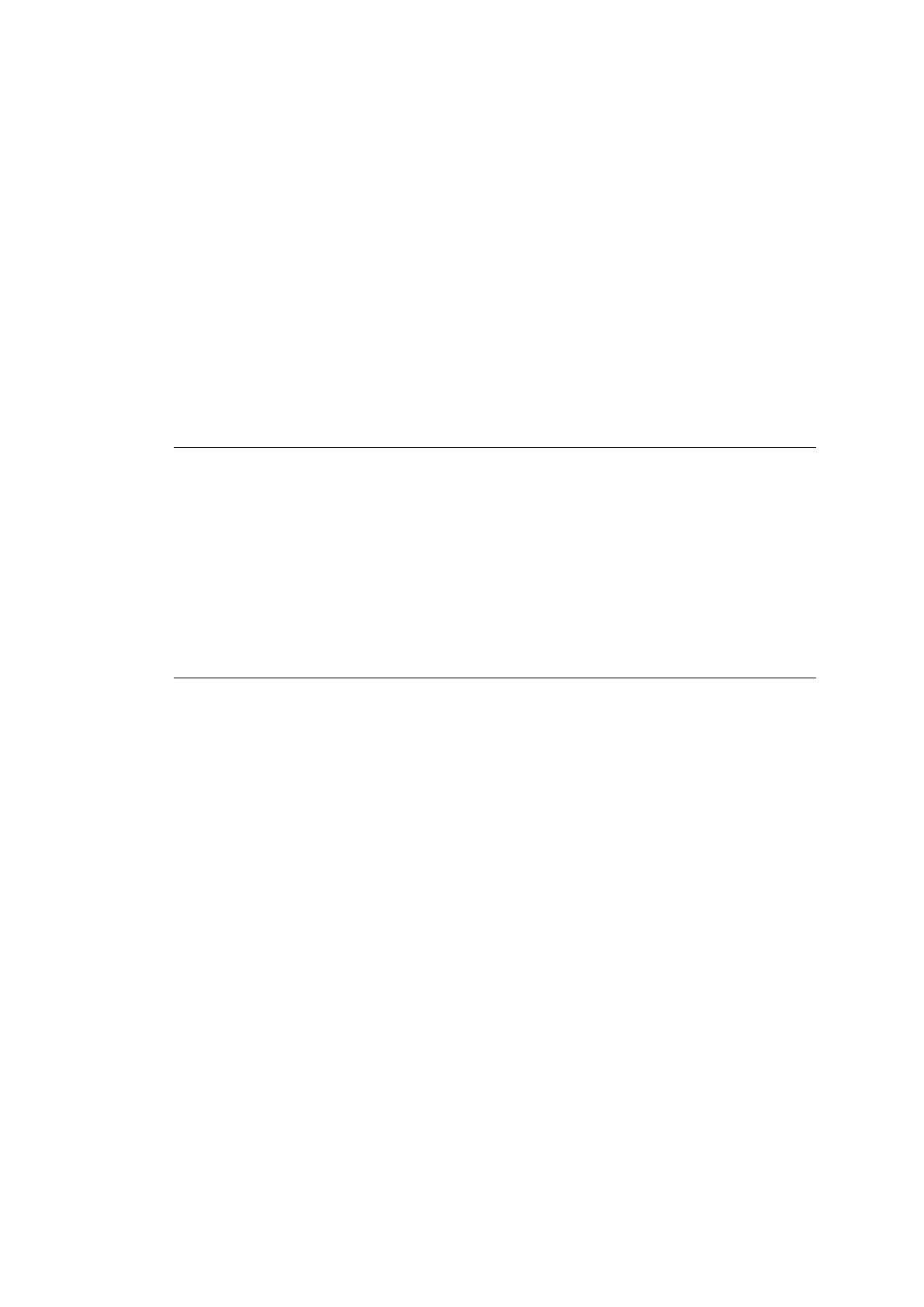75
Saving and Loading Files
Each MFR-30FP page can be saved to a file and loaded from a file as described in the
procedure below.
<To save settings>
1. Click Save.
2. A confirmation dialog box appears. Click Save in the dialog box and select the file
destination and name.
If checking on the Without IP address check box, IP address settings are not saved to the
file. This is useful when you want to copy MFR-30FP settings from one to another.
<To load a setting file>
1. Specify the file to be loaded under Load.
2. Click Load to load settings to the page.
5-7-4. 30FP Src/Dest-Inhibit
The Src/Dest Inhibit page allows you to inhibit specific source and destination selections via
the remote control panels.
Setting and Releasing an Inhibition
(1) Select a destination or source.
(2) Click the Inhibit button below the respective list for setting Inhibit.
Click the Inhibit Free button below the respective list for releasing Inhibit.
(3) Click Send.
5-7-5. 30FP Salvo
The Salvo page allows you to register MFR-30FP salvos.
See “Salvo” section in the MFR-RU operation manual for details on operation.
