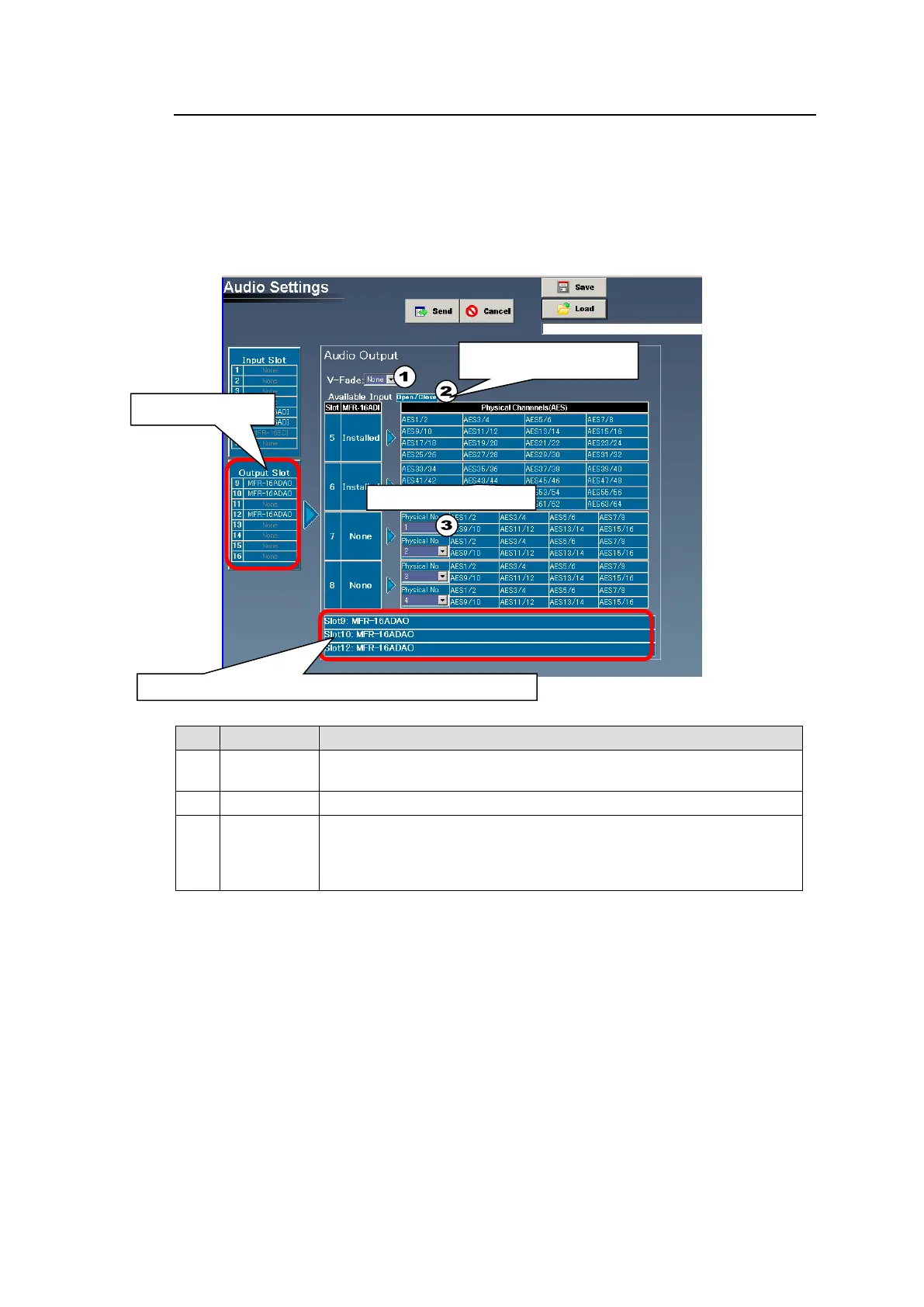56
5-4-2. Audio Output Settings (MFR-16ADAO/16AAOEX/8AAO)
1. Click anywhere on the Output Slot table to display the Available Input list
(MFR-16ADAO only) and Slot Labels in the center of the screen.
Audio signals in the Available Input list can be used for physical audio sources. Audio
source and destination logical assignments can be performed in the same way as for
video signals. (See Sec. 4-1-9 "Source Assignment" and 4-1-10. "Destination
Assignment.")
Sets fade-in and fade-out duration settings. (Setting range: None,
2V, 3V, 4V, 5V)
Toggles to open or close the Available Input list.
SDI embedded audio channels can be selected for physical input
channels for Input Slots 5 to 8, if no card or card/s other than
MFR-16ADI or MFR-16AAI is/are installed in the slot/s. Two SDI
embedded audio channels can be selected for one slot.
2. Click a slot label. A setting pane of the audio card installed in the slot is displayed below
the slot label. (The output setting pane of MFR-16ADAO in Slot 9 is displayed in the figure
example below.)
3. Performs the required audio channel settings. Click the slot label again to close the
channel list.
Click to Open/Close the
Available Input list
Click each slot label to open/close a channel list.
