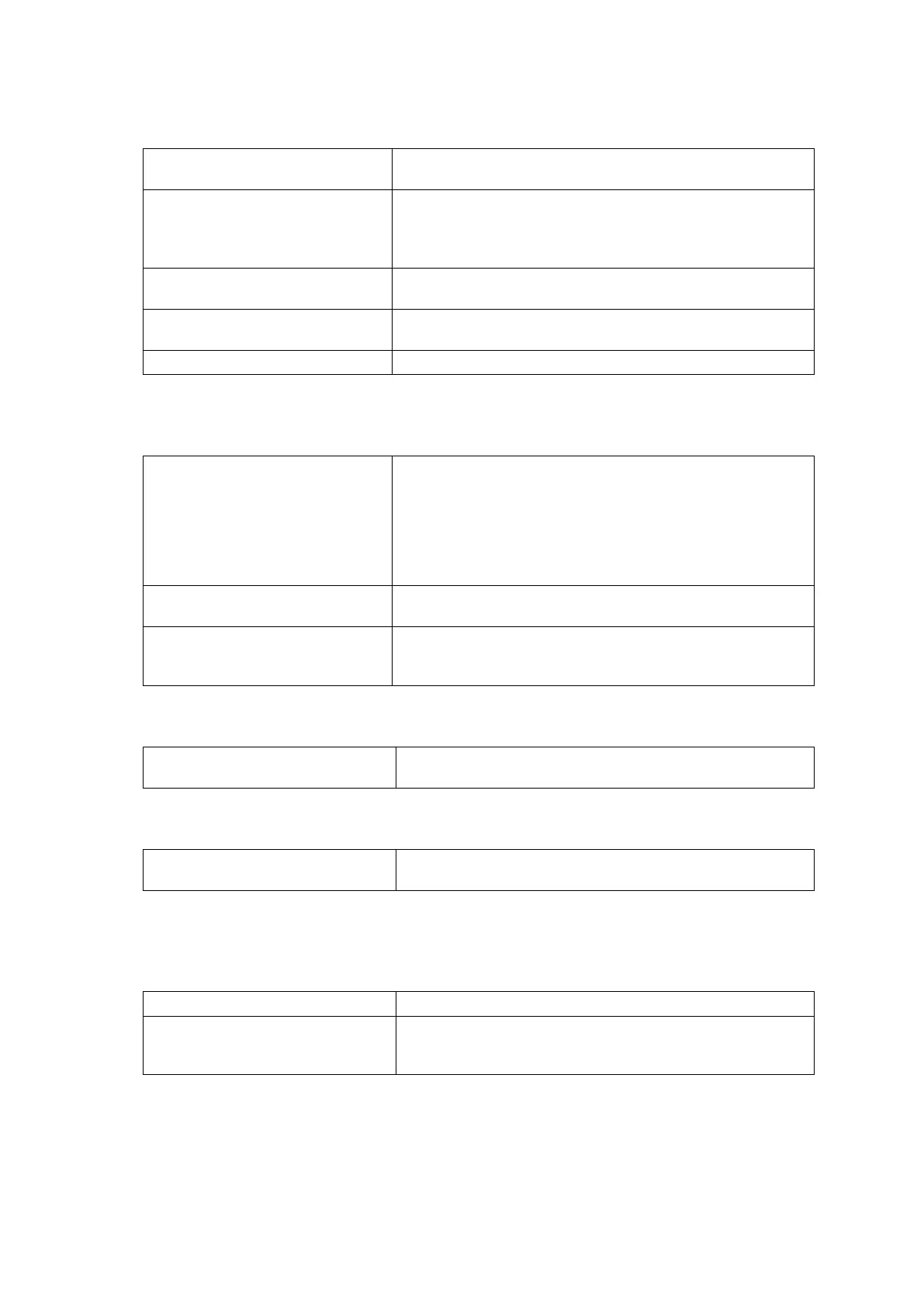52
<Alarm Connector>
Allows you to select items used for the Alarm1 and Alarm2 outputs.
When two or more items are checked, an alarm outputs if a failure occurs in any one of the items.
Fan alarms are output if any failure occurs in any cooling
fans (including power unit cooling fans).
Power alarms are output if a failure occurs in any of the
power supply units.
* A warning message appears if POWER is not checked in
either Alarm1 or Alarm2.
An alarm is output if any failure occurs in the secondary
CPU.
An alarm is output if the secondary CPU is activated to
change over operation.
An alarm is output if any crosspoint error occurs.
(*1) Not available in MFR-1616A.
(*2) Not available in MFR-1000/1616/1616A.
<Tally Control Unit>
Selects the tally control unit between Main Unit and
MFR-TALM.
If MFR-TALM is set, Tally System Settings is not
displayed in the navigation tree menu of the MFR Main Unit
Web-based Control page. In such case, log in MFR-TALM
unit's Web-based Control page and set tally settings in the
Tally System Settings page.
Allows you to set the MFR-TALM ID for connecting to the
MFR system.
Allows you to change the master unit in Main Unit Link
mode in the Build Settings or MFR-TALM GPI Pin settings
screen. (MFR-TALM should be enabled).
* This status is not displayed in Slave units and MFR-1000.
<CPU Changeover>
Allows you to set whether to enable or disable changeover
when PC-LAN is linked down or the PC-LAN device fails.
* This status is displayed for MFR-5000/8000 units.
<Power Supply Unit>
Allows you to set whether Power Supply Units are installed
(Installed) or not (None).
* This status is displayed for MFR-1000/1616R/3216/3216RPS/3232/3232RPS units.
<Log Output>
Crosspoint control and tally (crosspoint switching results) are output as a log from the Main unit.
Select a log Destination 1 or 2. The log is sent out as UDP from the Main unit PC-LAN.
Sets the log output destination IP address.
Sets the log output destination Port number. Any port is
assigned but do not use a port that is used for other
purpose.
* These items are not displayed in Slave units.
<Enable Other Log>
If the check box is checked on, the Other button appears in All Files page and allows you to
download logs other than Crosspoint and Alarm.
