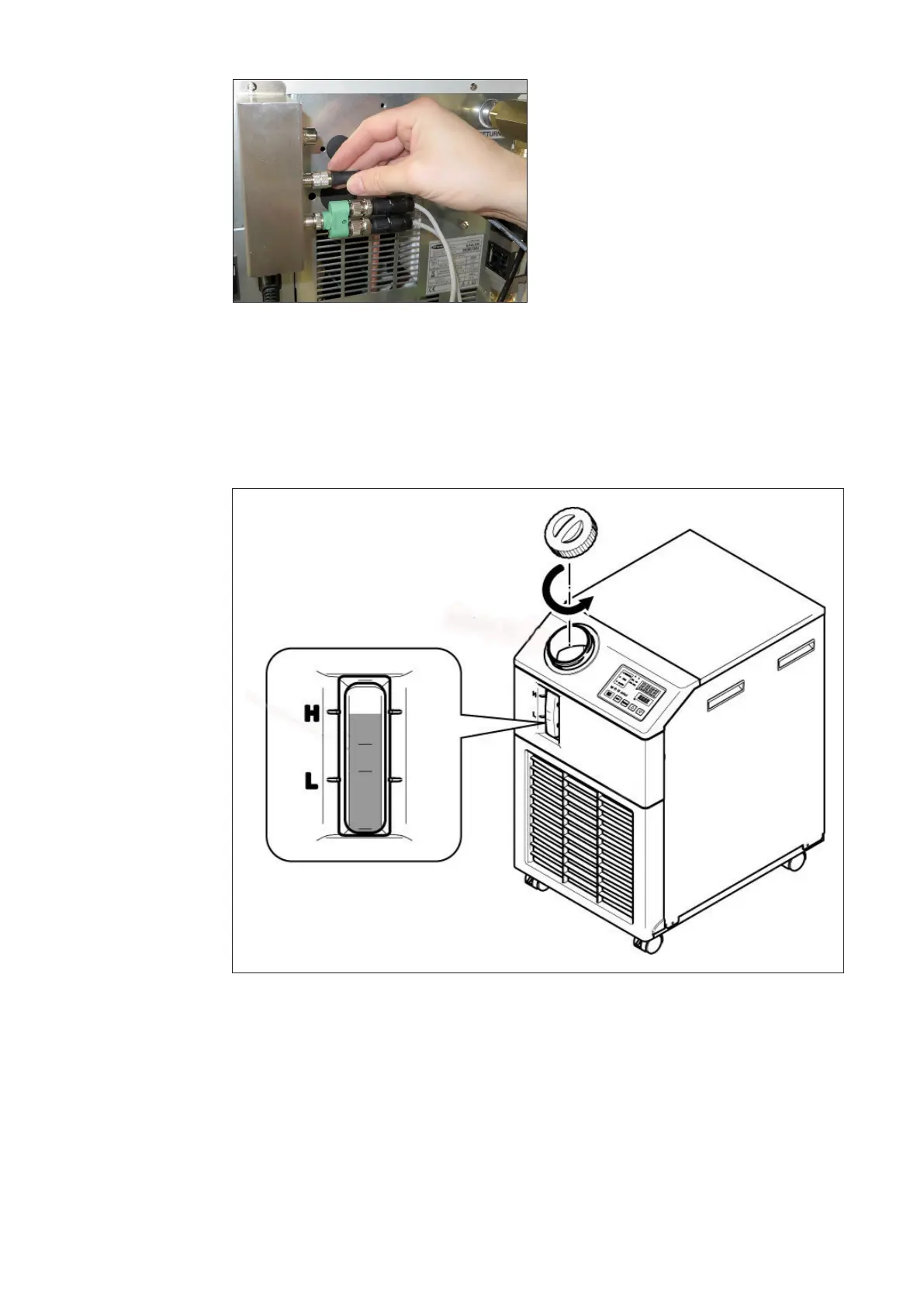106
Fill in cooling
liquid
Fill in the cooling liquit up to the H mark.
Cooling liquid: see technical data.
IMPORTANT! Before lling the cooling liquid, ensure that the ball valve of the discharge
port is closed to prevent leakage of the cooling liquid.
1. Connect the interface cable to con-
nection X2 of the interface box.
This cable is necessary for accu-
mulative malfunction message and
external Start/Stop-signal.
Establish con-
nection with
external control
unit
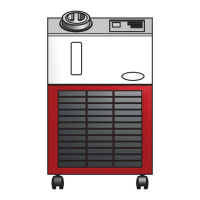