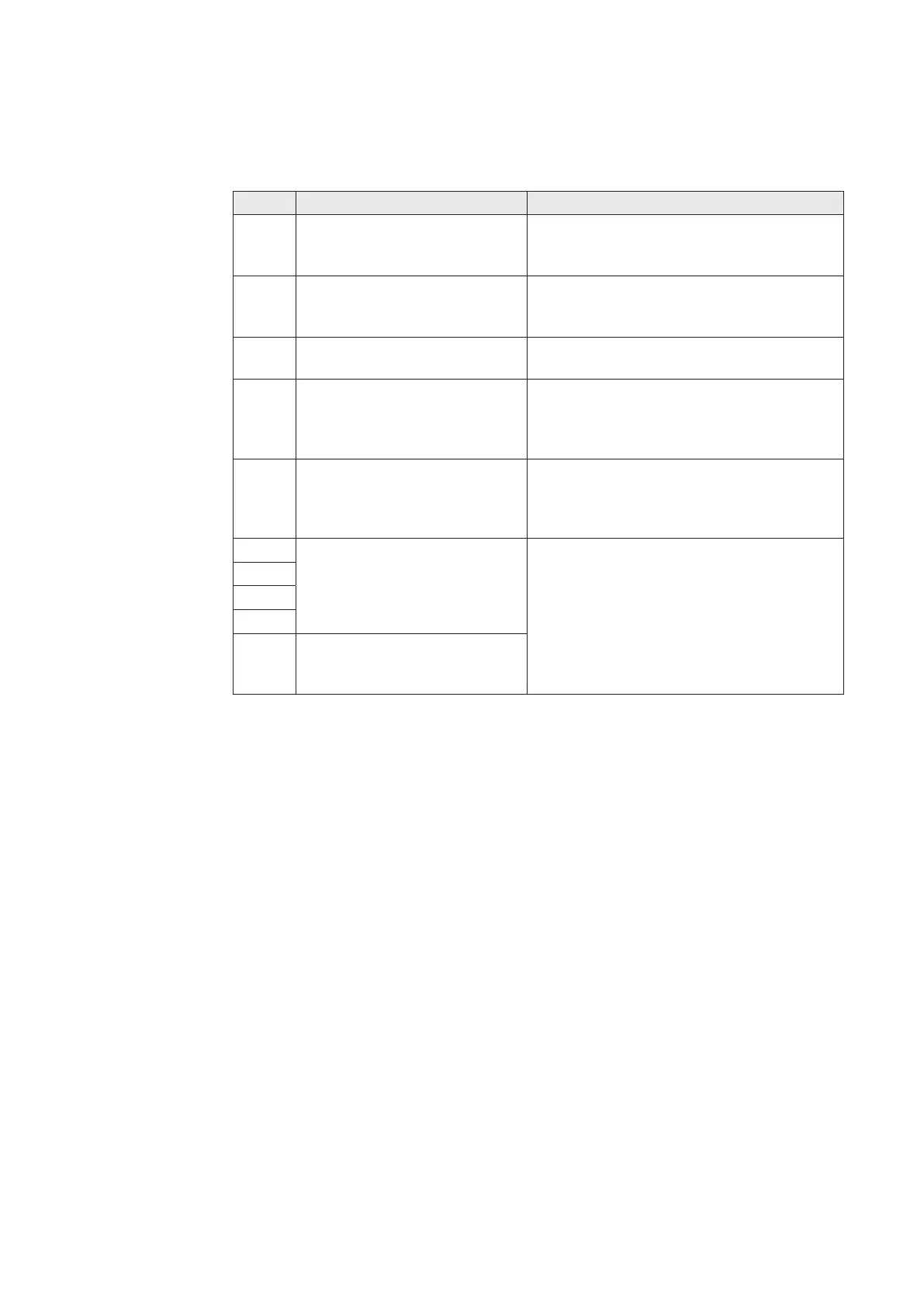127
Alarm indication and troubleshooting: Flow meter
CODE CAUSE REMEDY
ER1 Over-current error OUT 1: A
load current of > 80mA is fed to
the switching output OUT 1.
Disconnect the power supply and eliminate
the cause of the overcurrent.
Then switch on the voltage supply again.
ER2 Overcurrent error OUT 2: A
load current of >80mA is fed to
the switching output OUT 2.
Disconnect the power supply and eliminate
the cause of the overcurrent.
Then switch on the voltage supply again.
XXX The ow rate is over 140% of
the rated ow.
Reset the ow to a value within the display
range.
cXXX Temperature upper limit is
passed over.
Cooling liquid temperature
>110 ° C.
Reduce the temperature of the cooling
liquid.
cLLL Temperature lower limit is
passed over.
Cooling liquid temperature
< -10°C.
Increase the temperature of the cooling
liquid.
ER 0
internal data error
Switch the power o and on again. If the
error can not be resolved, contact the cus-
tomer service.
ER 4
ER 6
ER 8
ER 12 Temperature sensor error:
The temperature sensor is
damaged.
Error codes
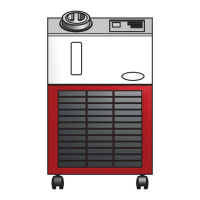