115
Parameterisation of the water chiller
1. Press the MENU button for 2 seconds.
2. Repeat Step 1 - press the MENU button for 2 seconds - for three times.
1. After dening the communication mode, press the SEL button for 14 times.
► Setting level Co.01 (Communication mode) is
shown.
3.
Choose the DIO mode by using the ARROW buttons.
IMPORTANT! As long as the ARROW buttons are used, the display SV is icker-
ing.
4. Press the SEL button, to conrm the choosen setting.
► Display SV glows again, the ickering goes o.
2.
Choose RUN with the ARROW buttons.
3. Press the SEL button, to conrm the choosen setting.
The following setting options are available:
LOCAL mode
Water chiller is set and operated via operation panel.
DIO mode
Cooling starts with contact-input / output.
SERIAL mode
Operation and settings via serial interface.
Dening the
communication
mode
Dening Contact
input signal 1
► Setting level Co.15 (Contact input signal 1) is
shown.
The following setting options are available:
Without contact input signal.
Start and stop signal input
General IMPORTANT! The following settings are only necessary, if the water chiller is equipped
with one or two ow meter.
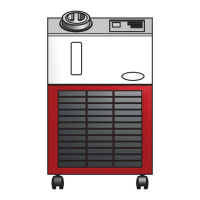
