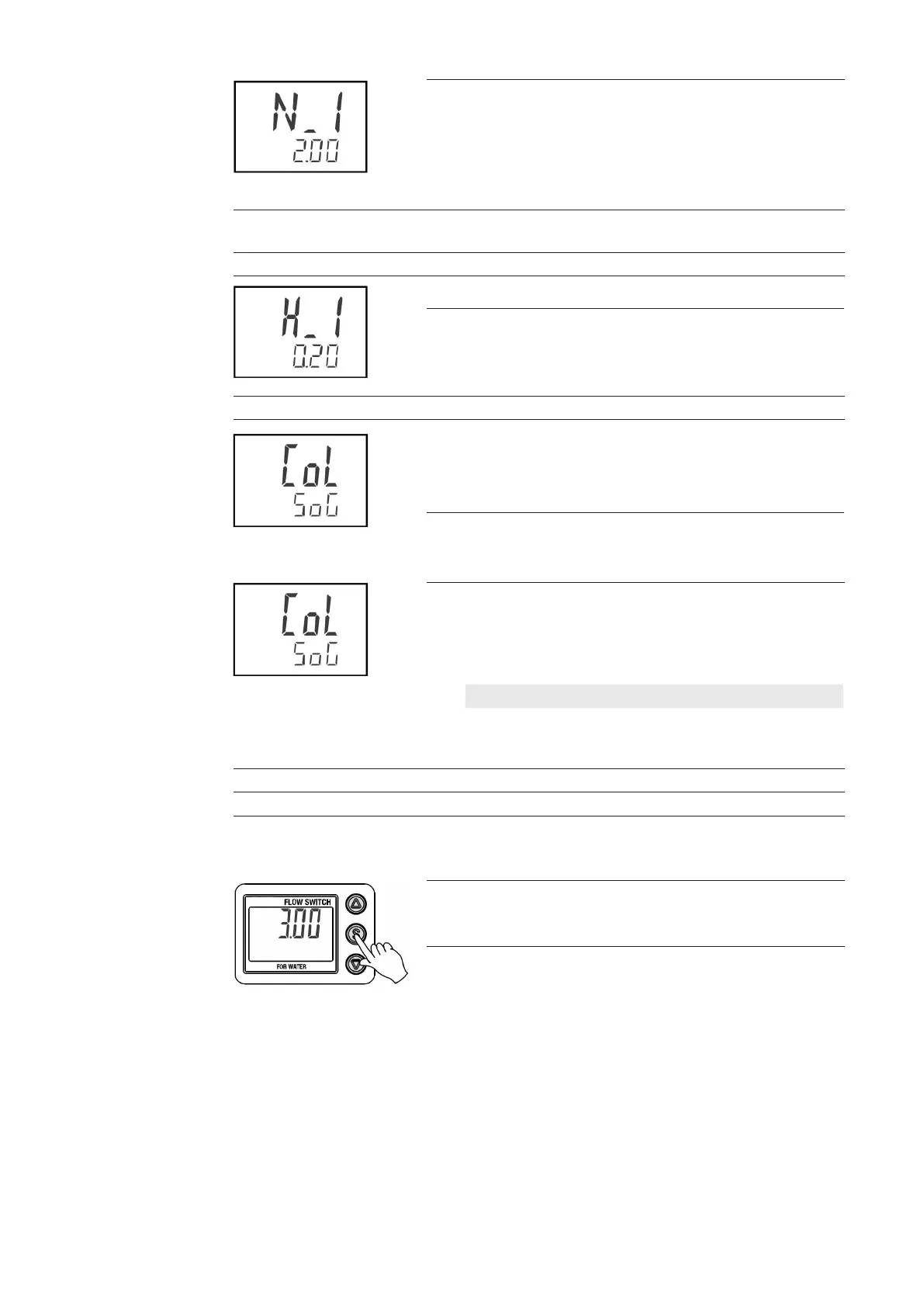119
Input of set
values
Selection of
display colour
Return to start
screen
1. Initial situation: The screen for setting the set values
is displayed, the lower line ashes.
The nominal ow rate of the cooling liquid is regu-
lated with set value N_1.
IMPORTANT! If reversed output is choosen, the up-
pen line on this screen shows N_1.
1. Initial situation: The screen for selecting the display
colour is shown, the lower line ashes.
2. Use the ARROW buttons to set the required nominal ow rate.
IMPORTANT! Factory set value is 2l.
3. Press the S button, to conrm the choosen setting.
6. Press the S button, to conrm the choosen setting.
4. The screen for setting the hysteresis value is shown.
5. Use the ARROW buttons to set the require value.
IMPORTANT! Factory set item is 0,20.
7. The display for selecting the display colour is shown
now.
Continue parameterisation with the next section “Se-
lection of display colour”.
The following settings are available:
SoG ON: green / O: red
SoR ON: red / OFF: green
Red Signs are always red
GRN Signs are always green
2. Choose SoR (ON-red, OFF-green) with the ARROW buttons.
3. Press the S button, to conrm the choosen setting.
1. Press the S button again for 2 seconds.
► The start screen (measurement mode) is shown
again.
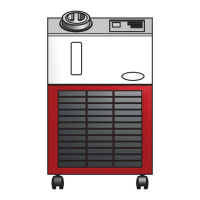