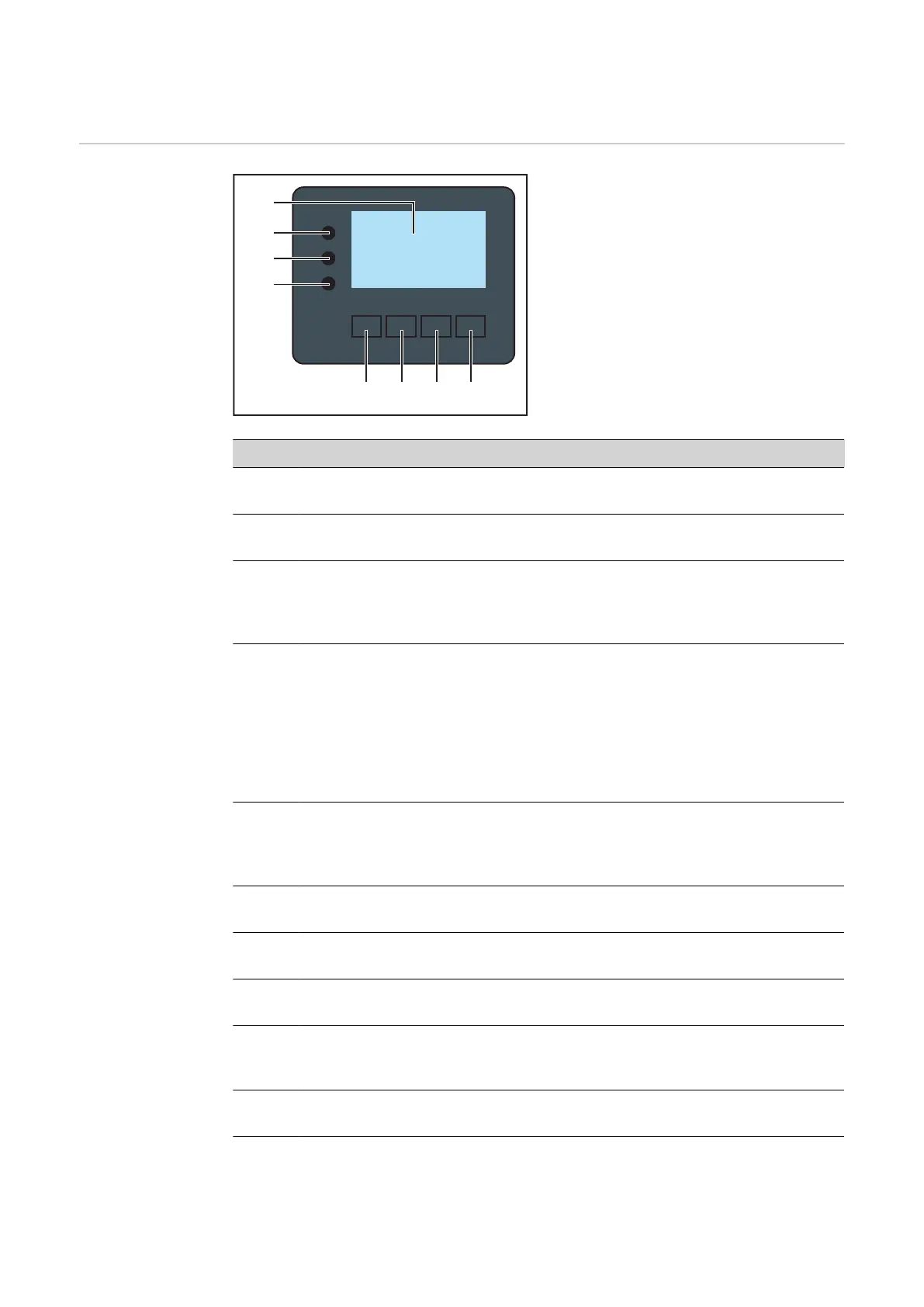Controls and indicators
Controls and dis-
plays
(1)
(2)
(3)
(4)
(5) (6) (7) (8)
Item Description
(1) Display
For displaying values, settings and menus
Monitoring and status LEDs
(2) Initialisation LED (red) lights up
-
During the initialisation phase when starting up the inverter
-
If, when starting up the inverter in the initialisation phase, there is
a continuous hardware fault
(3) Status LED (orange) lights up
-
If, after the initialisation phase, the inverter is in its automatic
startup or self-test phase (as soon as the solar modules are deliv-
ering sufficient power after sunrise)
-
If status codes (STATE Codes) are shown on the inverter display
-
If the inverter has been switched to Standby mode in the Setup
menu (= feeding energy into the grid switched off manually)
-
If the inverter software is being updated
(4) Operating status LED (green) lights up
-
If the PV system is working correctly after the inverter's automat-
ic startup phase
-
all the time while energy is being fed into the grid
Function keys - allocated different functions depending on the selection:
(5) "Left/up" key
For navigating to the left and up
(6) "Down/right" key
For navigating down and to the right
(7) "Menu/Esc" key
For switching to the menu level
For quitting the Setup menu
(8) "Enter" key
For confirming a selection
The keys operate capacitively. Exposure to water may impair their function. If ne-
cessary, wipe the keys dry with a cloth to ensure optimum functionality.
30
