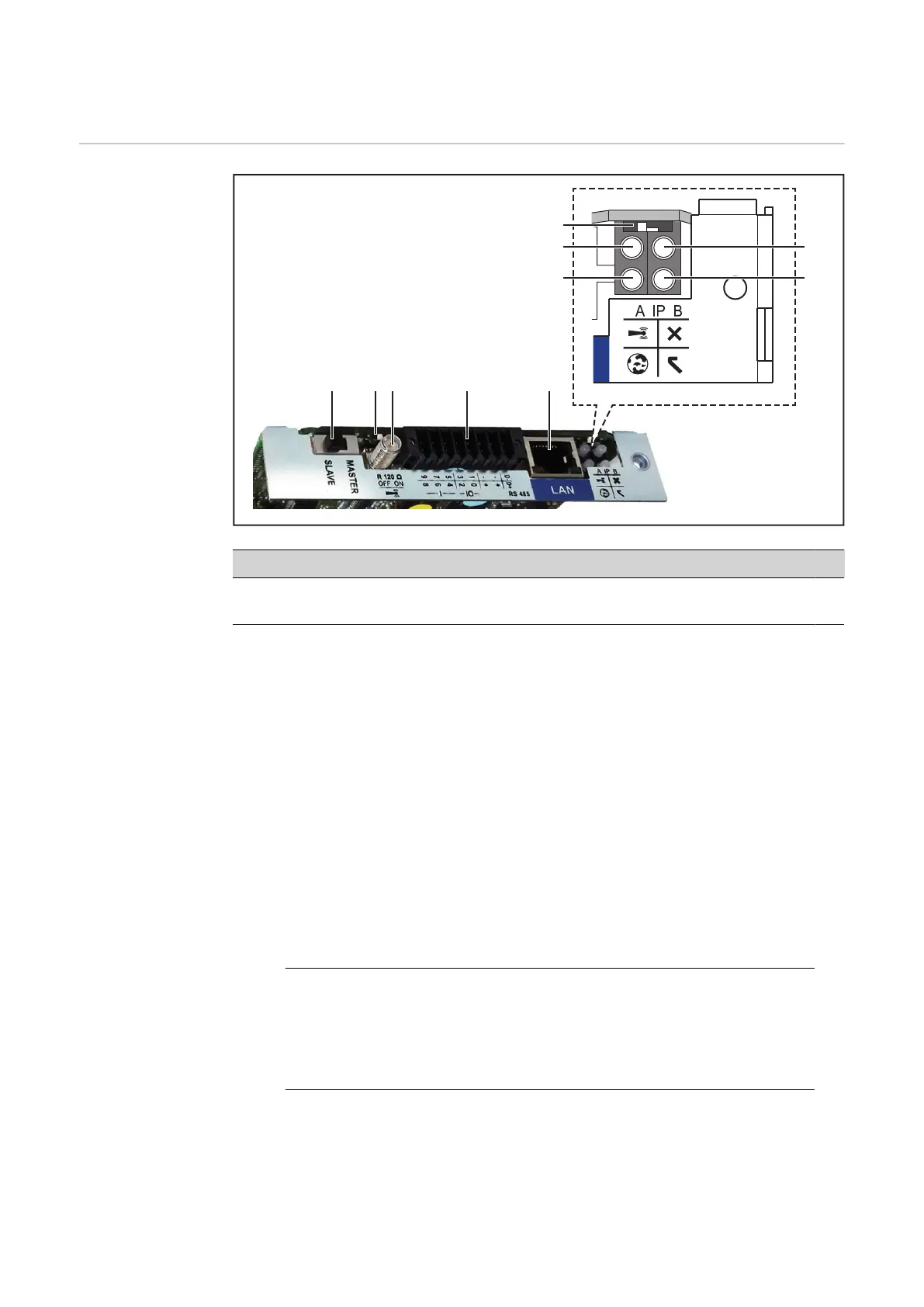Fronius Datamanager 2.0
Controls, con-
nections and dis-
plays on the
Fronius
Datamanager 2.0
(5)
(1)
(6)(7)
(10) (8)(9)
(4)
(2)
(3)
No. Function
(1) IP switch
For switching the IP address:
Switch position A
Default IP address with opening of the WLAN access point
Fronius Datamanager 2.0 uses the set IP address 169.254.0.180 to
establish a direct connection to a PC via LAN.
Setting the IP switch to position A also opens an access point to en-
able a direct WLAN connection to the Fronius Datamanager 2.0.
Access data for this access point:
Network name: FRONIUS_240.XXXXXX
Code: 12345678
Access to the Fronius Datamanager 2.0 is possible:
-
Using the DNS name "http://datamanager"
-
Using the IP address 169.254.0.180 for the LAN interface
-
Using the IP address 192.168.250.181 for the WLAN access
point
Switch position B
Assigned IP address
The Fronius Datamanager 2.0 uses an assigned IP address (factory
setting dynamic (DHCP))
The IP address can be set on the Fronius Datamanager 2.0 website.
24
