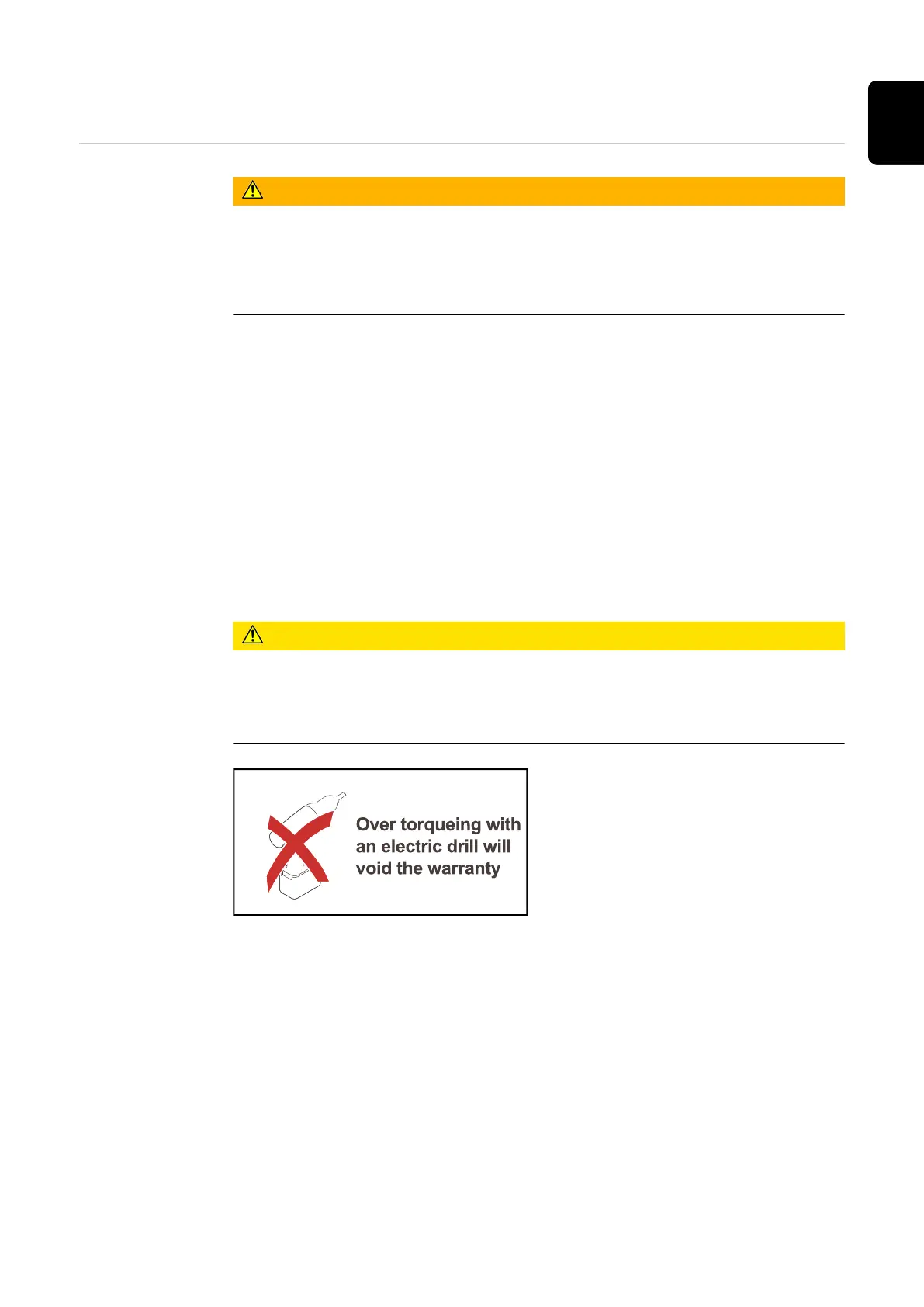Attaching the inverter to the mounting bracket
Attaching the in-
verter to the
mounting brack-
et
WARNING!
Danger from inadequate ground conductor connection.
This can result in serious injury and damage to property.
▶
The housing screws provide a suitable ground conductor connection for
earthing the housing and must NOT be replaced by any other screws that do
not provide a reliable ground conductor connection.
Two people are required to attach the inverter to the mounting bracket, as it is
extremely heavy.
IMPORTANT! For safety reasons, the inverter is fitted with a latch that prevents
the inverter from being swung into the mounting bracket unless the DC main
switch is switched off.
-
Never attach the inverter to the mounting bracket or swing it in unless the
DC main switch is switched off.
-
Never use force to attach the inverter or swing it in.
The fastening screws in the data communication area of the inverter are used for
securing the inverter to the mounting bracket. Correctly tightened fastening
screws are a prerequisite if proper contact is to be established between the in-
verter and mounting bracket.
CAUTION!
Danger due to incorrectly tightened fastening screws.
This may result in arcs occurring when the inverter is in operation, which may
lead to fire.
▶
Always use the specified torque when tightening the fastening screws.
Warranty claims will be void if the
screws are tightened using an incorrect
torque.
Carry out a visual inspection of the seal on the DATCOM mounting bracket cover
and check for any damage. A damaged or faulty DATCOM cover must not be fit-
ted to the device.
61
EN
