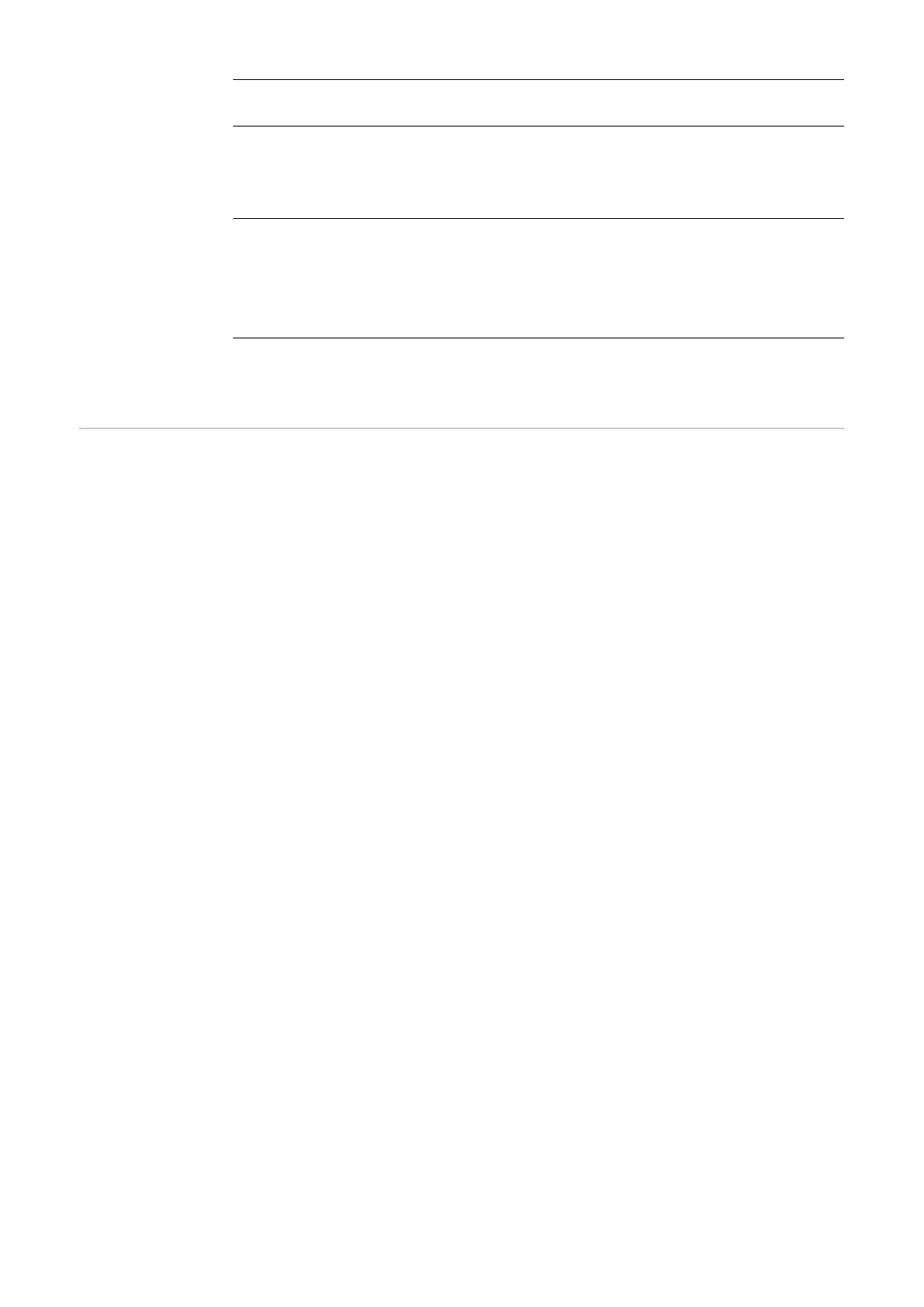Counter deviation / calibration
Calibrating the counter
Currency
Set the currency
Setting range 3 characters, A-Z
Feed-in tariff
Set the remuneration rate for energy fed into the grid
Setting range 2 digits, 3 decimal places
Factory setting (depends on country setup)
CO2 factor
Setting the CO2 factor of the energy fed into the grid
Fan To check that the fan is working correctly
Setting range Test fan #1 / Test fan #2 (depending on the device)
-
Use the "Up" and "Down" keys to select the desired fan
-
Testing of the selected fan is initiated by clicking "Enter".
-
The fan will continue to run until the operator exits the menu by pressing
"Esc".
IMPORTANT! Nothing will show on the inverter display if the fan is working. The
only way to check how the fan is working is by listening and feeling.
86
