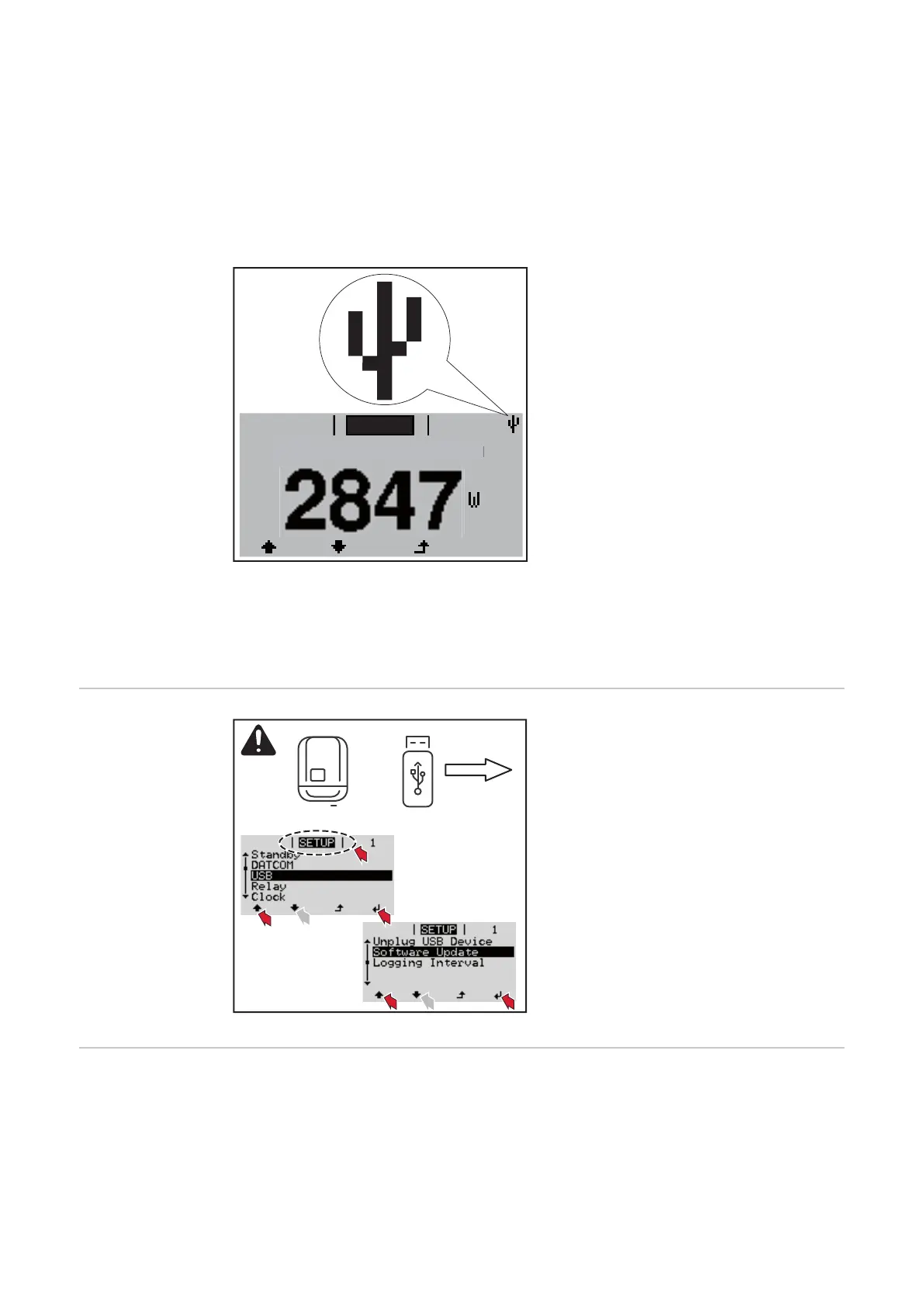-
FAT12
-
FAT16
-
FAT32
Fronius recommends that the USB flash drive employed should only be used for
recording logging data or updating the inverter software. The USB flash drives
should not contain any other data.
USB symbol on the inverter display, e.g. in display mode "NOW":
If the inverter detects a USB flash
drive, the USB symbol will appear in
the top right corner of the display.
When inserting a USB flash drive,
check whether the USB symbol is dis-
played (it may also flash).
IMPORTANT! Please note for outdoor applications that conventional USB flash
drives are often only guaranteed to work within a restricted temperature range.
For outdoor applications ensure that the USB flash drive also functions, for ex-
ample, at low temperatures.
USB flash drive
for updating the
inverter software
With the help of the USB flash drive,
end customers can also update the in-
verter software via the SETUP menu:
the update file is first saved to the
USB flash drive, from where it is then
transferred to the inverter.
Removing the
USB flash drive
Safety instruction concerning the removal of a USB flash drive:
94
