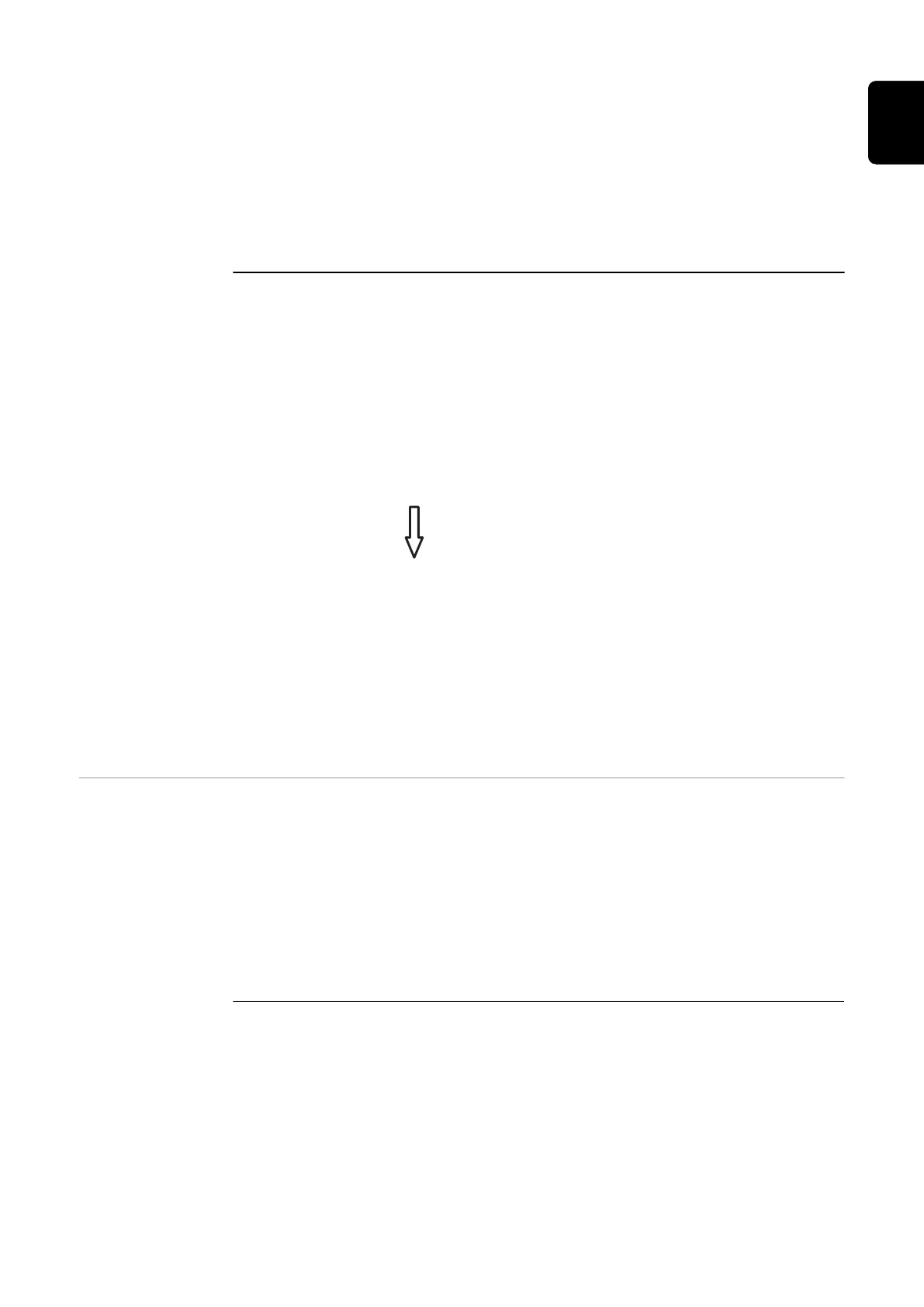The final step is for the inverter to update the display.
The display remains dark for approx. 1 minute while the monitoring and status
LEDs flash.
Once the firmware update is complete, the inverter enters its start-up phase be-
fore going on to start feeding energy into the grid. Unplug the USB flash drive us-
ing the "Safely remove hardware" function.
When the inverter firmware is updated, any custom settings that were configured
in the Setup menu are retained.
Logging interval
Activate / deactivate the USB logging function and specify a logging interval
Unit Minutes
Setting range 30 min. / 20 min./ 15 min./ 10 min./ 5 min./ No log
Factory setting 30 min.
30 min. The logging interval is 30 minutes; every 30 minutes new
logging data will be saved to the USB flash drive.
20 min.
15 min.
10 min.
5 min. The logging interval is 5 minutes; every 5 minutes new
logging data will be saved to the USB flash drive.
No log No data is saved
IMPORTANT! In order for the USB logging function to work correctly the time
must be set correctly. Setting the time is discussed in the section "Menu items in
the Setup menu" - "Clock".
Relay (floating
contact switch)
Status codes (state codes), the status of the inverter (e.g. feeding energy into the
grid) or Energy Manager functions can be displayed using the floating switch con-
tact (relay).
Setting range Relay mode / Relay test / Switch-on point* / Switch-off
point*
* these are only shown if the "E-Manager" function has been activated under "Re-
lay mode".
Relay mode
The following functions can be shown using relay mode:
-
Alarm function (Permanent / ALL / GAF)
-
Active output (ON / OFF)
-
Energy Manager (E-Manager)
Setting range ALL / Permanent / GAF / OFF / ON / E-Manager
Factory setting ALL
81
EN
