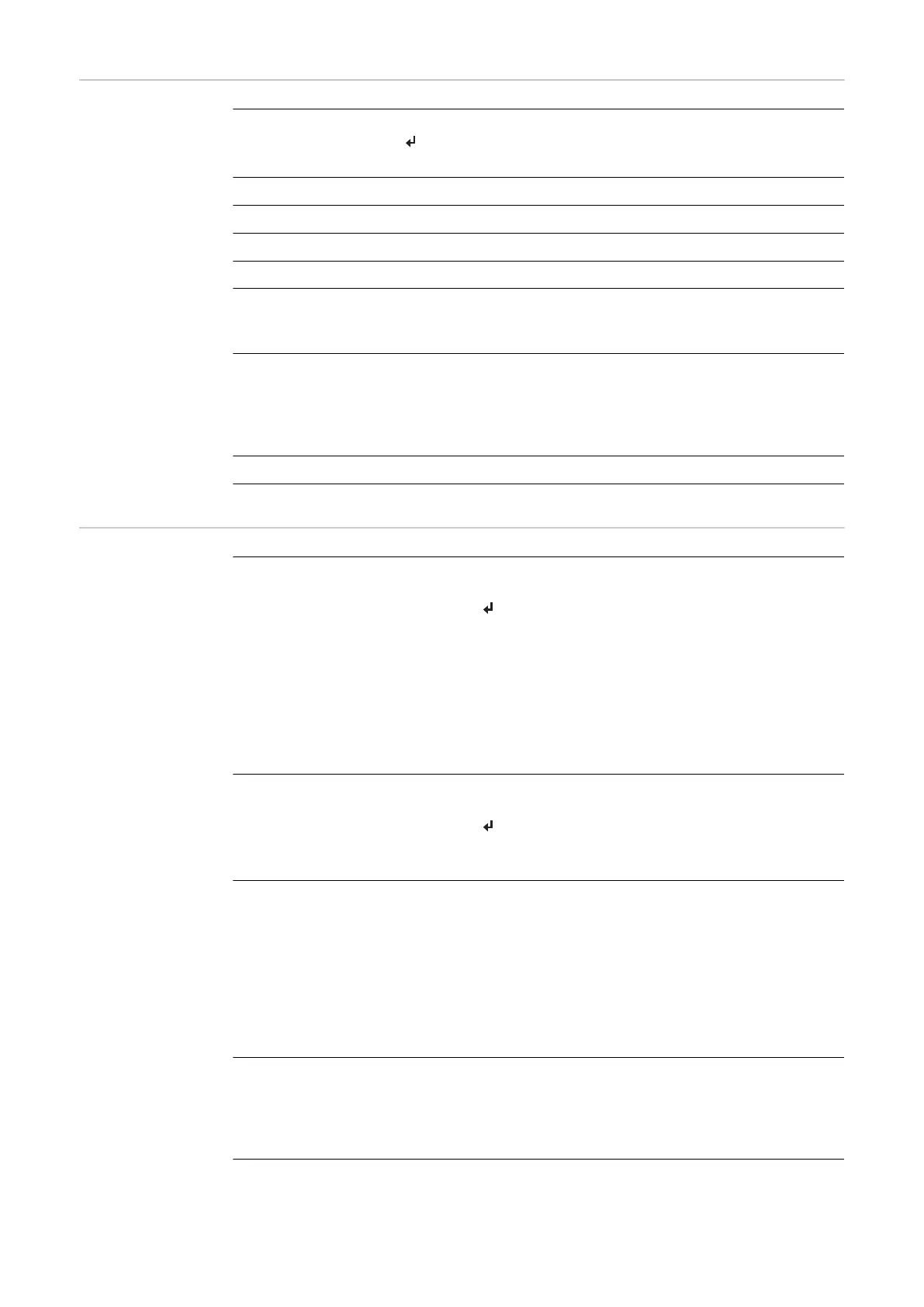Values displayed
under the NOW
menu item
Output power (W) - depending on the device type (MultiString), when the
Enter key is pressed, the individual output powers for MPP Tracker 1 and
MPP Tracker 2 (MPPT1 / MPPT2) are displayed
AC reactive power (VAr)
Grid voltage (V)
Output current (A)
Grid frequency (Hz)
Solar voltage (V) - U PV1 from MPP Tracker 1 and U PV2 from MPP Tracker 2
(MPPT1 / MPPT2), if MPP Tracker 2 is activated (see "The Basic menu" - "Menu
items in the Basic menu")
Solar power (A) - I PV1 from MPP Tracker 1 and I PV2 from MPP Tracker 2
(MPPT1 / MPPT2), if MPP Tracker 2 is activated (see "The Basic menu" - "Menu
items in the Basic menu")
Fronius Eco: The total current from both measuring channels is displayed. Both
channels are shown separately in SolarWeb.
Time date - Time and date on the inverter or in the Fronius Solar Net ring
Values displayed
under the LOG
menu item
Energy fed in (kWh / MWh)
Energy fed into the grid during the period in question.
When the Enter key is pressed, the individual output powers for MPP
Tracker 1 and MPP Tracker 2 (MPPT1 / MPPT2) are displayed, if MPP Tracker 2
is activated (see "The Basic menu" - "Menu items in the Basic menu")
There may be discrepancies compared with values displayed on other measur-
ing instruments because of differences in measuring methods. As far as the
billing of the energy fed in is concerned, the only binding display values are
those produced by the calibrated measuring instrument provided by the utility
company.
Max. output power (W)
Largest amount of energy fed into the grid during the period in question.
When the Enter key is pressed, the individual output powers for MPP
Tracker 1 and MPP Tracker 2 (MPPT1 / MPPT2) are displayed, if MPP Tracker 2
is activated (see "The Basic menu" - "Menu items in the Basic menu")
Yield
Amount of money earned during the period in question
Like the "Energy fed in" figure, the yield figure may also exhibit discrepancies
compared with other measured values.
The subitem "Energy yield" in the "Menu items in the Set-up menu" section ex-
plains how to select a currency and charge rate.
The factory setting depends on the respective country setup.
CO2 savings
CO2 emissions saved during the period in question
The subitem "CO2 factor" in the "Menu items in the Set-up menu" section ex-
plains how to set the CO2 factor.
74
