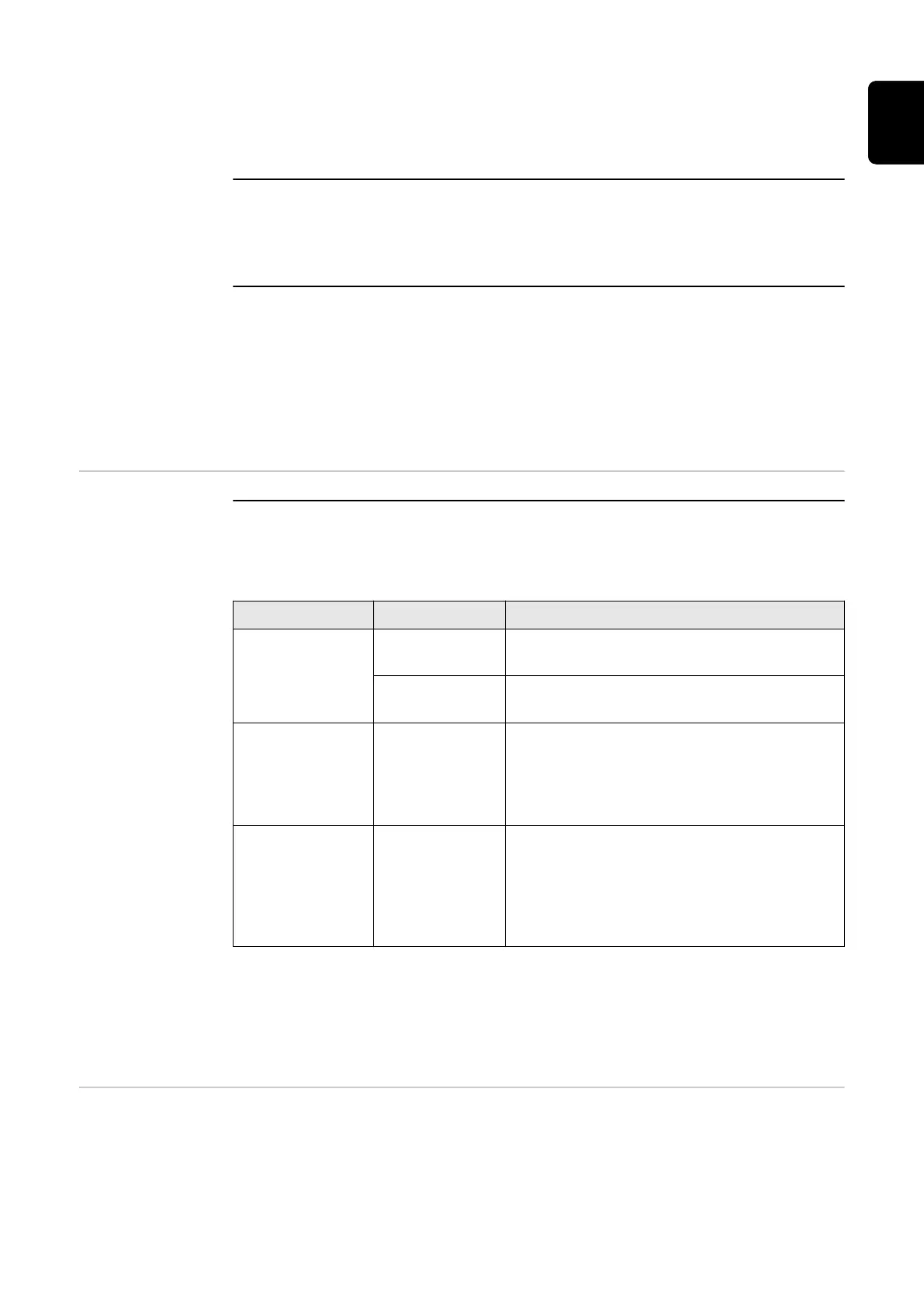"Meter address"
The value entered is the identification number (Unit ID) assigned to the
meter.Can be found on the user interface of the inverter in the “Communication”
→ “Modbus” menu.
Factory setting: 200
"Meter address"
The value entered is the identification number (Unit ID) assigned to the meter.
Can be found on the user interface of the inverter in the “Communication” →
“Modbus” menu.
Factory setting: This value is invariably defined as 1.
Inverter control via Modbus
If this option is activated, the inverter is controlled via Modbus.
Inverter control includes the following functions:
-
on/off
-
Power reduction
-
Specification of a constant power factor (cos phi)
-
Specification of a constant reactive power value
-
Battery control specifications with battery
Remote control
Remote control and profiles
The grid operator/energy supplier can influence the output power of the inverter
by means of remote control. The prerequisite for this is for the inverter to have
an active internet connection.
Parameter Value range Description
Remote control Off Remote control of the inverter is deactiv-
ated.
On Remote control of the inverter is activ-
ated.
Allow remote
control for reg-
ulatory pur-
poses (techni-
cian)
Deactivated/
Activated
The function Allow remote control for
regulatory purposes may be mandatory
for proper operation of the system. *)
Allow remote
control for vir-
tual power
plants (custom-
er)
Deactivated/
Activated
If the Allow remote control for regulatory
purposes function is enabled (technician
access required), the Allow remote con-
trol for virtual power plants function is
automatically enabled and cannot be dis-
abled. *)
*) Cloud Control
A virtual power plant is an interconnection of several power plant operators to
form a network. This network can be controlled via the cloud over the internet.
The inverter must have an active internet connection for this. System data is
transmitted.
Fronius Solar
API
The Fronius Solar API is an Ethernet-based, open JSON interface. When en-
abled, IOT devices on the local network can access inverter information without
authentication. For security reasons, the interface is deactivated at the factory
and should not be activated if it is not required for a third-party application (e.g.
EV charger, smart home solutions, etc.).
101
EN
