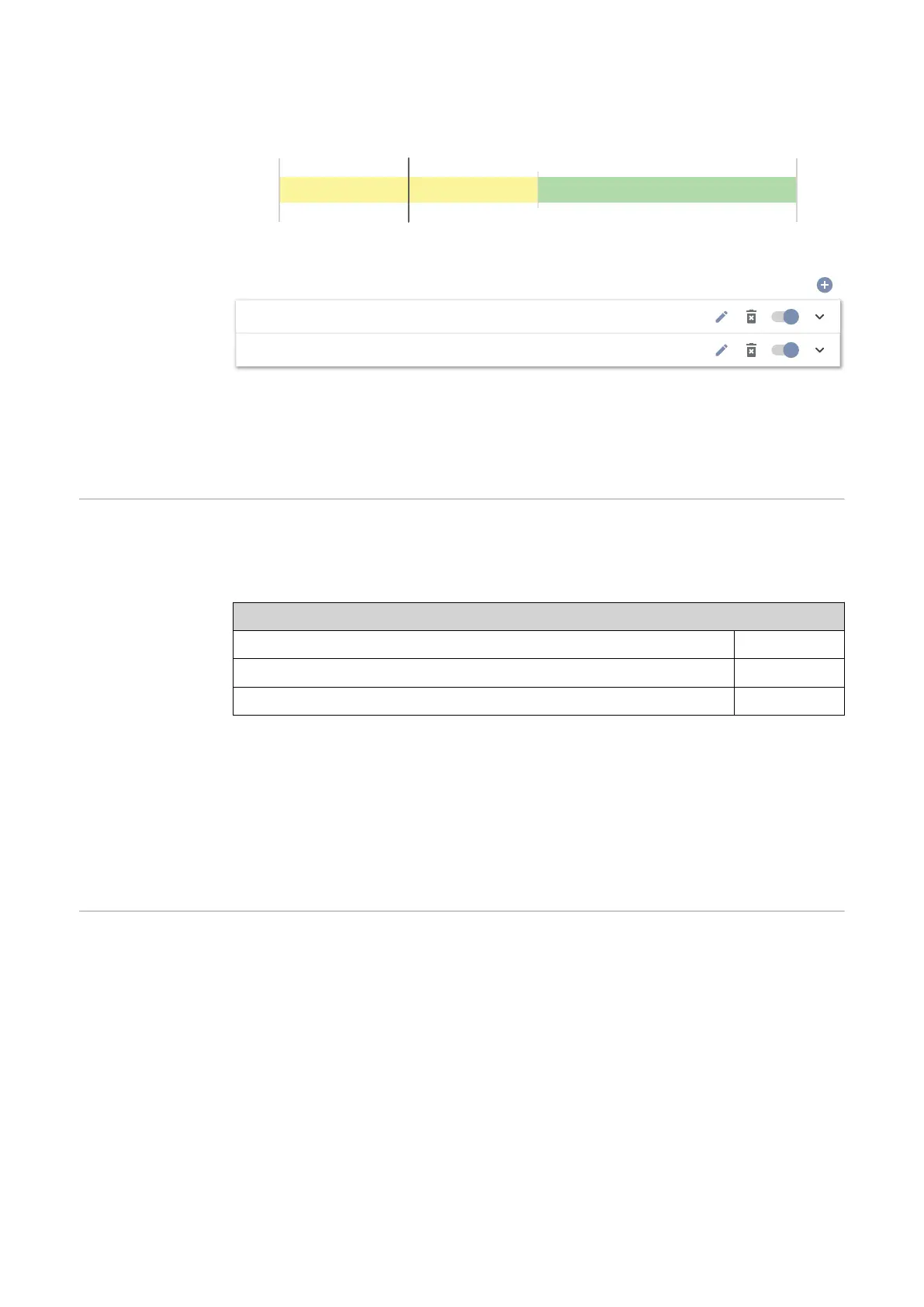Specifying a defined discharging power
A defined discharging power can be specified by setting the min. and max. dis-
charging power to the same value.
Min. discharging power
Max. discharging power
3000 W
3000 W
13:00 – 14:00
13:00 – 14:00
1.
Mo Tu We Th Fr Sa Su
Mo Tu We Th Fr Sa Su
2.
Limit
charging power
Min./Max. discharging
power 3000 W
Limit
discharge power
0 W
Possible applications
-
Time-dependent electricity tariffs
-
Battery reservation for market-specific power limitation
-
Time-dependent storage reservation for a backup power situation
PV power reduc-
tion
The rules in the "Battery Management" menu area enable optimum use of the en-
ergy generated. Situations may arise, however, in which PV power cannot be used
in full due to the time-dependent battery control.
Example
Fronius inverter (max. output power) 6000 W
Defined battery discharging 6000 W
PV power 1000 W
In this case, the inverter would have to reduce the PV power to 0 W, since the
output power of the inverter is max. 6000 W and this is already being used to ca-
pacity by the battery discharging.
Since it doesn't make sense to waste PV power, the power limit is automatically
adjusted in Battery Management such that no PV power is wasted. In the ex-
ample above, this means that the battery is discharged only at 5000 W, so that
the 1000 W PV power can be used.
Load manage-
ment
"Priorities"
If additional components (e.g. battery, Fronius Ohmpilot) are present in the sys-
tem, the priorities can be set here. Devices having higher priority are actuated
first, and subsequently, if there is still excess energy available, the other devices.
IMPORTANT!
If there is a Fronius Wattpilot in the photovoltaic system, it is seen as a load. The
priority for the load management of the Wattpilot must be configured in the
Fronius Solar.Wattpilot app.
"Rules"
It is possible for up to four different load management rules to be defined. At
the same threshold values, the rules are activated in succession. For deactiva-
tion, this is done in reverse; the I/O last switched on is the first to be switched
94
