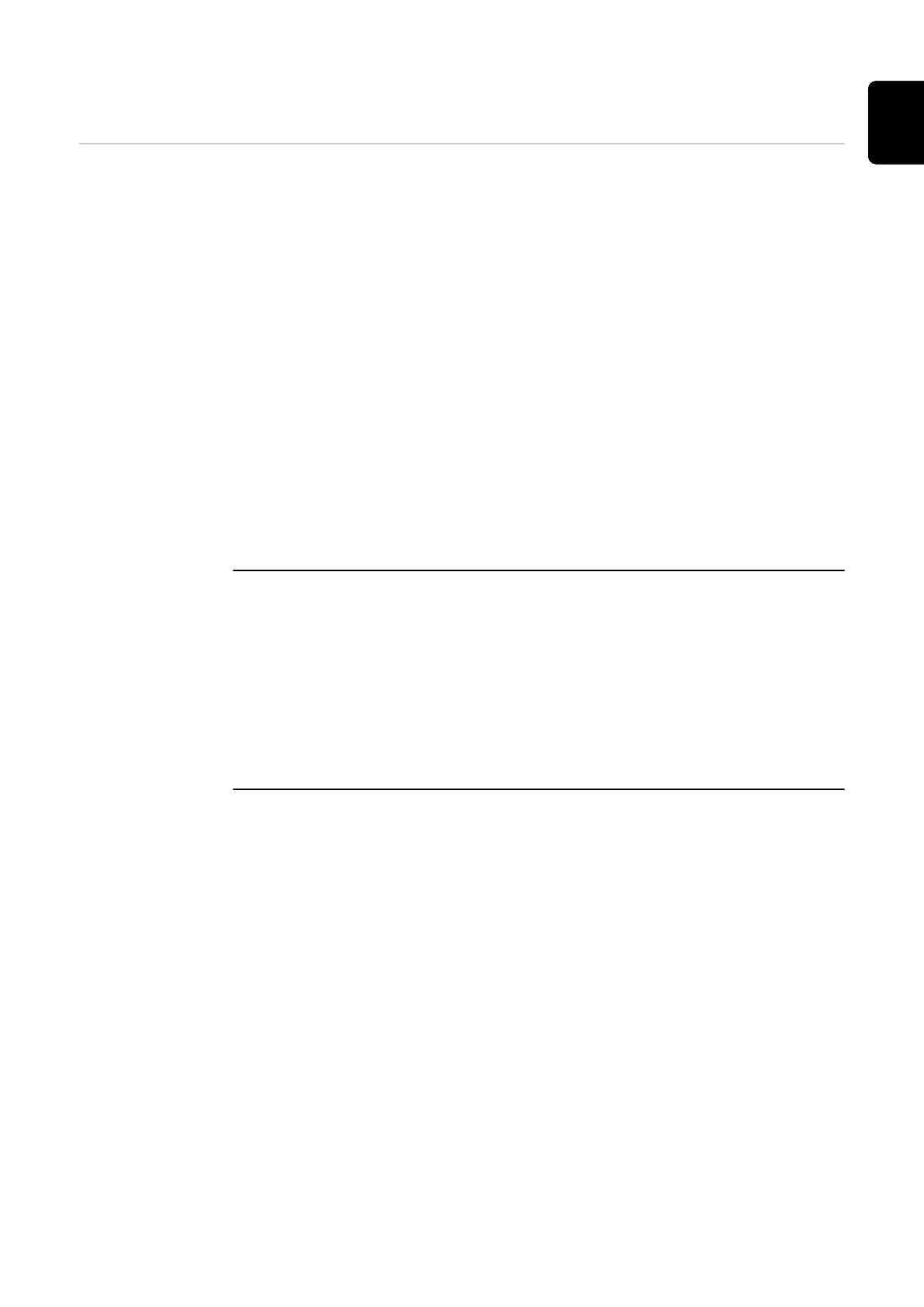Energy management
Energy manage-
ment
"Self-Consumption Optimization"
Set the operating mode to "Manual" or "Automatic". The inverter always regu-
lates to the set "Target Value at Feed-In Point". In the "Automatic" operating
mode (factory setting), an adjustment is made to 0 W at the feed-in point (max-
imum self-consumption).
The "Target Value at Feed-In Point" also applies if a further source feeds into this
Smart Meter. However, in this case:
-
The Fronius Smart Meter must be installed and configured at the feed-in
point.
-
The "Allow battery charging from additional producers in home network"
function must be activated in the "Components" → "Battery" menu area.
"Target Value at Feed-In Point"
If "Manual" has been selected under Self-Consumption Optimization, the "Oper-
ating Mode" ("Consumption" / "Feed-In") and the "Target Value at Feed-In
Point" can be set.
IMPORTANT!
"Self-Consumption Optimization" has lower priority than "Battery Manage-
ment".
External producers (only possible with active battery)
If further decentralised producers are installed in the house, and these are incor-
porated into the self-consumption regulation of the Fronius Hybrid inverter, the
setting "Allow battery charging from additional producers in home network"
must be activated in the menu area "Device Configuration" → "Components"
(see chapter Components on page 84.
This means that energy can be drawn from the household network and fed into
the battery via the Fronius GEN24 Plus inverter. You can restrict how much
power is consumed by the Fronius GEN24 Plus inverter by specifying the maxim-
um AC power (AC max.). A maximum power consumption of the AC nominal ca-
pacity of the Fronius GEN24 Plus inverter is possible.
"Battery Management"
Using the time-dependent battery control, it is possible to prevent or restrict
charging/discharging of the battery and to specify a defined charging power.
Battery management is influenced by the following settings, for example:
-
Permitted battery charging from the public grid
-
Power limitation of the inverter, energy storage device or overall system
-
Control specifications via Modbus
-
Self-consumption optimization
IMPORTANT!
The defined rules for battery control have the second lowest priority after Self-
Consumption Optimization. Depending on the configuration, the rules may not
be satisfied due to other settings.
89
EN
