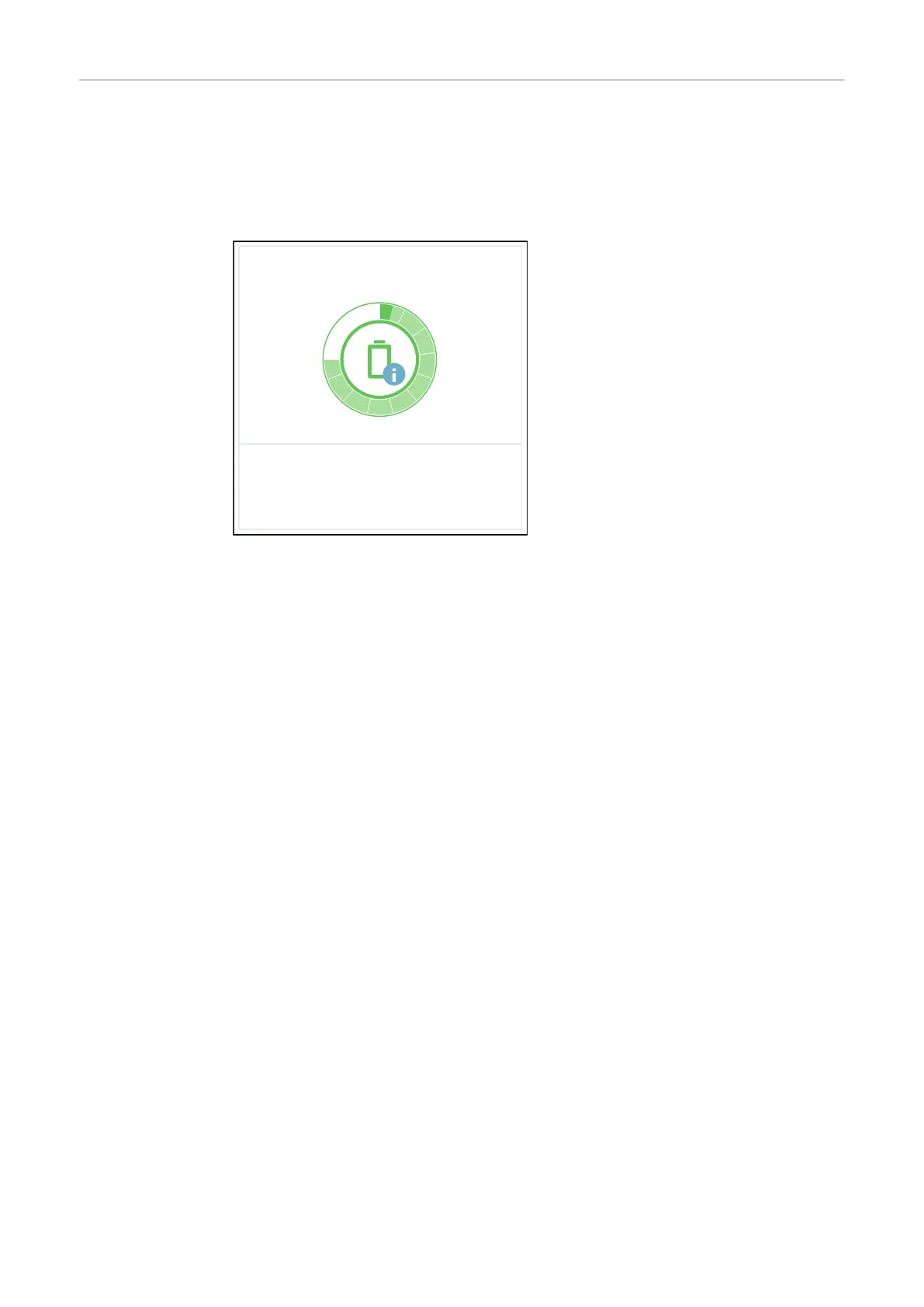Indication of en-
ergy saving
mode
During energy saving mode:
-
Operating LED for the inverter lights up orange (see Button functions and
LED status indicator on page 32).
-
The user interface of the inverter can be reached.
-
All the available data is saved and transmitted to Solar.web.
-
The real-time data can be seen on Solar.web.
Energy saving mode is shown on the
user interface of the inverter and in
Solar.web by an "i" beside the battery
symbol in the system overview.
22
