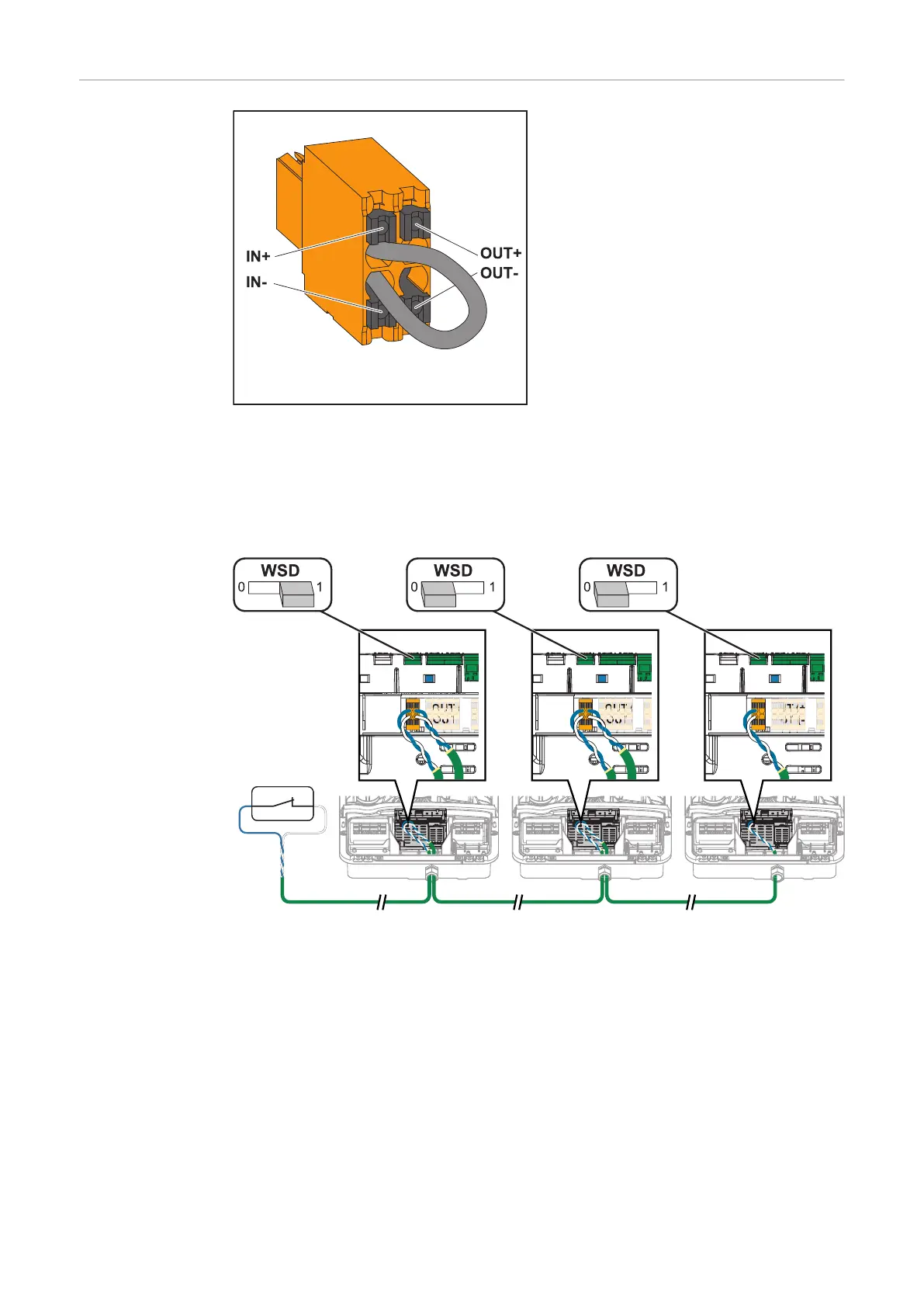Installing the
WSD (wired
shutdown)
IMPORTANT!
The push-in WSD terminal in the in-
verter's connection area is delivered
with a bypass ex works as standard.
The bypass must be removed when in-
stalling a trigger device or a WSD
chain.
The WSD switch of the first inverter with connected trigger device in the WSD
chain must be in position 1 (primary device). The WSD switch of all other invert-
ers should be in the 0 (secondary device) position.
Max. distance between 2 devices: 100 m
Max. number of devices: 28
IN (+)
IN (-)
OUT (+)
OUT (-)
IN (+)
IN (-)
OUT (+)
OUT (-)
IN (+)
IN (-)
OUT (+)
OUT (-)
CAT 5/6/7
*
* Floating contact of the trigger device (e.g. central grid and system protection).
If several floating contacts are used in a WSD chain, they must be connected in
series.
76
