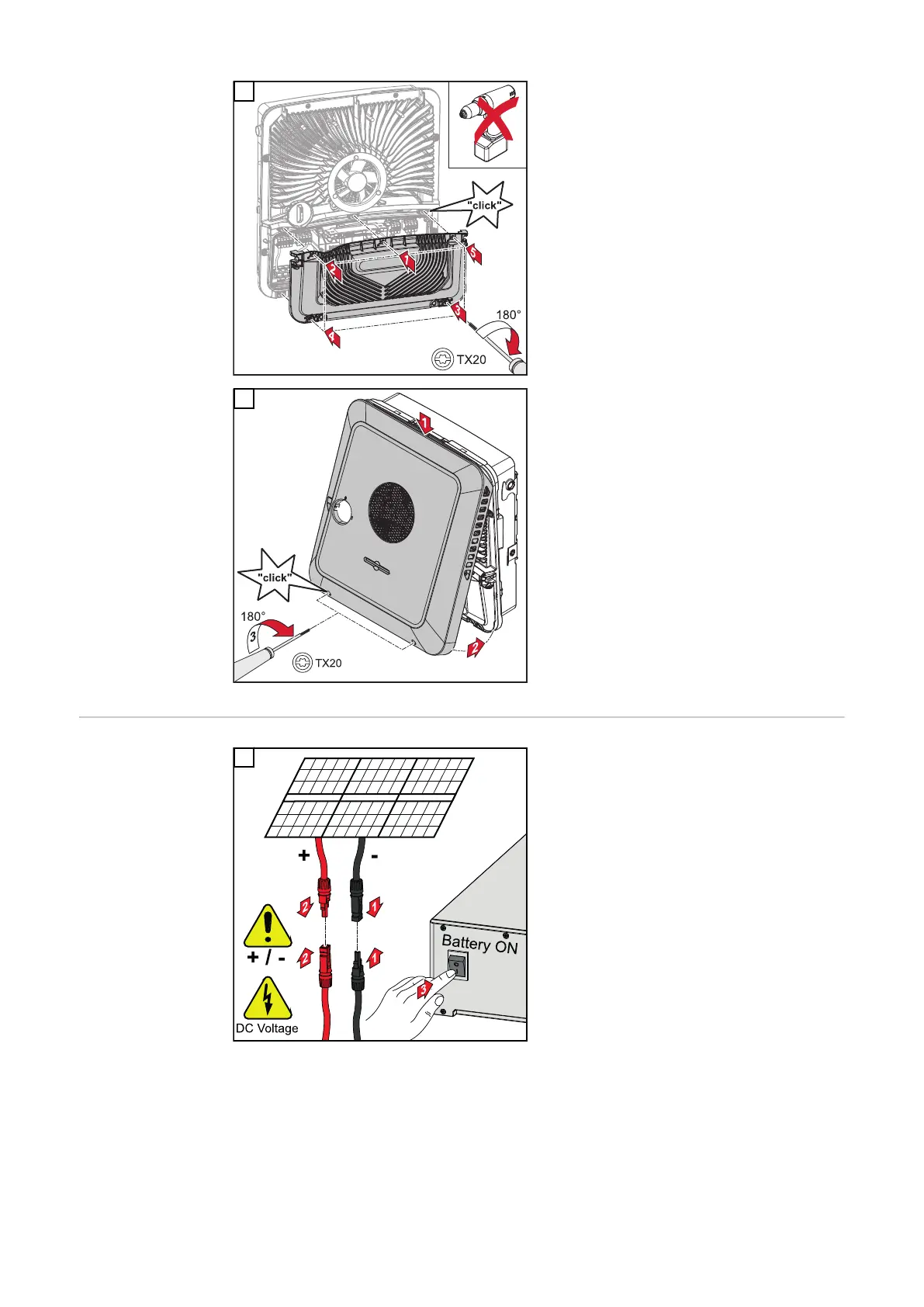16
Place the cover on the connection
area. Tighten the five screws by rotat-
ing them 180° to the right in the indic-
ated order using a screwdriver (TX20).
17
Clip the housing cover onto the invert-
er from above.
Press on the lower part of the housing
cover and tighten the two screws by
rotating them 180° to the right using a
screwdriver (TX20).
Commissioning
the inverter
1
Connect the solar module strings (+/-).
Switch on the battery connected to
the inverter.
128
