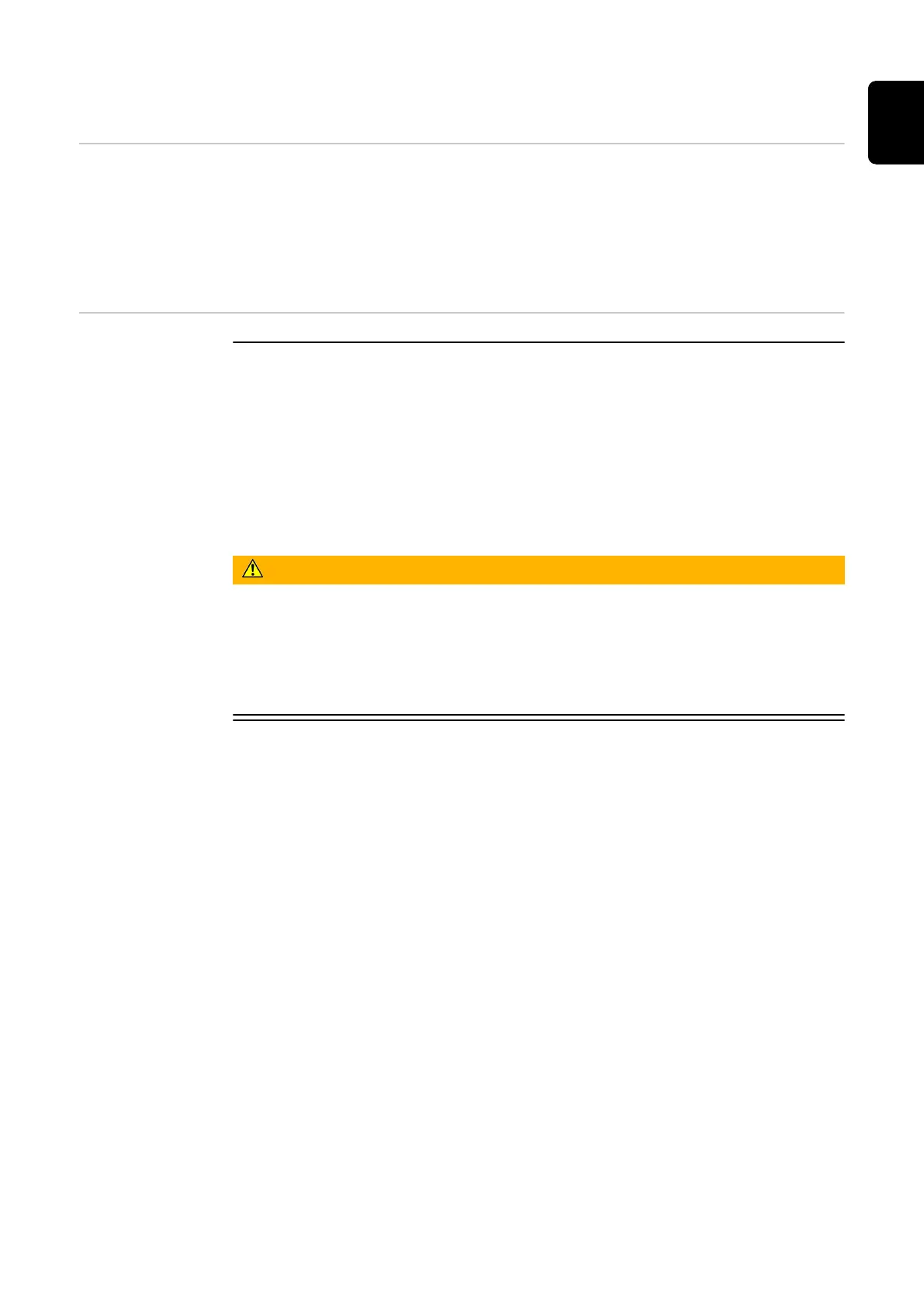Status codes and remedy
Display Status codes are displayed on the user interface of the inverter in the "System"
→ "Event Log" menu or in the user menu under "Notifications" or in Fronius Sol-
ar.web*.
* with corresponding configuration, see chapter Fronius Solar.web on page
15.
Status Codes
1030 - WSD Open (operation LED: lights up red)
A device connected in the WSD chain has interrupted the signal line
(e.g. a surge protective device) or the bypass ex works has been re-
moved and no trigger device has been installed.
If the SPD surge protective device is triggered, the inverter must be
repaired by an authorised specialist.
Install the bypass ex works or a trigger device.
Set the WSD (wired shutdown) switch to position 1 (WSD primary
device).
WARNING!
Danger due to work that has been carried out incorrectly.
This can result in serious injury and damage to property.
▶
Installing and connecting a surge protective device (SPD) must only be car-
ried out by service personnel trained by Fronius and only within the scope of
the respective technical regulations.
▶
Follow the safety rules.
Cause:
Remedy:
OR:
OR:
143
EN
