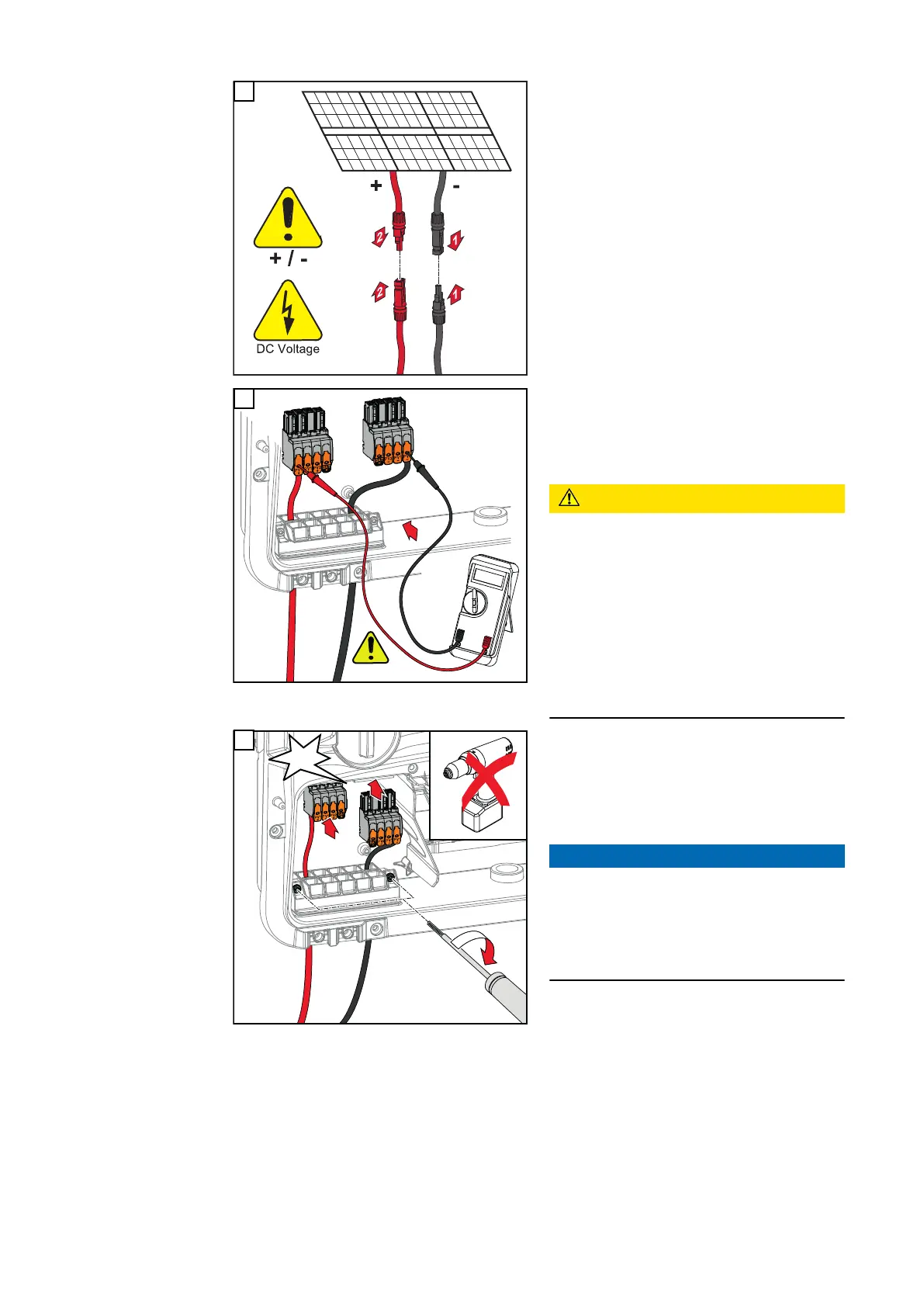7
8
Use a suitable measuring instrument
to check the voltage and polarity of
the DC cabling. Remove both DC ter-
minals from the slots.
CAUTION!
Danger due to polarity reversal at the
terminals.
This may result in severe damage to
the inverter.
▶
Use a suitable measuring instru-
ment to check the polarity of the
DC cabling.
▶
Use a suitable measuring instru-
ment to check the voltage (max.
1000 V
DC
)
3
TX 20
1,3 - 1,5 Nm
+ -
1
2
"click"
9
Insert the DC terminals into the re-
spective slot until they engage. Fasten
the screws of the strain-relief device to
the housing using a screwdriver (TX20)
and a torque of 1.3-1.5 Nm.
NOTE!
Risk due to overtorque on the strain-
relief device.
This may result in damage to the
strain-relief device.
▶
Do not use a drill driver.
60
