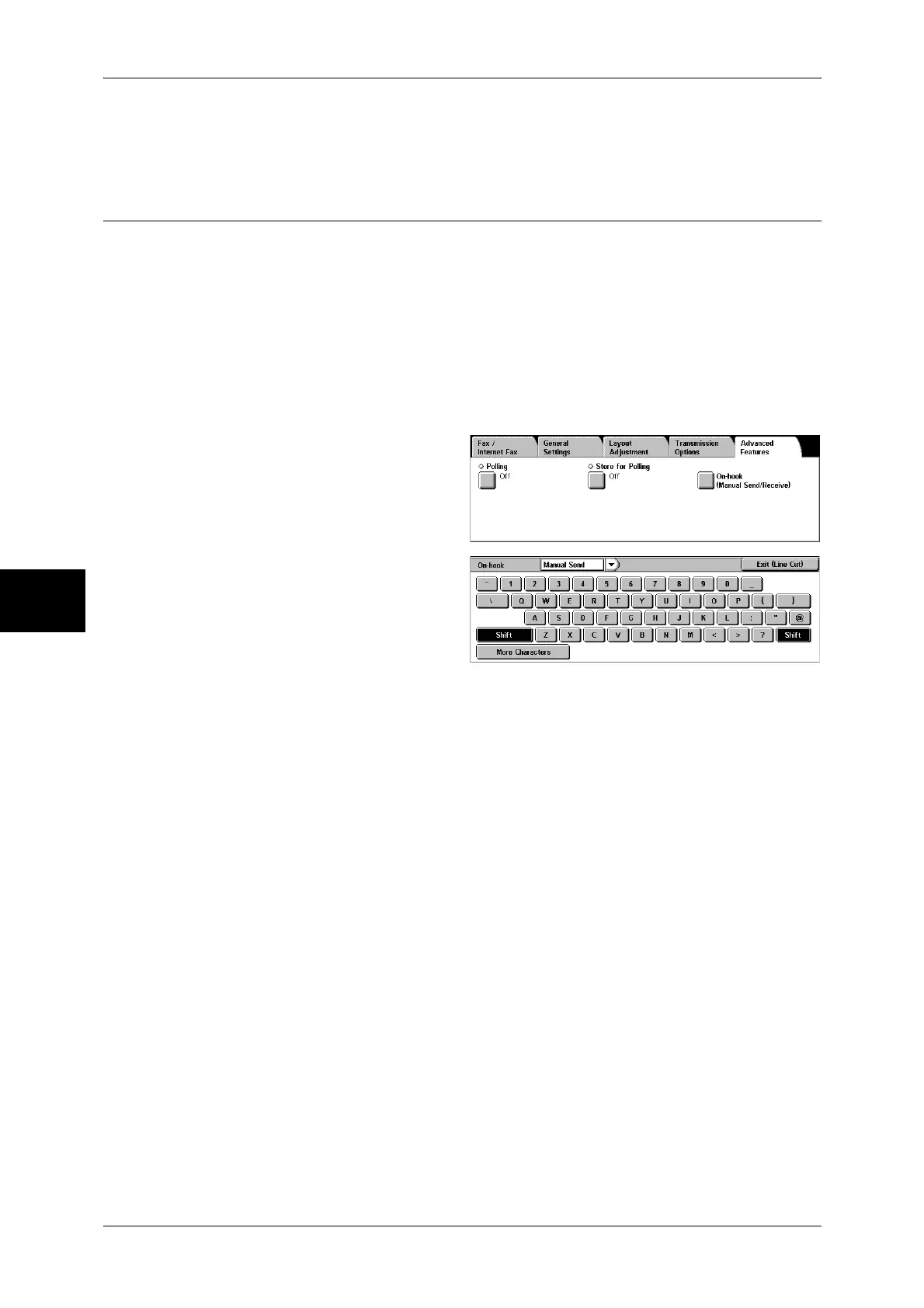4 Fax
150
Fax
4
Print
Prints the selected document.
On-hook (Confirming Remote Machine Response Prior to Transmission)
Use this feature when using Manual Send.
Manual Send is a transmission method that involves confirming the remote machine
response with an external telephone or when the machine is in an on-hook state prior
to beginning transmission.
In this case, it is recommended to have the line monitor volume set to "Loud".
Note • When an error occurs from the second page while sending multiple pages, the first page
may end abnormally.
The volume of the line monitor can be changed in the System Administration mode. For information on
how to change the default values, refer to "Line Monitor Volume" (P.277).
1 Pick up the receiver of the external
telephone or select [On-hook
(Manual Send/Receive)] on the
[Advanced Features] screen.
2 A keyboard screen appears.
Manual Receive/Manual Send
Use the drop-down menu to switch between Manual Receive and Manual Send.
z
Manual Send: Confirms remote machine response prior to transmission.
z
Manual Receive: Used for receiving fax manually, such as Facsimile Information
Services.
Alphanumeric character buttons
Use alphanumeric characters to specify a destination.
Note • When the line type is set to a pulse line, [Tone (:)] does not appear. If you want to send tones
(or to use the touch-tone services) while using a pulse line, select [Tone (:)].
• Some touch-tone services may not be available even if you set your telephone to send
tones.
More Characters
Selecting this button displays a symbol screen, allowing you to use symbols to specify
a destination.
Exit (Line Cut)
Cuts the line connected.
