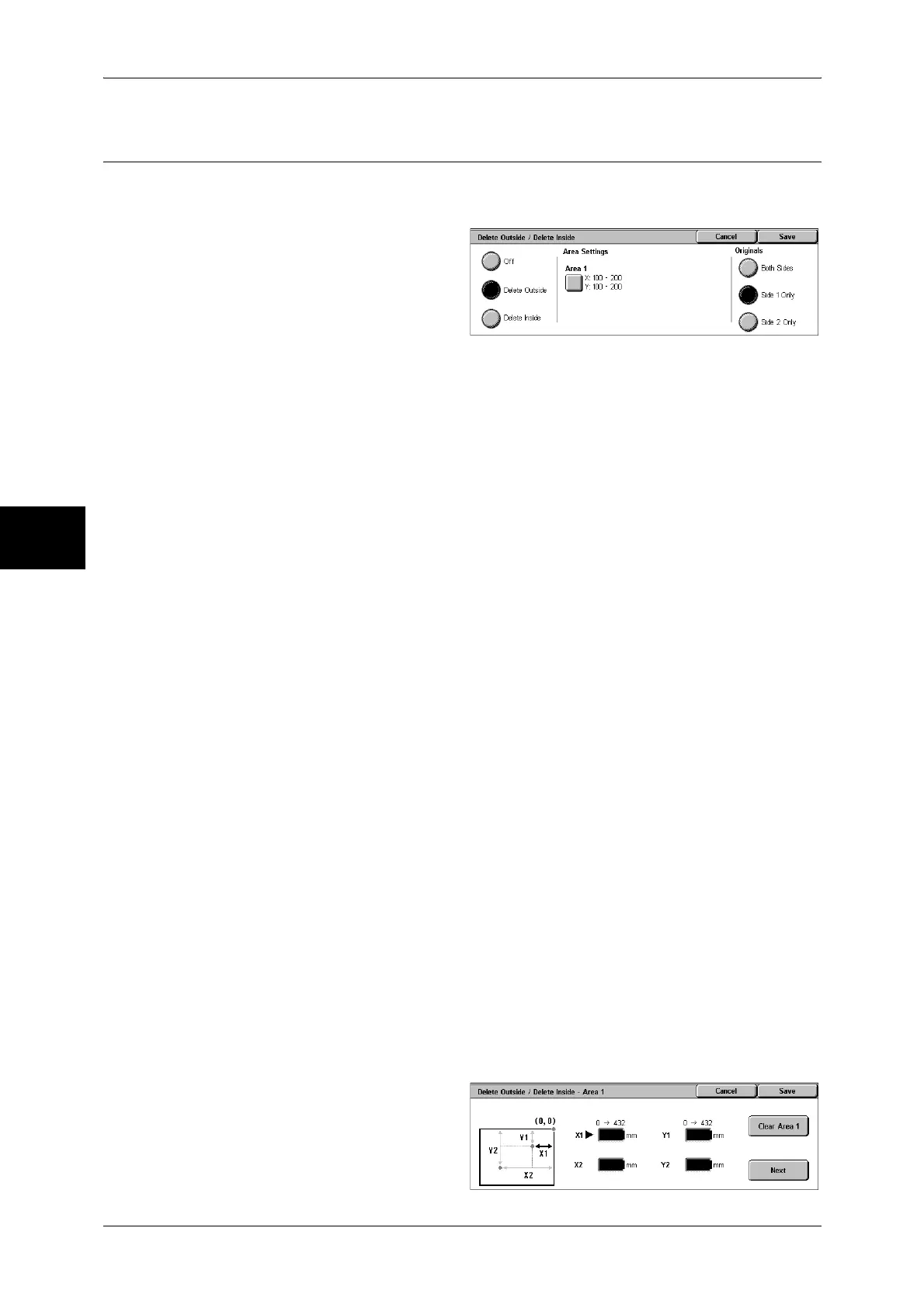3 Copy
96
Copy
3
Delete Outside/Delete Inside
(Deleting Outside or Inside of the Selected Area)
Specify an area to delete everything outside or inside of when copying. Up to 3 areas
can be specified.
1 Select [Delete Outside/Delete
Inside].
2 Select any item.
Off
Nothing is deleted.
Delete Outside
Deletes the outside of the selected area when copying.
Delete Inside
Deletes the inside of the selected area when copying.
Area Settings
Selecting [Area 1] displays the [Delete Outside/Delete Inside - Area 1] screen.
Refer to "[Delete Outside/Delete Inside - Area 1] screen" (P.96).
Originals
For 2 sided documents, specify the side of the area you want to delete outside of or
inside of.
z
Both Sides
The setting is applied to both sides of the document.
z
Side 1 Only
The setting is applied to only to Side 1 of the document.
z
Side 2 Only
The setting is applied to only to Side 2 of the document.
[Delete Outside/Delete Inside - Area 1] screen
Set the area to delete outside of or inside of. The quadrangle with a diagonal line and
4 straight sides connecting the coordinates, X1/Y1 and X2/Y2 is a deleted or extracted
area. By making the top right corner of a document into the starting point, the X-axis is
set as the direction of width, and the Y-axis is set as the direction of length.
You can specify a value within the range of 0 to 432 mm for the width (X) and the length
(Y) in 1 mm increments.
Note • Specify the 2 coordinates from the top right corner of the document.
• When specifying multiple areas, the specified areas can overlap each other.
• When [Reduce/Enlarge] is enabled, the specified area will be reduced/enlarged accordingly.
1 Select [Area 1].
2 Enter the value for X1 in [X1] using
the numeric keypad, and select
[Next].
