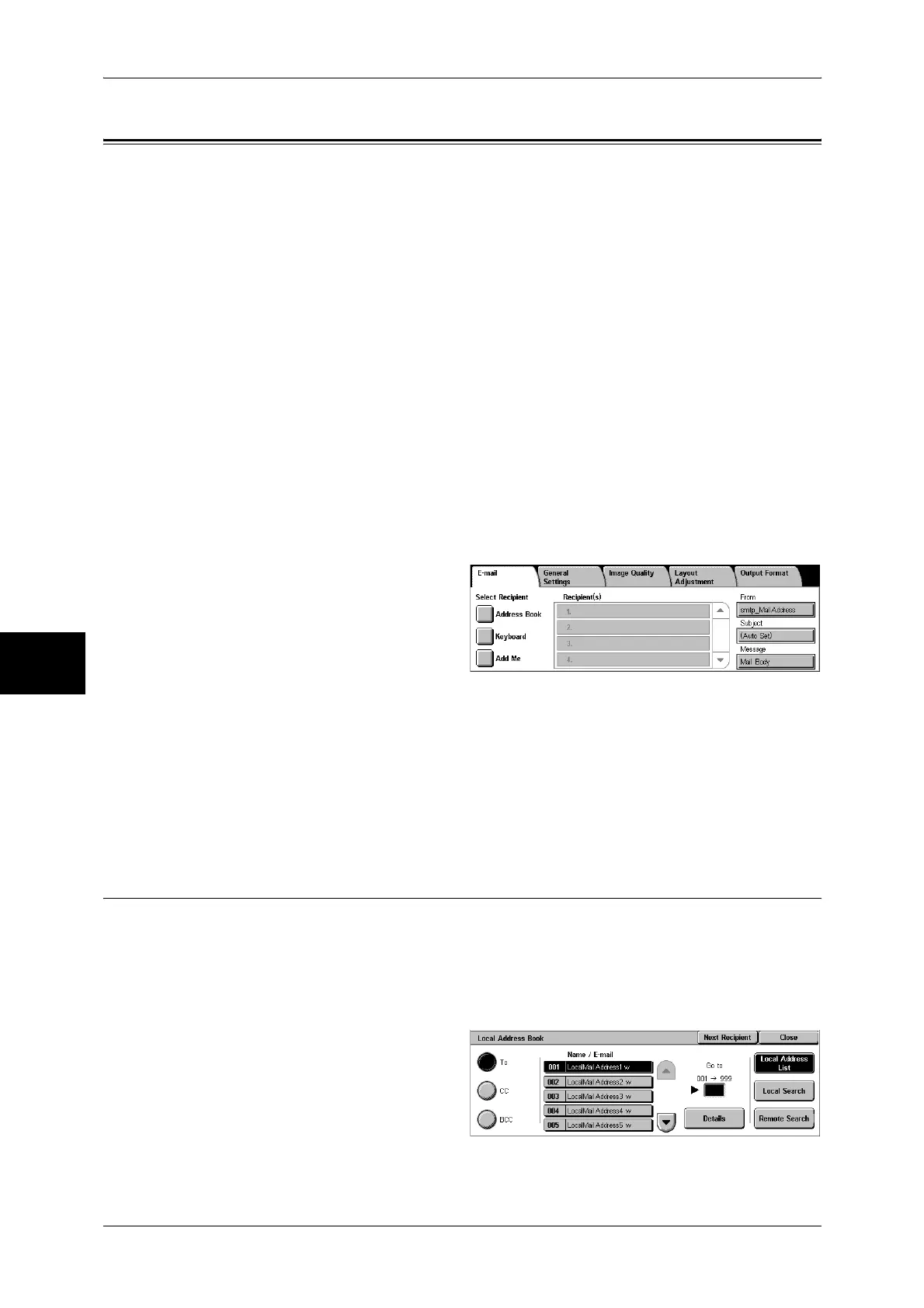5 Scan
174
Scan
5
E-mail
You can scan a document and send the scanned data as an e-mail attachment. The
following shows the reference section for each feature.
Note • This feature is not available for some models. An optional package is necessary. For more
information, contact our Customer Support Center.
• Some scanner settings are required to use this feature. For information on the settings, refer
to the Network Administrator Guide.
Address Book............................................................................................................................174
Keyboard...................................................................................................................................176
Adding the Sender's Address ....................................................................................................177
Recipient(s) ...............................................................................................................................177
From..........................................................................................................................................178
Subject.......................................................................................................................................179
Message.....................................................................................................................................179
The [Read Receipts] and [Split Send] features on the [Output Format] screen are only
available for the [E-mail] feature. The following shows the reference section for each
feature.
Read Receipts............................................................................................................................199
Split Send (Sending in Sections)...............................................................................................199
1 Select [E-mail] on the [All Services]
screen.
2 On the [E-mail] screen, specify a recipient using the Address Book or the keyboard.
Important • Recipients cannot be specified by Address Numbers using the numeric keypad, One Touch
buttons, or Group Numbers.
• You can only specify recipients registered for e-mail. Any recipients registered for fax cannot
be specified.
• Depending on the settings in the System Administration mode, the [Keyboard] and [Add Me]
buttons are not displayed. Recipient names and e-mail addresses cannot be modified on
this screen.
Address Book
The following describes how to specify a recipient using the Address Book. You can
also enter an e-mail address using the keyboard.
When you select an address with a certificate from the Address Book, the e-mail can
be encrypted.
For information on settings of the address book, refer to "Address Book" (P.343).
1 Select [Address Book].
2 Select any item.
To
Sets the selected address as a
recipient.
