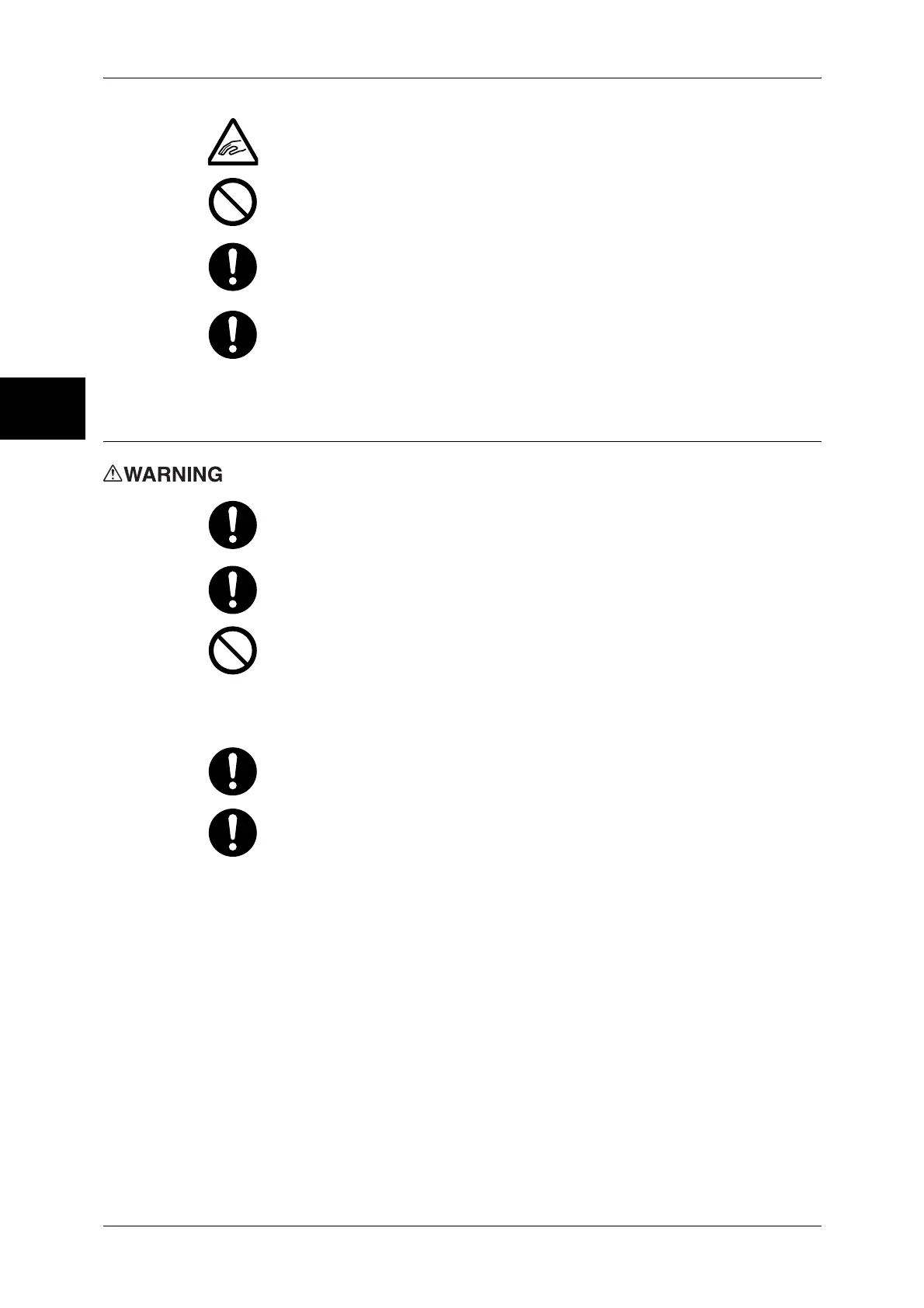1 Before Using the Machine
22
Before Using the Machine
1
Be careful when you try to remove jammed stapler needle.
Do not apply excessive force to press a thick document against the platen
glass when you make a copy of it. The glass may break.
If the machine needs to be moved to a different location, contact your Fuji
Xerox Customer Support Center.
Extended use in poorly ventilated rooms or mass copying raises the concern
of odor such as ozone, which affects the comfort in the office environment.
Furthermore, proper ventilation should be ensured as chemical substances
are emitted during printing.
Consumable
Store all consumables in accordance with the instructions given on the
package or container.
Do not use a vacuum cleaner for cleaning the spilled toner. Use a broom or a
soaked cloth to clean any spills. Vacuumed toner inside the cleaner can ignite
or explode by an electric spark of the cleaner and may cause an injury.
Never throw toner (toner mixture, concentrated or diluted) or a container of
toner (toner mixture, concentrated or diluted) into fire or never make it (them)
contact with fire. It can cause an ignition to fire.
If you have toner (toner mixture, concentrated or diluted) unused or of no need
to use, or if you spilt a large volume of toner, contact your Fuji Xerox Customer
Support Center.
Never spill toner liquid into the machine. Spilled toner can cause fire.
CAUTION: RISK OF EXPLOSION IF BATTERY IS REPLACED BY AN
INCORRECT TYPE. DISPOSE OF USED BATTERIES ACCORDING TO THE
INSTRUCTIONS.
