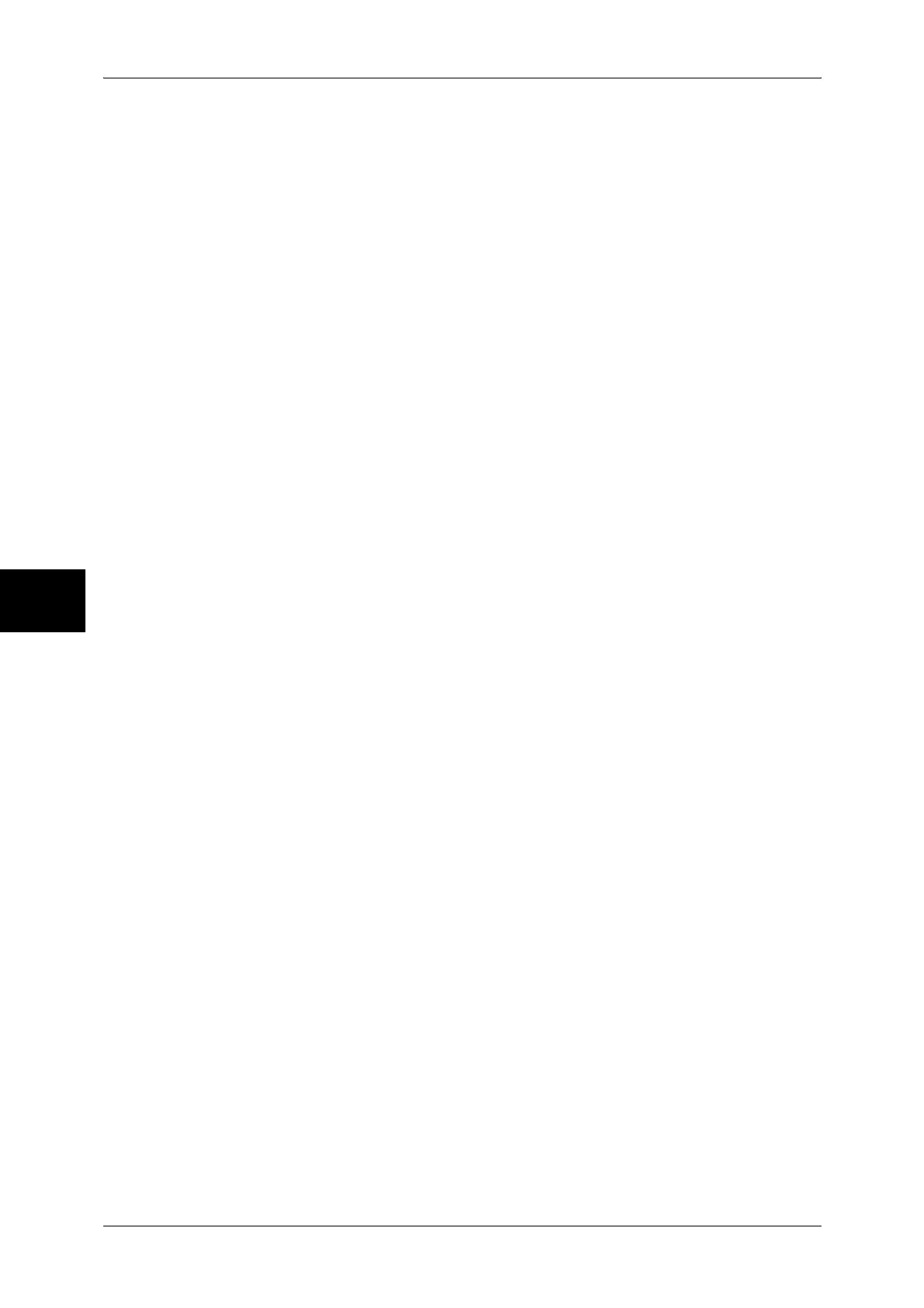14 Authentication and Auditron Administration
402
Authentication and Auditron Administration
14
Fax
Fax and iFax operations are restricted.
When a fax or iFax operation is registered in a stored program, the use of the stored
program is also restricted.
Scan
The E-mail, Scan to Mailbox, and Scan to PC features are restricted.
When the E-mail, Scan to Mailbox, or Scan to PC service is registered in a stored
program, the use of the stored program is also restricted.
Mailbox
Even if the Login Setup/Auditron Administration feature is not used for the copy, fax,
scan, or print service, authentication is required for the mailbox operations when the
Authentication feature is used on the machine.
Job Flow Sheet
Even if the Login Setup/Auditron Administration feature is not used for the copy, fax,
scan, or print service, authentication is required for the job flow sheet operations when
the Authentication feature is used on the machine.
Print
Printing operations for documents stored on the machine are restricted.
The printing operations include Charge Print and Private Charge Print.
Remote Access
Remote access refers to remote operation by accessing the machine using
CentreWare Internet Services or EasyOperator/EasyAdmin through a network.
The following features are controlled by remote access.
Print
Print instructions from a computer are restricted.
To use the Authentication feature, authentication information such as a user ID and
passcode must be set on the print driver.
Print data that was sent to the machine and failed authentication is either stored on the
machine or deleted, according to the Charge Print settings.
Note • Print operations are not restricted when [Login/Setup Auditron Mode] under [System
Settings] is set to [Remote Access].
Direct Fax
When the Authentication feature is used for the fax service, the use of the Direct Fax
feature from a computer is restricted.
To use the Authentication feature, authentication information such as a user ID and
passcode must be set on the driver.
Note • The Direct Fax feature is not restricted when [Login/Setup Auditron Mode] under [System
Settings] is set to [Remote Access].
CentreWare Internet Services
Even if the Login Setup/Auditron Administration feature is not used for the copy, fax,
scan, or print service, authentication is required to access the machine with a web
browser when the Authentication feature is used on the machine.
Note • Only the system administrators are authenticated when [Login/Setup Auditron Mode] under
[System Settings] is set to [Remote Access]. CentreWare Internet Services is not available
for general users.
