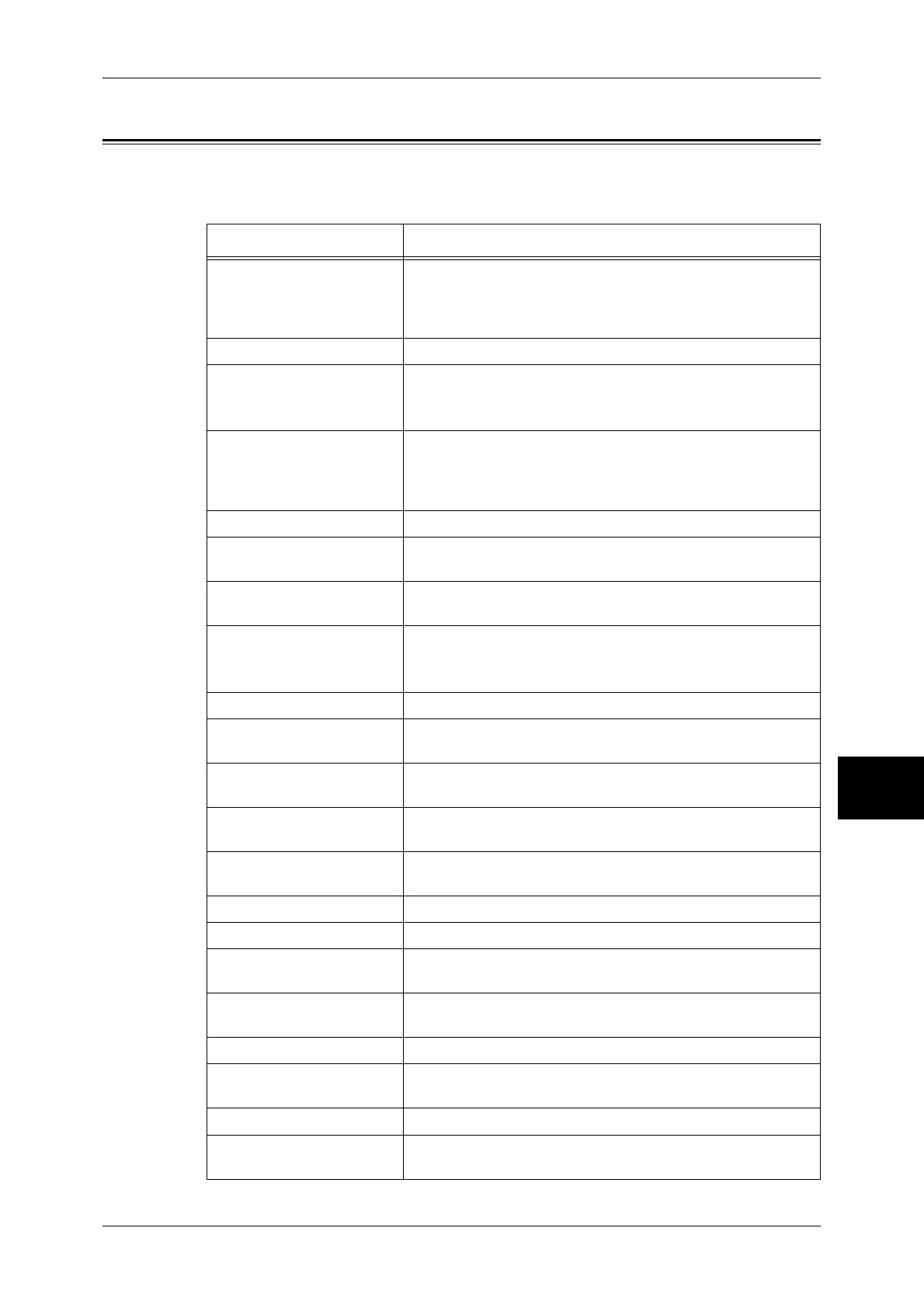Optional Components
579
Appendix
17
Optional Components
The following are the principal options available. To purchase these options, contact
our Customer Support Center.
Product Name Description
DADF An abbreviation of Duplex Automatic Document Feeder.
Automatically scans multiple-sheet documents.
In the main body of this guide, DADF is referred to as
"document feeder".
Duplex Kit Allows you to copy or print on both sides of paper.
Exit 2 Tray Allows you to use the center output tray as two separate trays.
Note • This option cannot be installed when a finisher is
installed.
Exit Kit (Exit2+OCT2) When the Exit 2 Tray is installed together with this kit, the
center output tray can be used as two separate trays. When
the Side Tray is installed, this enables to deliver output face
up.
Two Tray Module Adds two trays that can be used as Trays 2 and 3.
Tandem Tray Module Adds two high-capacity trays that can be used as Trays 2 and
3.
Stand A stand for the machine. It allows you to store paper stock
inside.
Side Tray Delivers output face up.
Note • This option can be used when the Exit Kit (Exit2+OCT2)
is installed.
B-Finisher Staples each set of output.
HDD Extension Kit Provides the extended copy features and adds the spool
feature.
Extension System Memory
(128MB) / (256MB)
Increases the system memory by 128MB and 256 MB
respectively.
Adobe PostScript 3 Kit Allows you to use the machine as a PostScript printer. Also
enables printing from Macintosh.
Printer Kit If your machine does not have the printer feature, this enables
you to use the printer feature on the machine.
Fax Kit Adds the fax feature (G3 x 1 ch) to the machine.
Internet Fax Kit Adds the Internet Fax (iFax) feature to the machine.
Stamp Kit Allows you to stamp each sheet of a document to mark
successfully scanned sheets.
Network Accounting Kit Allows you to keep track of user accounts via an external
authentication server.
Data Security Kit Enhances the security of data written on the hard disk.
Attention Light Emits light when the machine receives a document or an error
occurs in the machine.
Fax Extension Board Kit Adds extra G3 facsimile lines to the machine.
Additional G3 Port Kit Adds an additional G3 port to the machine that offers the fax
feature.
