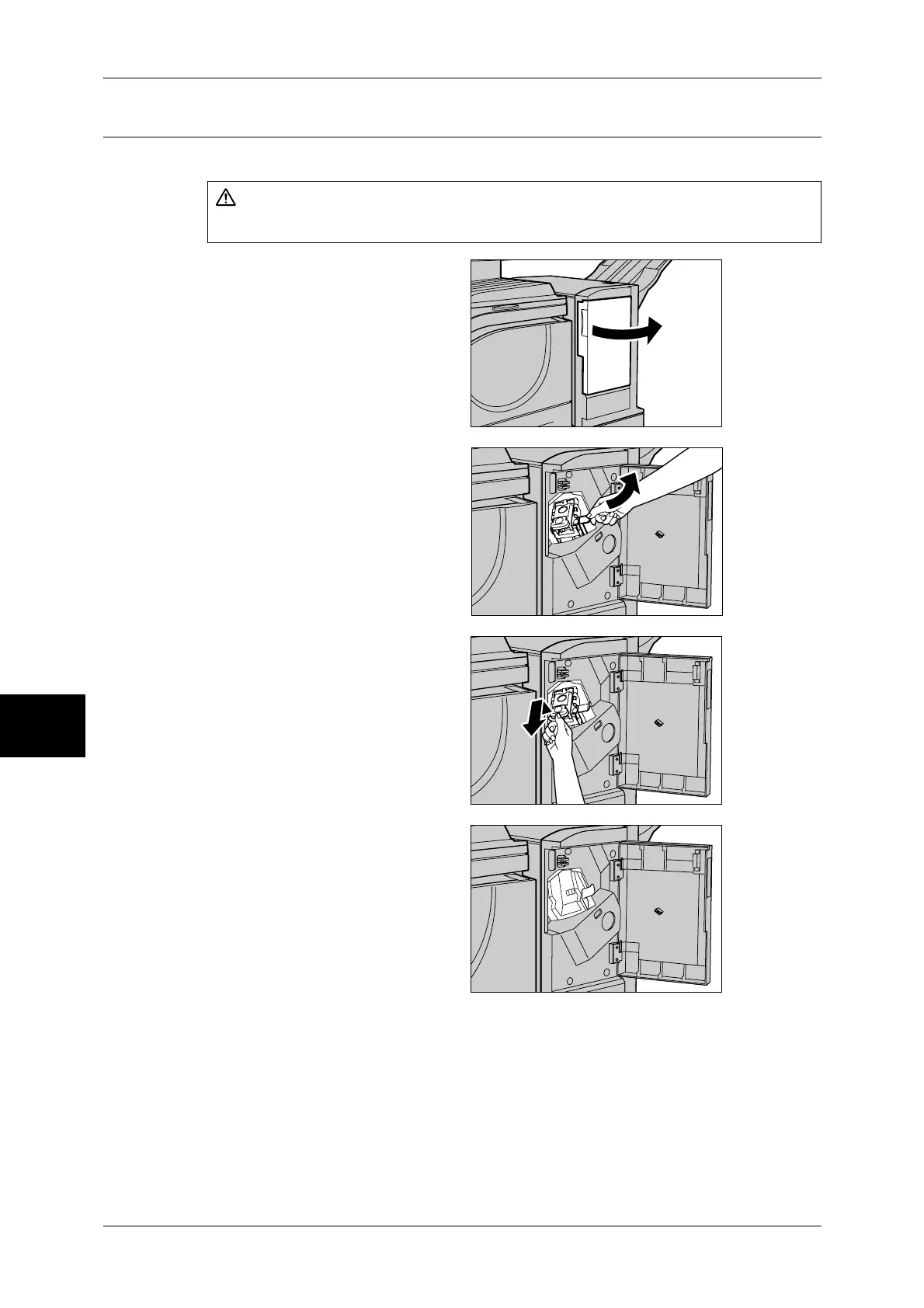16 Problem Solving
534
Problem Solving
16
Staple Jams in the Staple Cartridge (For B-Finisher)
The following describes how to clear staple jams in the B-Finisher (optional).
1 Make sure that the machine has
stopped, and open the front cover
of the finisher.
2 Grip the lever as shown in the
figure to pull out the staple
cartridge to the right, towards you.
3 Move up the staple cartridge to
take it out of the machine.
4 After removing the staple cartridge,
check inside of the finisher for any
remaining staples.
CAUTION
Be careful when you try to remove jammed stapler needle.
