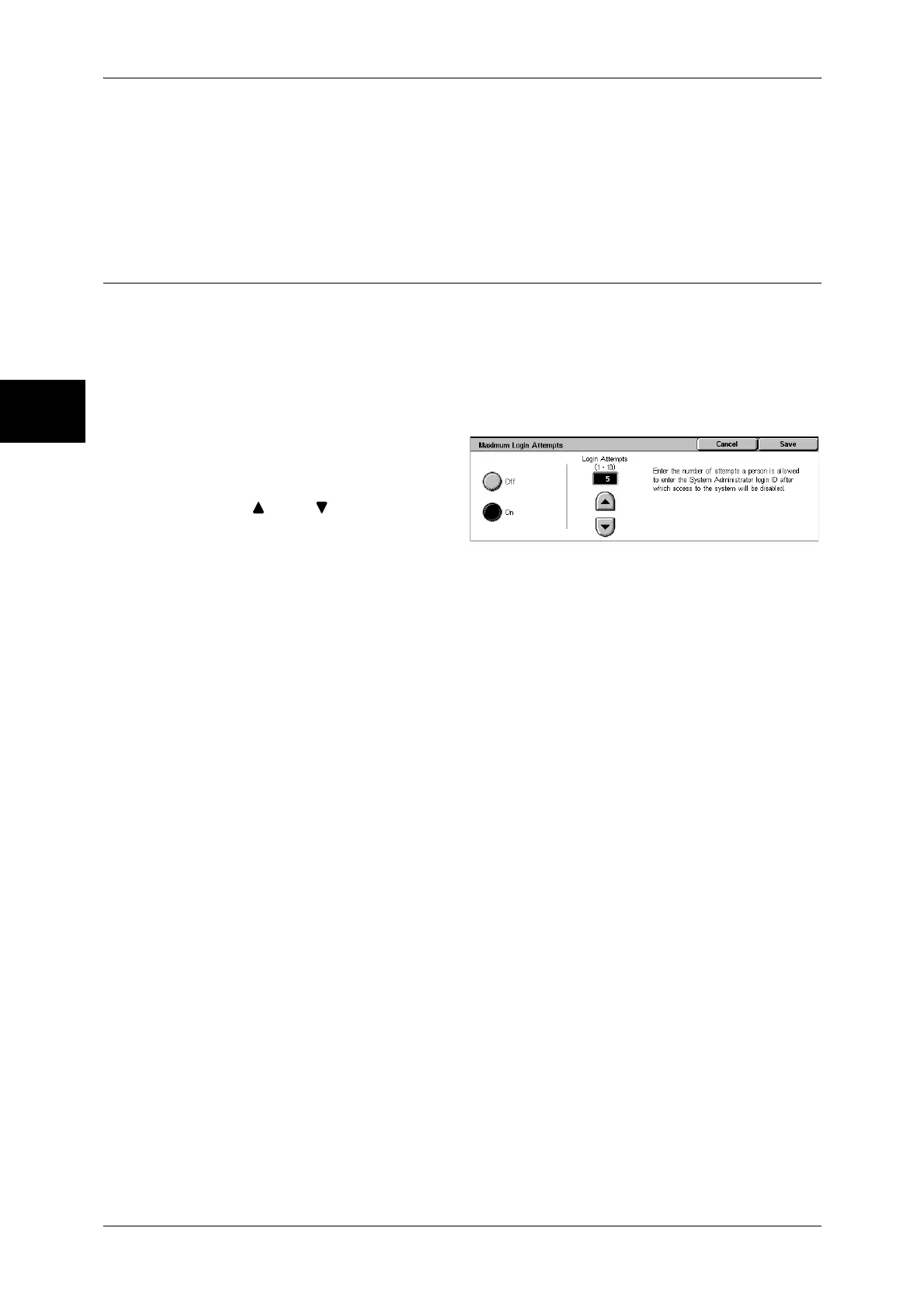11 System Settings
352
System Settings
11
3 Enter a new passcode (4 to 12 digits) in [New Password/Passcode], and select [Next].
4 In [Re-enter Password/Passcode], enter the same passcode, and select [Save].
Note • To set no passcode, leave the entry fields blank, and select [Save].
5 A confirmation window appears. Select [Yes] to confirm your entry.
Maximum Login Attempts
This feature protects the settings from being changed by an outsider pretending a
system administrator. If authentication for a system administrator's ID fails more than
specified times continuously, access is denied.
You can specify a login attempt count in the range from 1 to 10.
Note • The failure count is reset when the machine is restarted.
• To cancel the access rejection state, restart the machine by turning off and on the power.
1 Select [Maximum Login Attempts].
2 Select [On].
3 With [ ] and [ ], set the number
of authentication attempts allowed.
4 Select [Save].
