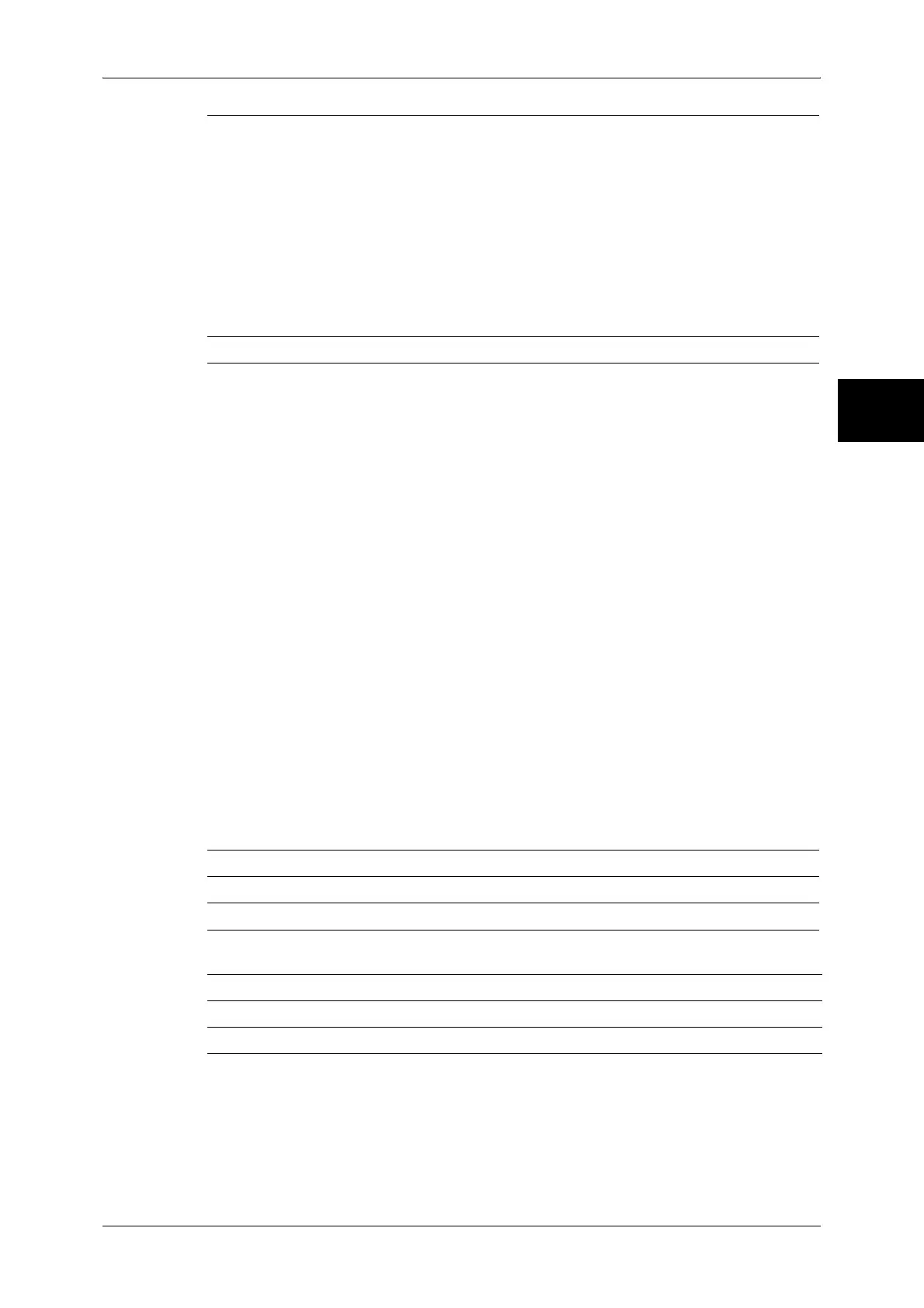System Settings Menu List
271
System Settings
11
System Administrator Settings
Job Flow Sheets (P.336)
z
Name (P.338)
z
Description (P.338)
z
Keyword (P.338)
z
Send as Fax (P.338)
z
Send as iFax (P.338)
z
Send as E-mail (P.339)
z
Transfer via FTP (1), Transfer via FTP (2)
(P.340)
z
Transfer via SMB (1), Transfer via SMB (2)
(P.341)
z
Print (P.342)
z
Edit/Delete (P.342)
Job Flow Sheet Keywords (P.342) -
Address Book (P.343)
z
Address Type (P.344)
z
Fax Number (P.344)
z
E-mail Address (P.344)
z
Recipient Name (P.344)
z
Index (P.345)
z
Relay Station Setup (P.345)
z
Communication Mode (P.345)
z
Resolution (P.345)
z
Cover Note (P.345)
z
Maximum Image Size (P.345)
z
Delayed Start (P.346)
z
Remote Mailbox (P.346)
z
F Code (P.346)
z
Relay Broadcast (P.346)
z
Billing - Day Time, Billing - Night Time, Billing -
Midnight (P.347)
z
iFax Profile (P.347)
z
Last Name (P.348)
z
First Name (P.348)
z
Transfer Protocol (P.348)
z
Server Name/IP address (P.348)
z
Shared Name (SMB Only) (P.348)
z
Save In (P.348)
z
User Name (P.348)
z
Password (P.348)
z
Port Number (P.349)
z
S/MIME Certificate (P.349)
Group Send (P.349) -
Comments (P.350) -
Paper Size/Type (P.350) -
System Administrator Login ID (P.351) -
System Administrator’s Passcode (P.351) -
Maximum Login Attempts (P.352) -
