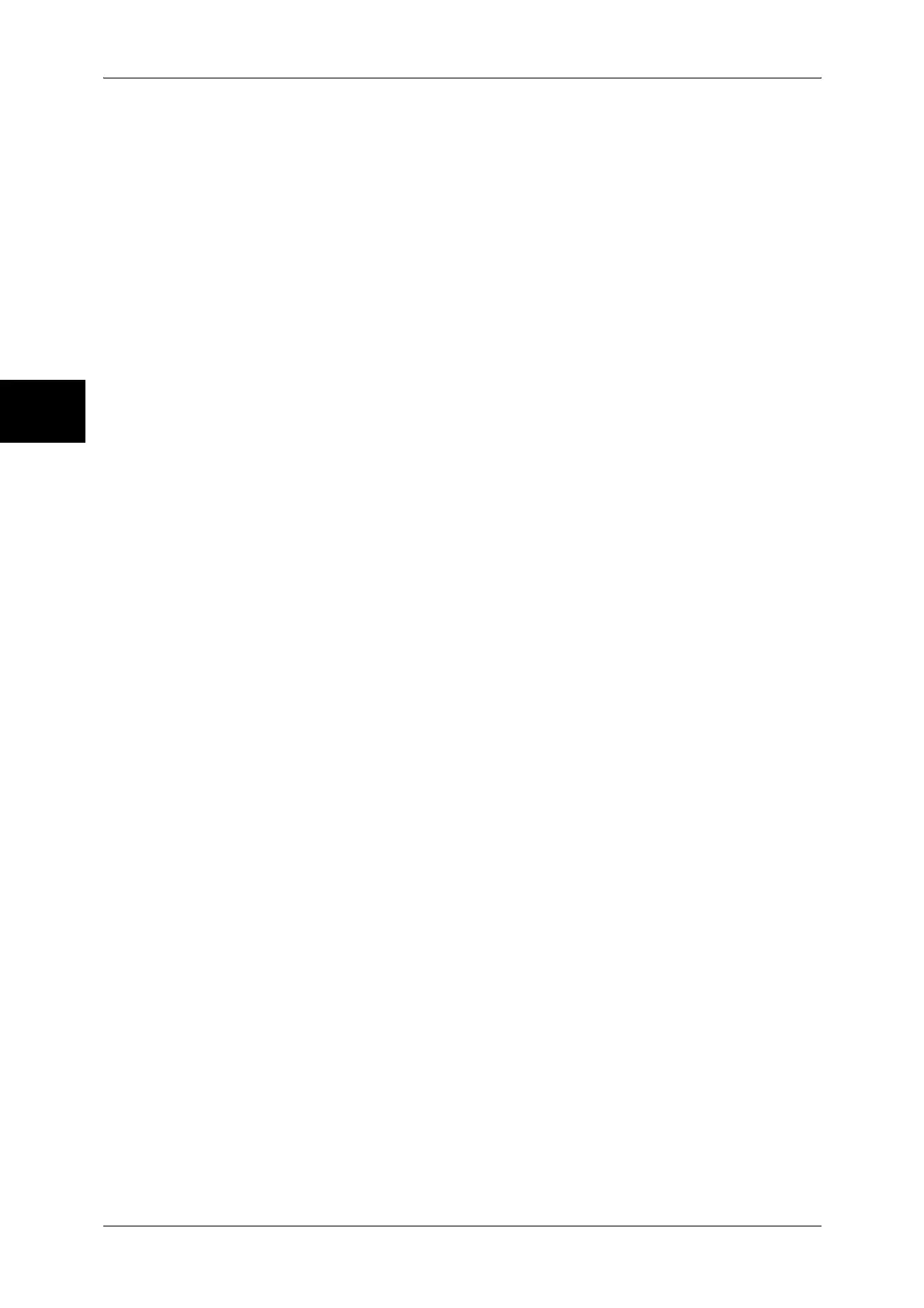11 System Settings
340
System Settings
11
Detailed Settings
z
Subject
Enter a subject using the keyboard displayed.
z
File Format
Select an output file format. Clicking [Details...] displays the [File Format] screen.
For information on the [File Format] screen, refer to File Format (Selecting the Format of Scanned
Data) (P.187).
z
Encryption
Set whether to enable or disable the encryption feature.
Note • To enable encryption, select [On] before specifying an address. [On] will be disabled after an
address is specified.
z
Digital Signature
Select whether to enable or disable the digital signature feature.
z
Resend Attempts
Set whether to try again if a transmission fails. If you select [On], also set [Resend Attempts]
and [Resend Interval (Seconds)].
- Resend Attempts
Set the transmission retry count in the range of 1 to 5.
- Resend Interval (Seconds)
Set the transmission retry interval in the range of 30 to 300 seconds.
Delete Recipient
Deletes all information for the selected recipient.
Change Settings
Displays the [Change Recipient Settings] screen, which allows you to check or change the
selected recipient.
For information on the [Change Recipient Settings] screen, refer to [Change Recipient Settings]
Screen (P.178)
Transfer via FTP (1), Transfer via FTP (2)
Note • Transfer via FTP (2) will appear when Transfer via FTP (1) is configured.
Specify where FTP forwarding is to be stored.
Address Book
When the server address is registered in Address Book, you can specify the address from
Address Book. The specified address appears in the [Transfer via FTP] screen.
For information on Address Book, refer to Address Book (P.343).
Detailed Settings
Allows you to set [File Format] and [Resend Attempts].
z
File Format
Specify an output file format.
For information on file formats, refer to File Format (Selecting the Format of Scanned Data) (P.187).
z
Resend Attempts
Set whether to try again if a transmission fails. If you select [On], also set [Resend Attempts]
and [Resend Interval (Seconds)].
- Resend Attempts
Set the transmission retry count in the range of 1 to 5.
- Resend Interval (Seconds)
Set the transmission retry interval in the range of 30 to 300 seconds.
Clear Field
Deletes all information for the selected address.
