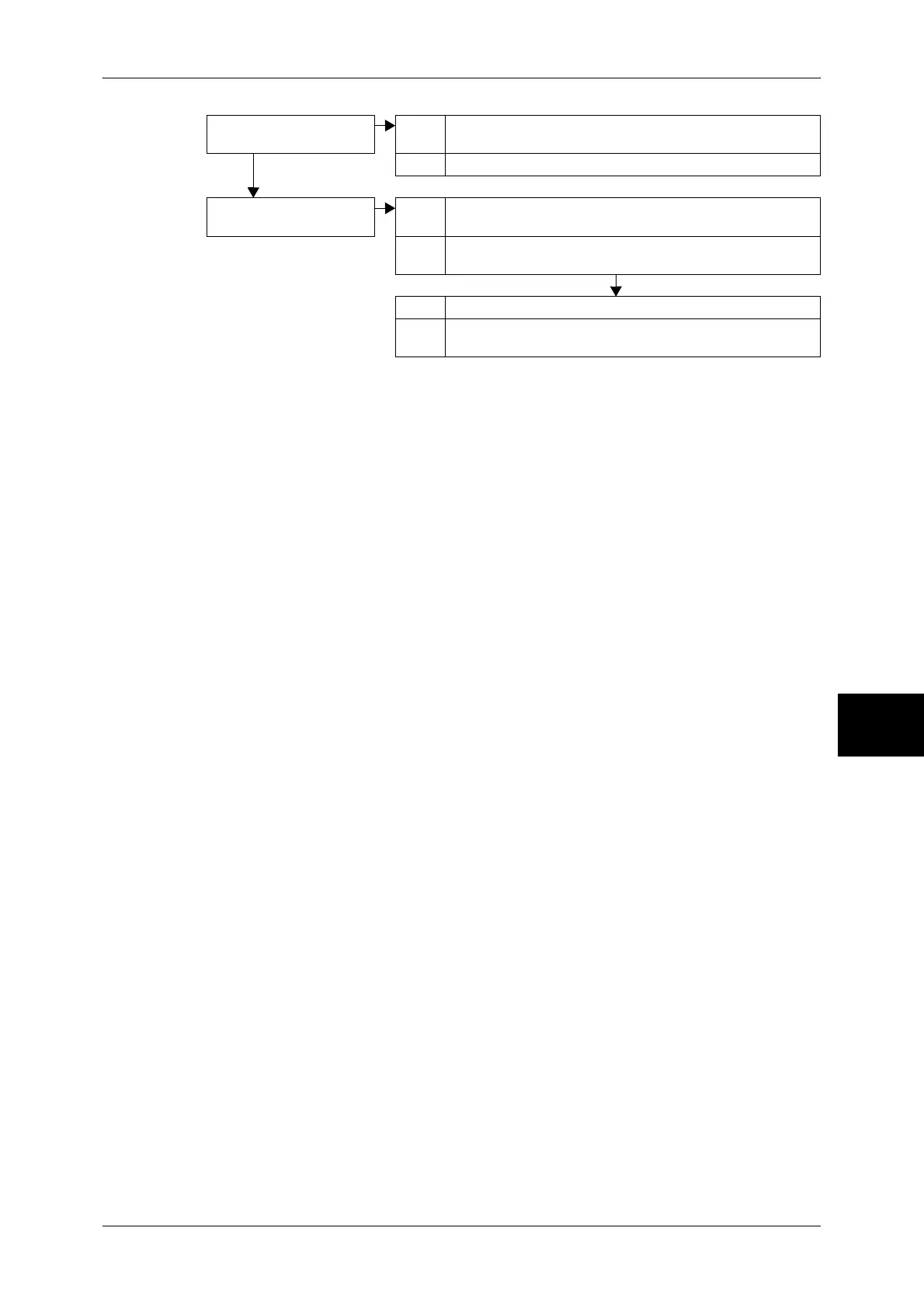Trouble during Copying
451
Problem Solving
16
The document edges are
missing on the copy.
Cause The document is larger than the printable area.
No Action Adjust [Reduce/Enlarge] to make the copy smaller.
Documents are not
stapled.
Cause The Finisher is not attached.
Action A finisher is needed to perform stapling. Attach the Finisher, or
change the print option setting to cancel stapling.
Cause The number of pages to staple exceeds 50.
Action A maximum of 50 pages can be stapled. Reduce the number
of pages to 50 or less.
