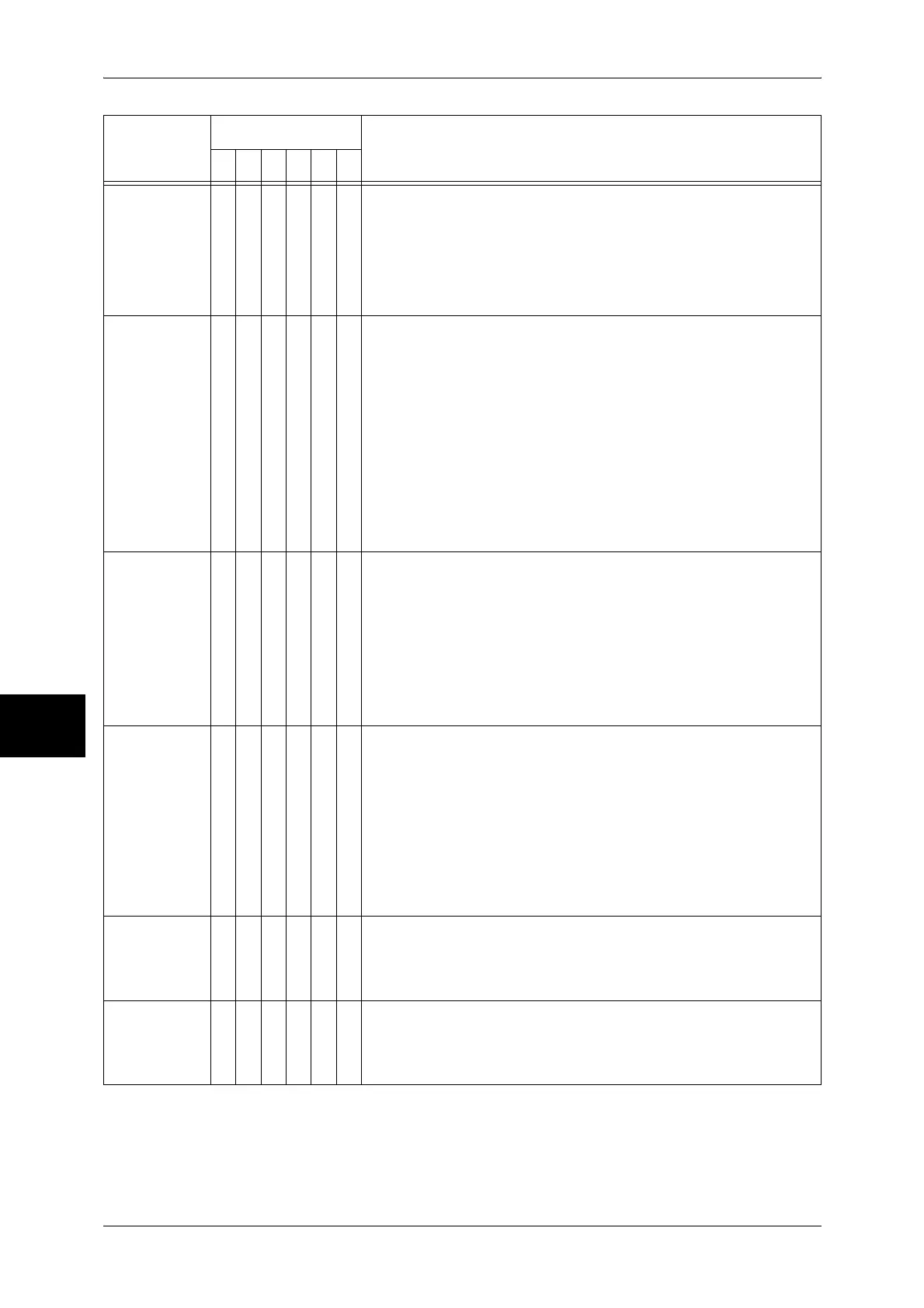16 Problem Solving
466
Problem Solving
16
012-254
O [Cause] The sensor was activated because paper output to the
finisher was removed before the finisher tray lowered and
completely stopped in position. Or, there is a foreign object
under the finisher tray.
[Remedy] If there is any foreign object under the finisher tray, remove it
and then turn the machine off and on. If the error persists,
contact our Customer Support Center.
012-260
012-263
012-267
012-282
012-283
012-284
012-291
012-293
012-294
012-295
012-296
O [Cause] Finisher malfunction
[Remedy] Turn the machine off and on. If the machine conditions are
not improved by performing the relevant remedy, contact
our Customer Support Center.
016-210
016-211
016-213
016-214
016-217
016-219
016-229
016-230
O [Cause] Software error
[Remedy] Turn the machine off and on. If the machine conditions are
not improved by performing the relevant remedy, contact
our Customer Support Center.
016-450
O [Cause] A computer with the same host name may exist on the
network.
[Remedy] Take one of the following actions:
1) Check whether a computer with the same host name
exists on the network. If it does, change the host name of
either the machine or the other computer.
2) If you cannot check it, change the host name of the
machine.
For information on how to set the host name, refer to "Machine’s E-mail
Address/Host Name" (P.300).
016-454
O [Cause] Unable to retrieve the IP address from DNS.
[Remedy] Check the DNS configuration and IP address retrieve
setting.
Refer to the Network Administrator Guide for details.
016-455
O [Cause] Connection to the SNTP server was timed out.
[Remedy] Check the network cable connection and the IP address of
the SNTP server.
Refer to the Network Administrator Guide for details.
Error Code
Category
Cause and Remedy
CPFSMO
* If the error persists after following the listed solution, contact our Customer Support Center. The contact number is
printed on the label or card attached on the machine.
