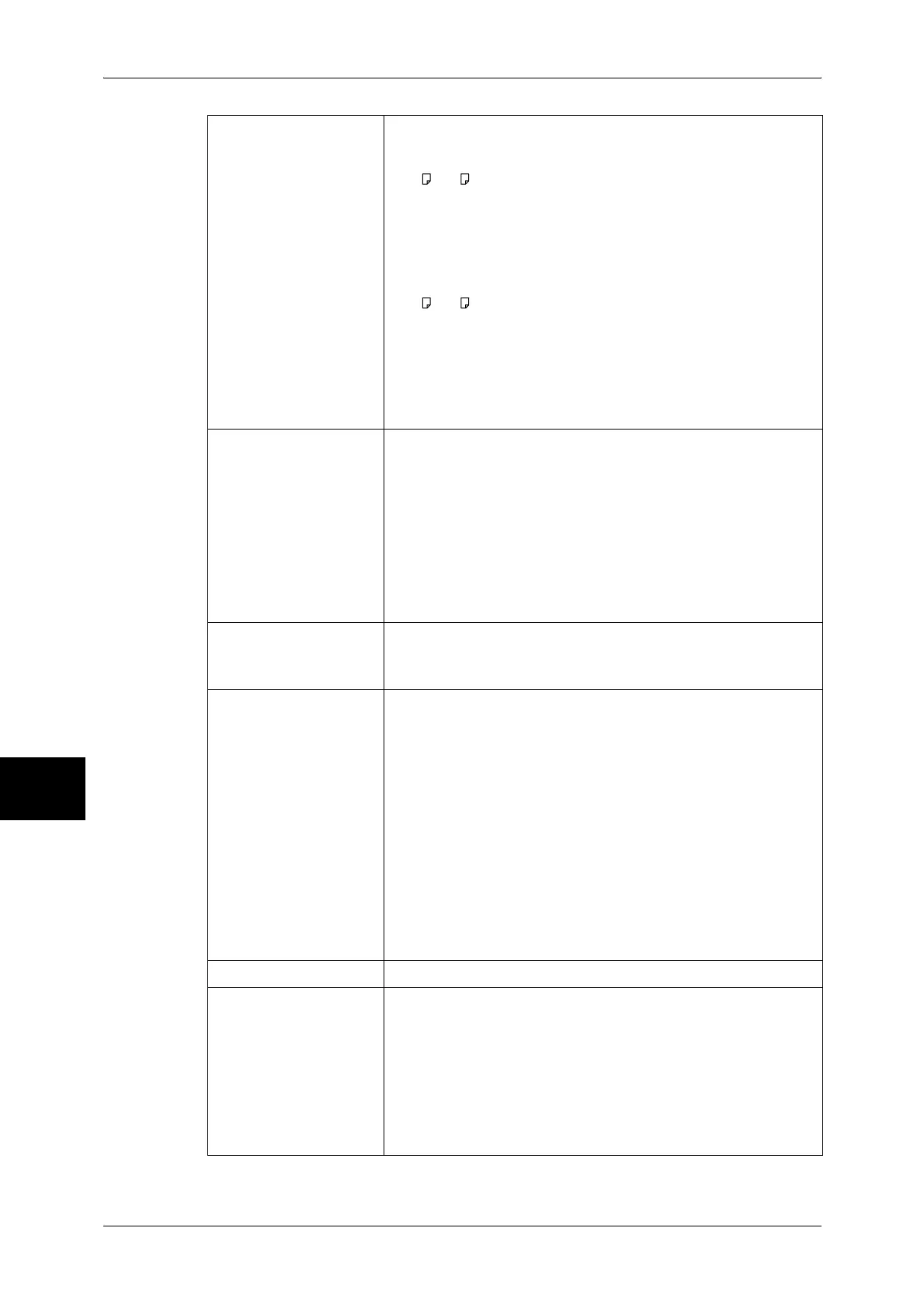17 Appendix
540
Appendix
17
Continuous copy speed
Important
• The speed may be
reduced due to image
quality adjustment.
<DocuCentre-II 2005>
z
Paper Tray 1 - 4 : Continuous 1-sided copy/same magnification
B5 , A4 : 23 sheets/minute
A4 : 18 sheets/minute
B5 : 14 sheets/minute
B4 : 15 sheets/minute
A3 : 13 sheets/minute
z
Paper Tray 1 - 4 : Continuous 2-sided copy/same magnification
B5 , A4 : 23 pages/minute
A4 : 18 pages/minute
B5 : 14 pages/minute
B4 : 9 pages/minute
A3 : 8 pages/minute
* When paper is fed from Tray 5 (Bypass) and the paper size is set to
[Auto Size Detect], the printing speed for the first page will be slower.
Paper feed method/
Capacity
[4-tray model]
500 sheets×4 trays + 100 sheets (Bypass tray)
Maximum paper feed capacity: 2,100 sheets
[Tandem tray model]
500 sheets×2 trays (Trays 1 and 2) + 800 sheets (Tray 3) +
1,200 sheets (Tray 4) + 100 sheets (Bypass tray)
Maximum paper feed capacity: 3,100 sheets
Important • The above values are based on when Xerox P paper (64 g/
m
2
) is used.
• The bypass tray capacity for 80 g/m
2
paper is 95 sheets.
Continuous copy pages 999 images
Note • The machine may pause temporarily to perform image
stabilization.
Output tray capacity Exit 2 Tray (optional) *1: Approx. 250 sheets (A4)
Center output tray *2:
When Exit 2 Tray (optional) is installed:
Approx. 250 sheets (A4)
When B-Finisher (optional) is installed:
Approx. 250 sheets (A4)
When the above two options are not installed:
Approx. 500 sheets (A4)
Side Tray (optional): Approx. 100 sheets (A4)
*1When Exit 2 Tray is installed, [Exit 2 tray] is displayed as [Center
output tray-upper].
*2When Exit 2 Tray is installed, [Center output tray] is displayed as
[Center output tray-lower].
Important • When using Xerox P paper
Power source 110 - 120V AC & 220 - 240V AC
Power consumption Maximum power consumption
: 1,500 VA (@110 VAC)
: 1,440 VA (@120 VAC)
: 1,760 VA (@220 VAC)
: 1,920 VA (@240 VAC)
Sleep mode
: 1.6 W (@110-120 VAC)
: 2.2 W (@220 VAC)
: 2.4 W (@240 VAC)
