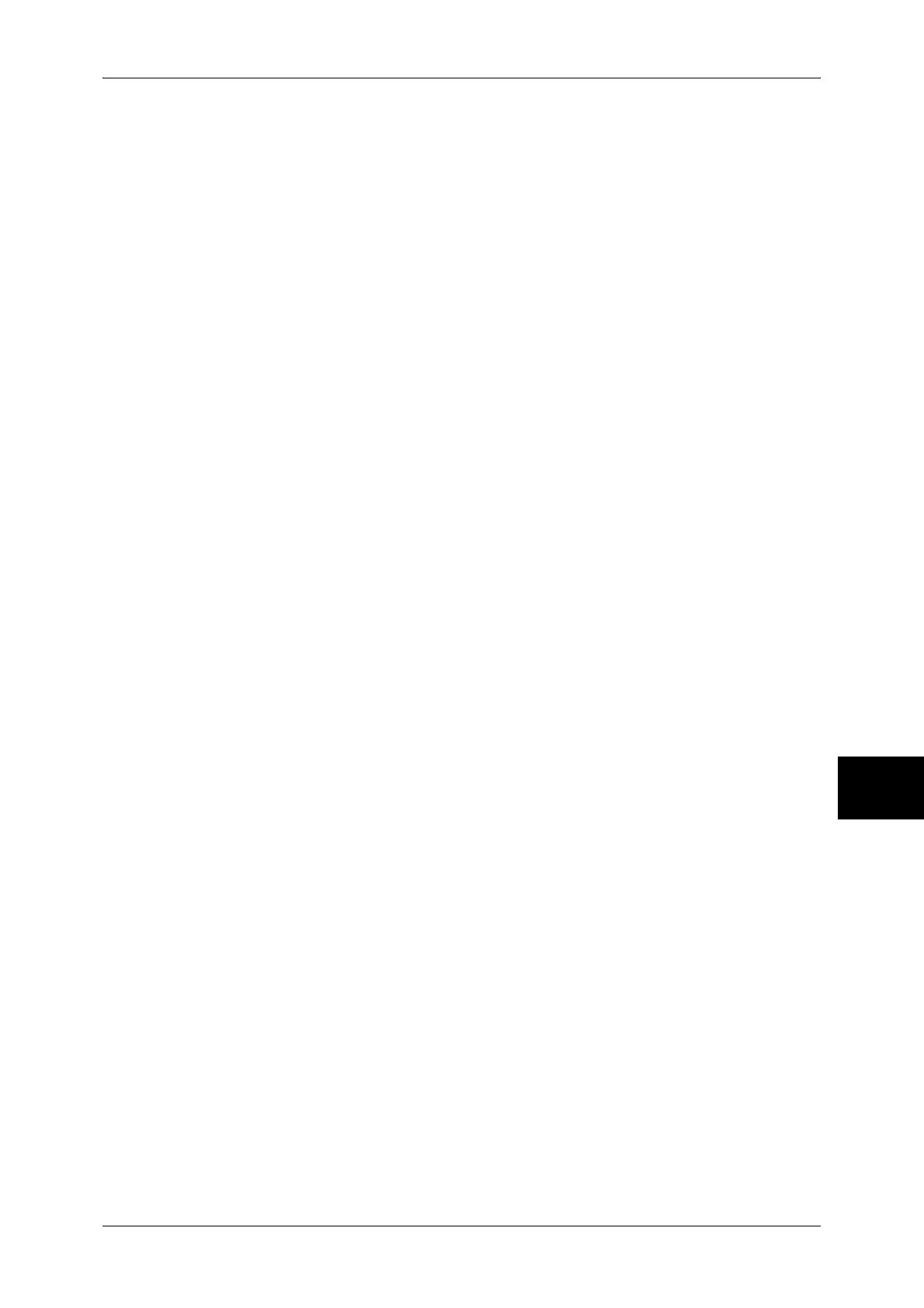Notes and Restrictions
587
Appendix
17
z
When received via POP, the fax cannot be sent using the Fax Gateway feature. This
is because POP receiving does not forward an iFax document received by e-mail to
the fax machine.
z
For information about supported ISPs, contact our Customer Support Center.
Feature Specifications
The following shows the features relating to e-mail.
z
Transmission specifications
Supported protocol : SMTP
Port number : 25 fixed (cannot change port numbers)
Authentication for transmission
SMTP authentication : supported
POP before SMTP : Plain and APOP
Waiting time for POP authentication : cannot change
Encryption communication (SSL) : not supported
z
Receiving specifications
Supported protocol : POP3
POP3 port number : 110 fixed (cannot change port numbers)
Authentication method for POP3 : Plain and APOP
E-mail processing after receiving POP3: delete received e-mail from a server after
receiving. Settings to store e-mail on the
server is not supported.
Encryption communication (SSL) : not supported
Note • IMAP4 is not supported.
IP address settings
The machine does not support a global IP address. Make sure to use the machine
under circumstances using IP masquerade.
z
Operating with fixed address
Register the machine's IP address to a rooter or a server managing IP addresses for
control servers.
z
Operating with DHCP
No settings are needed. Depending on settings of a rooter and a DHCP server,
registration may be needed. Confirm operation rules for the rooter and DHCP server
you use. When access is restricted by MAC address, registration to the DHCP server
may be required.
Settings from the control panel
Before using mail scanning, set the maximum data size for sending e-mail on the
control panel. Refer to the ISP guidelines for the maximum limit. Recommended value
is 1 to 2 MB.
In the System Administration mode, select [System Settings] - [System Settings] - [Mail/
iFax Settings] - [Control Mail Sending] - [Maximum E-mail Size] to perform the setting.
For more information, refer to "Maximum E-mail Size" (P.327).
The following shows adequate image sizes:
z
A4 full-color 200dpi with standard compression : around 700 KB
