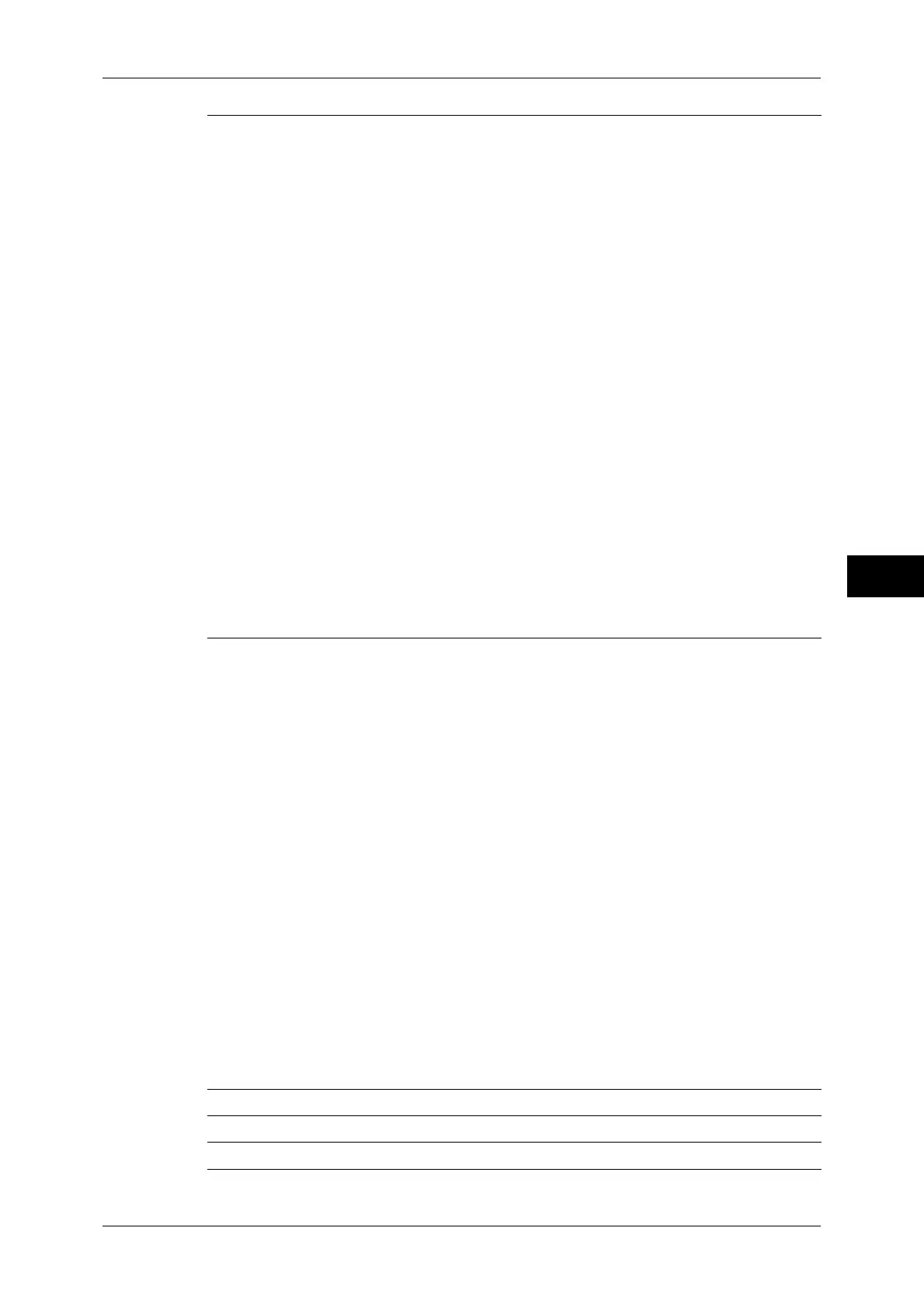Tools Menu List
123
Tools
5
z
Image Shift - Side 1 (P.162)
z
Image Shift - Side 2 (P.162)
z
Image Rotation (P.162)
z
Image Rotation - Rotation Direction (P.162)
z
Original Orientation (P.162)
z
Pages per Side (P.162)
z
Copy Output (P.162)
z
Uncollated - Separators Tray (P.162)
z
Output Destination (P.162)
z
Sample Job (P.162)
z
Annotations - Stored Comment (P.162)
z
Annotations - Comment on Side 1 and Side 2
(P.162)
z
Annotations - Comment - Font Size (P.163)
z
Annotations - Comment - Font Color (P.163)
z
Date - Position on Side 1 and Side 2 (P.163)
z
Date - Font Size (P.163)
z
Page Numbers - Style (P.163)
z
Page Numbers - Position on Side 1 and Side 2
(P.163)
z
Page Numbers - Font Size (P.163)
z
Bates Stamp - Number of Digits (P.163)
z
Bates Stamp - Position on Side 1 and Side 2
(P.163)
z
Bates Stamp - Font Size (P.163)
z
Booklet Creation - Default Cover Tray (P.163)
z
Covers - Default Front Cover Tray, Default Back
Cover Tray (P.163)
z
Separators - Default Separator Tray (P.163)
Copy Control (P.164)
z
Memory Full Procedure (P.164)
z
Maximum Stored Pages (P.164)
z
Auto Paper Off (P.164)
z
Mixed Sized Originals - 2 Sided Copy (P.164)
z
Fine-tune 100% (P.164)
z
Background Suppression (Photo & Text) (P.164)
z
Background Suppression Level (Text) (P.164)
z
Photo & Text /Printed Original (P.165)
z
Original Type - See-Through Paper (P.165)
z
Annotations - Comment Density (P.165)
z
Comment Position - Top Left, - Top Center, - Top
Right, - Left Center, - Center, - Right Center, -
Bottom Left, - Bottom Center, and - Bottom Right
(P.165)
z
Date Position - Top Left, - Top Center, - Top
Right, - Bottom Left, - Bottom Center, and -
Bottom Right (P.165)
z
Page Number Position - Top Left, - Top Center, -
Top Right, - Bottom Left, - Bottom Center, and -
Bottom Right (P.165)
z
Bates Stamp - Top Left, - Top Center, - Top
Right, - Bottom Left, - Bottom Center, and -
Bottom Right (P.165)
z
Quantity Display (P.165)
z
Maximum Number of Sets (P.165)
Original Size Defaults (P.165) -
Reduce/Enlarge Presets (P.166) -
Custom Colors (P.166) -
