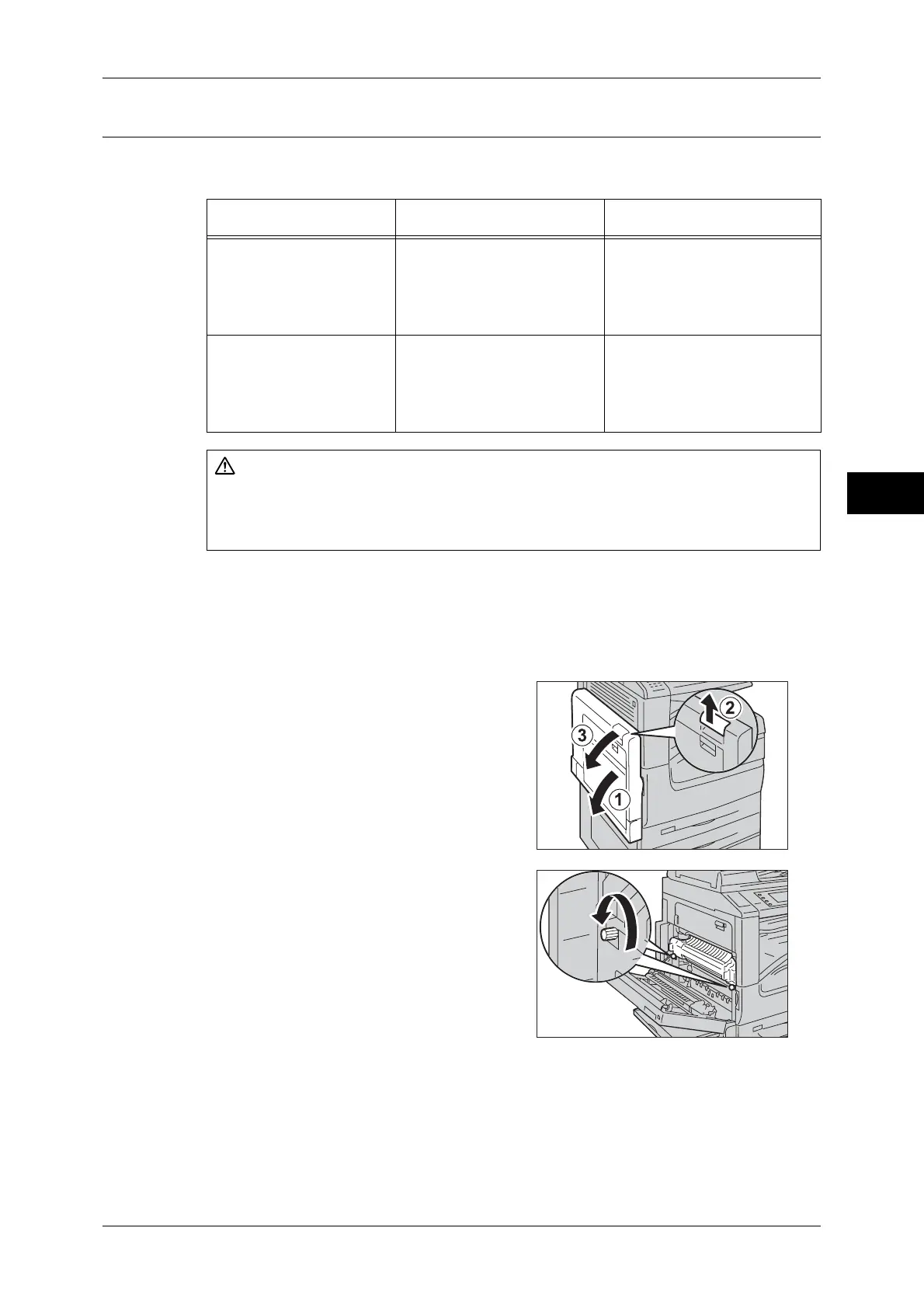Replacing Consumables
71
Maintenance
3
Replacing Fuser Unit
When the fuser unit is near or reaches the end of its life, the following messages are
displayed on the touch screen. Follow the messages.
1 Switch off the power, and then switch off the main power.
For information on how to switch off the power and the main power, refer to "2 Product Overview" >
"Power Source" in the User Guide.
2 Wait for 40 minutes for the fuser unit to cool down.
3 Open Tray 5 (1), and then while lifting up the
release lever (2) gently open the top left
cover (3).
4 Loosen the screws on both sides of the fuser
unit completely.
Message
Remaining Page Yield
Solution
Consumables need to be
ordered.
Press Machine Status
button and select the
Supplies tab for details.
Approx. 3,500 pages Order the fuser unit.
Consumables need to be
replaced.
Press Machine Status
button and select the
Supplies tab for details.
-
Replace the fuser unit with a
new one.
CAUTION
Fuser Safety
When removing the fuser unit, always switch off first and wait for 40 minutes until it
cools off.
