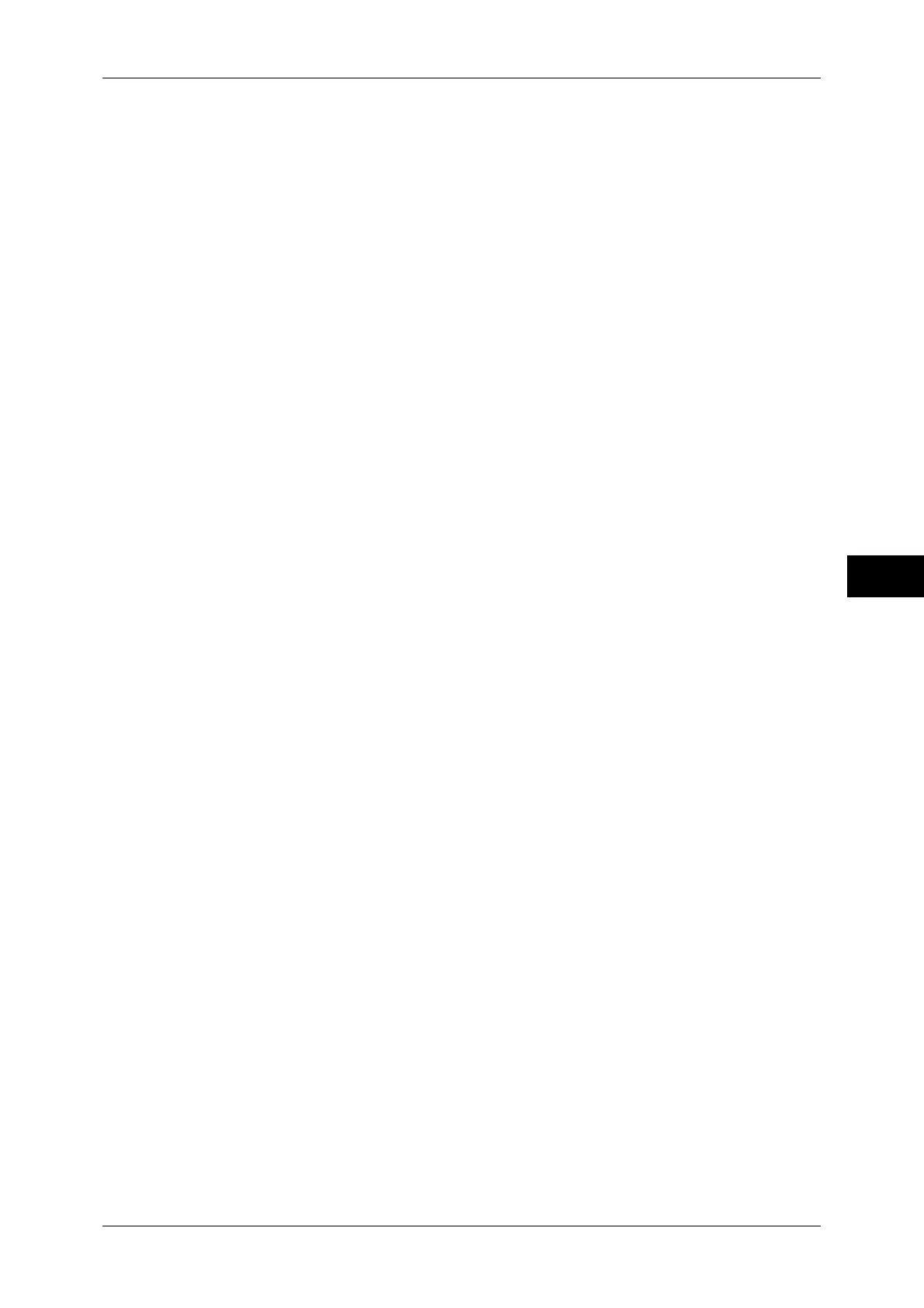Copy Service Settings
161
Tools
5
You can set density levels of each color for each of the [Highlights], [Midtones], and
[Shadows].
Note • Depending on the density level settings, [Color Balance] in the [Image Quality] screen is set
as follows:
- When the density levels of all colors are set to [0,0,0], [Color Balance] in the [Image quality]
screen is set to [Normal].
- When the same value is set to all levels for each color (for example: [0,0,0] or [1,1,1]),
[Color Balance] in the [Image Quality] screen is set to [Basic Color].
- When the settings other than the ones described above are applied, [Color Balance] in the
[Image Quality] screen is set to [Advanced Color].
Color Shift
Set the default value for [Color Shift] in the [Image Quality] screen.
2 Sided Copying
Set the default value for [2 Sided Copying] in the [Copy] screen, [Layout Adjustment], and
[Output Format] screens.
Mixed Sized Originals
Set the default value for [Mixed Sized Originals] in the [Layout Adjustment] screen.
Edge Erase - Top Edge
Set the default value for the amount of edge erased from the original in the top directions in
[Edge Erase] in the [Layout Adjustment] screen. Set the value from 0 to 50 mm in 1 mm
increments.
Note • You cannot copy the whole area even if you set [0] to [Edge Erase - Top Edge]. For the
printable area, refer to "Printable Area" (P.517).
Edge Erase - Bottom Edge
Set the default value for the amount of edge erased from the original in the bottom directions
in [Edge Erase] in the [Layout Adjustment] screen. Set the value from 0 to 50 mm in 1 mm
increments.
Note • You cannot copy the whole area even if you set [0] to [Edge Erase - Bottom Edge]. For the
printable area, refer to "Printable Area" (P.517).
Edge Erase - Left Edge
Set the default value for the amount of edge erased from the original in the left directions in
[Edge Erase] in the [Layout Adjustment] screen. Set the value from 0 to 50 mm in 1 mm
increments.
Note • You cannot copy the whole area even if you set [0] to [Edge Erase - Left Edge]. For the
printable area, refer to "Printable Area" (P.517).
Edge Erase - Right Edge
Set the default value for the amount of edge erased from the original in the right directions in
[Edge Erase] in the [Layout Adjustment] screen. Set the value from 0 to 50 mm in 1 mm
increments.
Note • You cannot copy the whole area even if you set [0] to [Edge Erase - Right Edge]. For the
printable area, refer to "Printable Area" (P.517).
Center Erase/Binding Edge Erase
Set the default value for [Center] in [Edge Erase] in the [Layout Adjustment] screen. Set the
value from 0 to 50 mm in 1 mm increments.
Note • You cannot copy the whole area even if you set [0] to [Center Erase/Binding Edge Erase].
For the printable area, refer to "Printable Area" (P.517).
