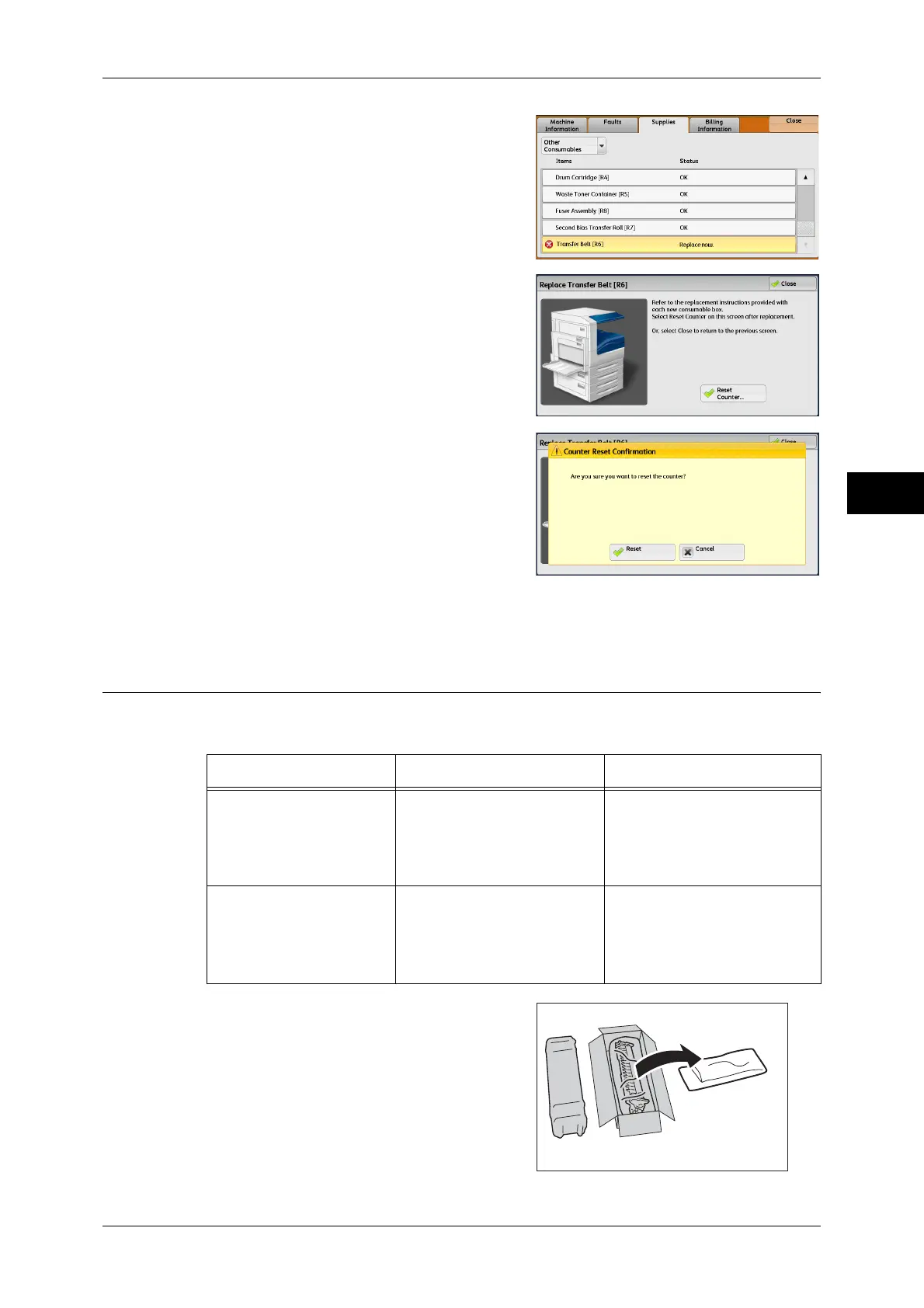Replacing Consumables
77
Maintenance
3
3 Select [Transfer Belt [R6]].
4 Select [Reset Counter].
5 Select [Reset].
6 Select [Close] repeatedly until the [Services Home] screen is displayed.
Replacing 2nd BTR Unit
When the 2nd BTR Unit is near or reaches the end of its life, the following messages
are displayed on the touch screen. Follow the messages.
1 Take out the plastic bag from the box of a
new 2nd BTR Unit.
Message Remaining Page Yield Solution
Consumables need to be
ordered.
Press Machine Status
button and select the
Supplies tab for details.
Approx. 1,500 pages Order the 2nd BTR Unit.
Consumables need to be
replaced.
Press Machine Status
button and select the
Supplies tab for details.
-
Replace the 2nd BTR Unit with
a new one.
