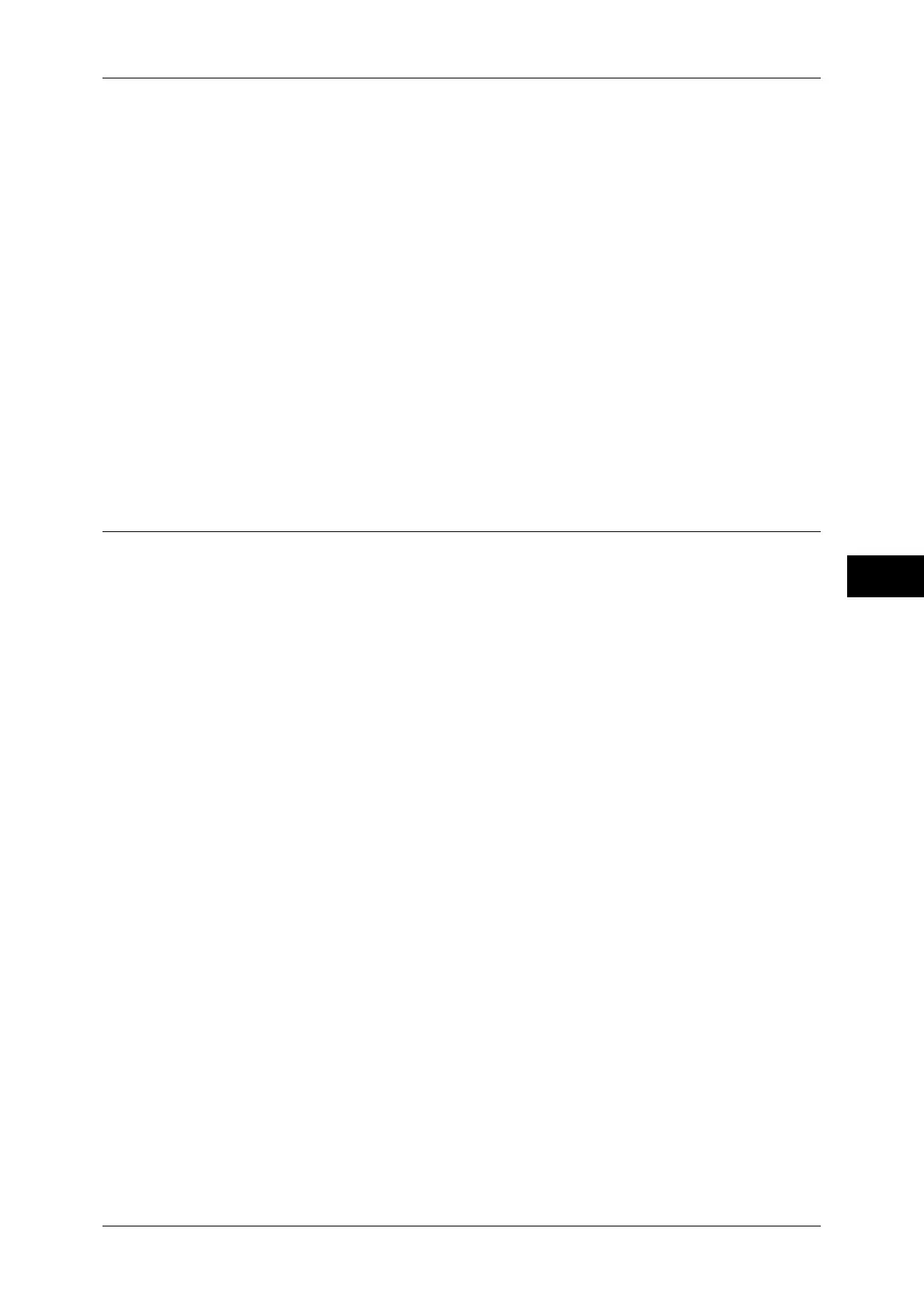Connectivity & Network Setup
171
Tools
5
Important • Do not use the numbers assigned to the other ports.
Operation Time-Out
You can enter a operation time-out period between 1 and 65535 seconds in 1 second
increments.
ThinPrint
Port Status
You can use the machine for print in the ThinPrint.print environment. The machine
decompresses and prints the compressed print data sent from the print server.
Select [Enabled] when you use ThinPrint.
Port Number
Enter a port number for ThinPrint from 1 to 65535.
The default value is 4000.
Important • Do not use any numbers assigned to the other ports.
Note • ThinPrint is available when the communication protocol uses IPv4.
• The maximum of three connections are possible at a time.
• ThinPrint is not available for the encrypted communication.
Protocol Settings
Set the parameters required for communications. In [Protocol Settings], you can set the
following items.
Ethernet Rated Speed
Set the communication speed for the Ethernet interface.
Auto
Select this to detect the Ethernet transmission rate automatically.
100 Mbps Full-Duplex
Select this to set 100BASE-TX (Full Duplex) as the default value.
100 Mbps Half-Duplex
Select this to set 100BASE-TX (Half Duplex) as the default value.
10 Mbps Full-Duplex
Select this to set 10BASE-T (Full Duplex) as the default value.
10 Mbps Half-Duplex
Select this to set 10BASE-T (Half Duplex) as the default value.
TCP/IP - IP Mode
Allows you to select the TCP/IP operation mode.
IPv4 Mode
Select this option for IPv4.
IPv6 Mode
Select this option for IPv6.
Dual Stack
Select this option for both IPv4 and IPv6.
IPv4 - IP Address Resolution
Allows you to select a method for obtaining the IP address, subnet mask, and gateway
address.
