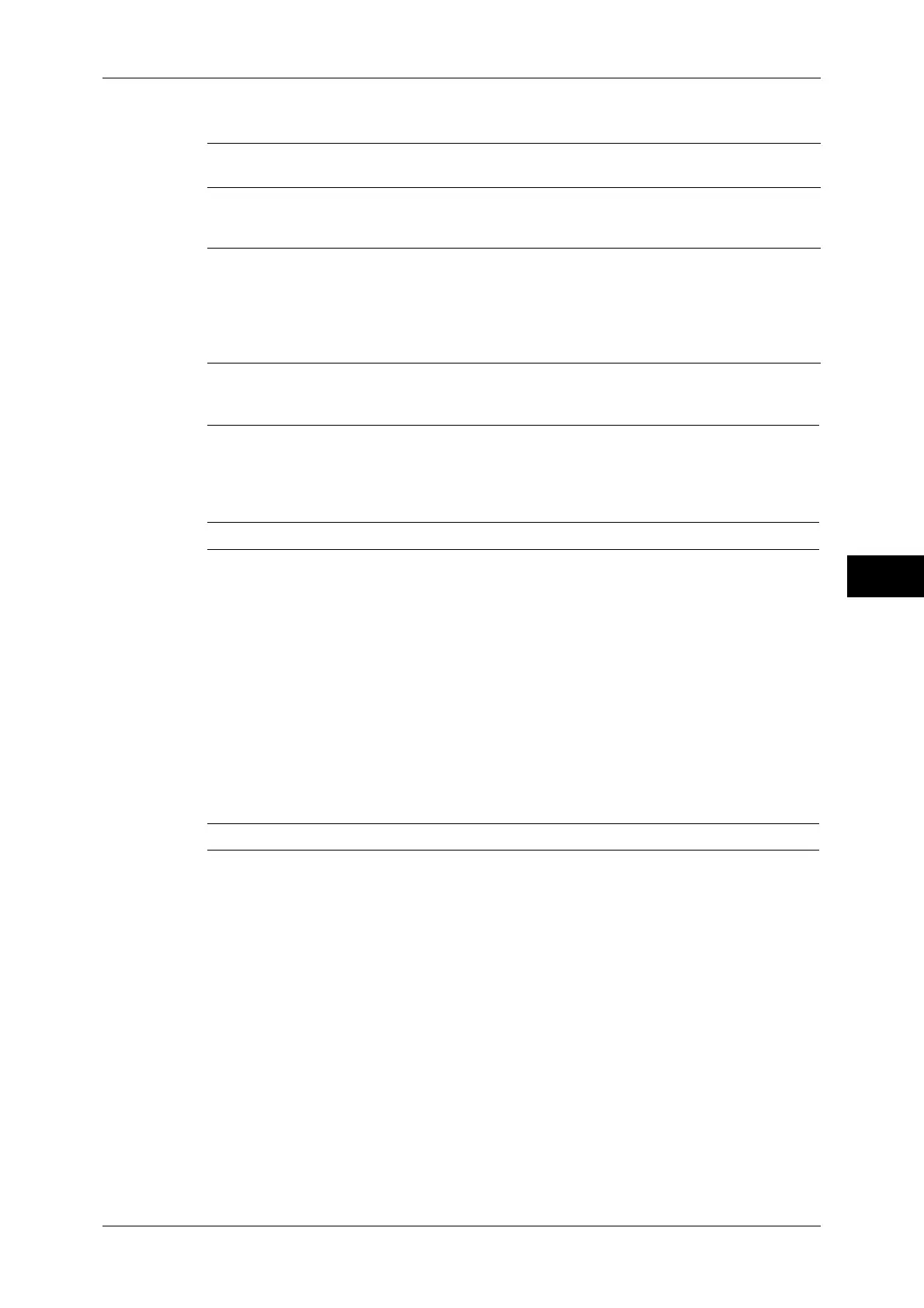Tools Menu List
129
Tools
5
Media Print Settings
Stored File Settings
Setup
Media Print Service Settings (P.215)
z
Text - Paper Supply - Button 2 to 5 (P.215)
z
Photos - Paper Supply - Button 1 to 5 (P.215)
Stored File Settings (P.216)
z
Expiration Date for Files in Folder (P.216)
z
Stored Job Expiration Date (P.216)
z
Print Job Confirmation Screen (P.216)
z
Minimum Passcode Length for Stored Jobs
(P.217)
z
Print Order for All Selected Files (P.217)
Create Folder (P.218)
z
Folder Name (P.219)
z
Check Folder Passcode (P.219)
z
Delete Files After Retrieval (P.219)
z
Delete Expired Files (P.219)
z
Link Job Flow Sheet to Folder (P.219)
Stored Programming (P.220) -
Create Job Flow Sheet (P.220)
z
Restrictions on Using Job Flow (P.221)
z
Create New Job Flow Sheet (P.222)
z
Name (P.222)
z
Description (P.222)
z
Keyword (P.222)
z
Send as Fax (P.222)
z
Send as Internet Fax (P.223)
z
Send as E-mail (P.224)
z
Transfer via FTP (1), Transfer via FTP (2)
(P.225)
z
Transfer via SMB (1), Transfer via SMB (2)
(P.225)
z
Print (P.226)
z
E-mail Notification (P.226)
z
Edit/Delete (P.227)
Create Job Flow Sheet Keyword (P.227) -
