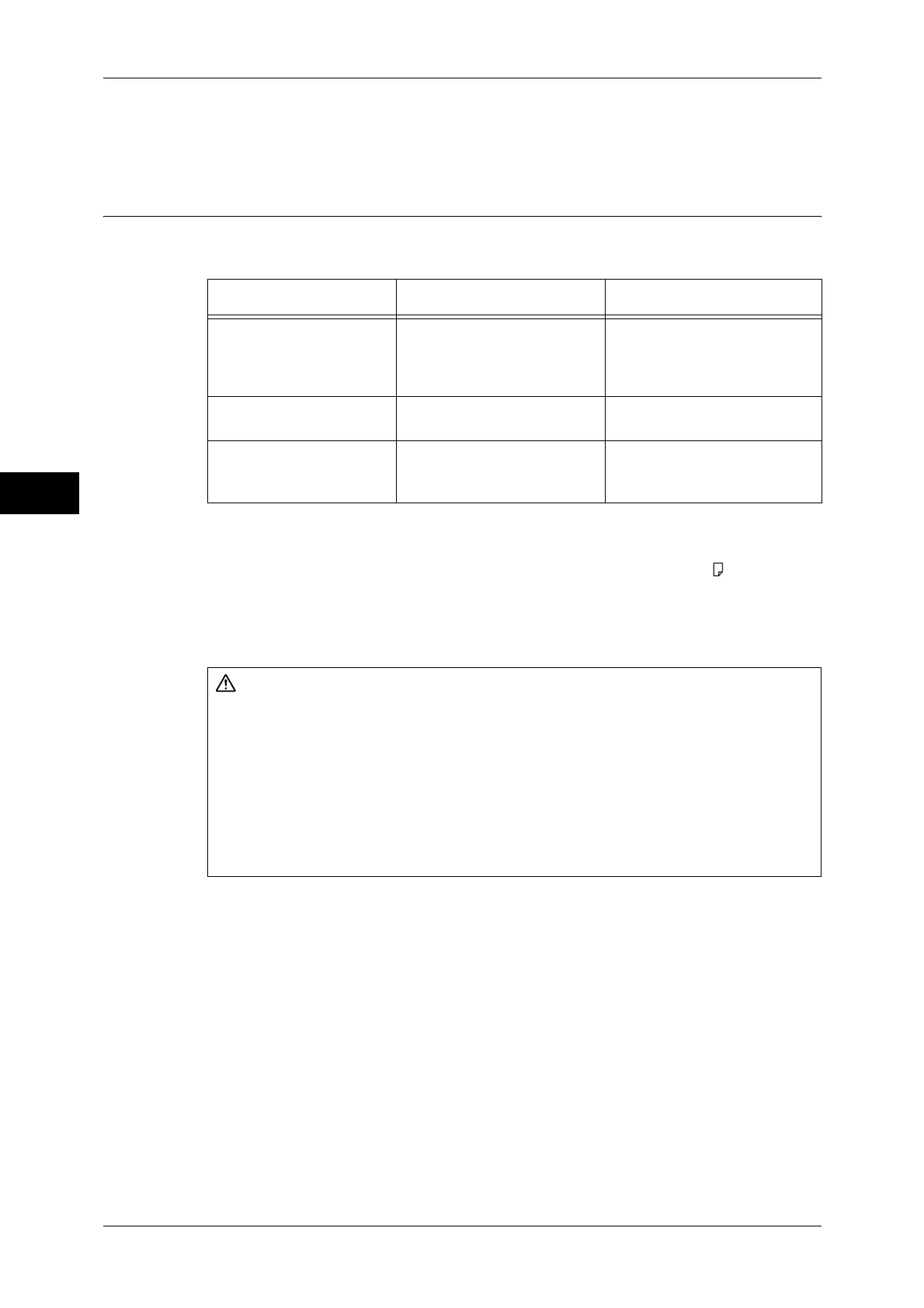3 Maintenance
56
Maintenance
3
Replacing IBT Unit.....................................................................................................................72
Replacing 2nd BTR Unit.............................................................................................................77
Replacing Toner Cartridges
The following messages are displayed on the touch screen depending on the amount
of toner remaining. Replace the toner cartridge according to the message.
*1 The messages in the above table apply to Yellow Toner. "Yellow Toner [Y]" shown in the
messages vary depending on the color and number of the applicable toner.
*2 The remaining page yield for copy/print jobs is applicable when A4 paper LEF ( ) is used. The
value is an estimate and varies depending on the conditions such as the content printed, dot
coverage (area coverage), paper size, paper type, copy/print density, output image type, and the
machine operating environment.
Important • When replacing a toner cartridge, toner may spill and soil the floor. We recommend laying
paper on the floor beforehand.
• The use of toner cartridges not recommended by Fuji Xerox may degrade image quality and
performance. Use only toner cartridges recommended by Fuji Xerox.
• When the remaining amount of toner is low, the machine may stop printing and display a
message. If this occurs, replace the toner cartridge to resume copying or printing.
• Replace toner cartridges while the machine is on.
• Copy or print density may decrease slightly after the message "Please order a XXX Toner
Cartridge" appears on the touch screen.
• If you replace a toner cartridge with a partially used toner cartridge, the number of pages that
you can copy or print after the message "Please order a XXX Toner Cartridge" is displayed
may differ significantly from the values described in the above table.
Message
*1
Remaining Page Yield
*2
Solution
Please order a Yellow
Toner [Y] Cartridge.
Black: Approx. 3,000 pages
Other than Black: Approx.
2,500 pages
You do not need to replace the
Toner Cartridge immediately.
Order the Toner Cartridge
displayed on the screen.
Yellow Toner [Y] Cartridge
needs to be replaced soon.
Approx. 40 pages Replace the toner cartridge
with a new one.
Yellow Toner [Y] Cartridge
needs to be replaced. -
The machine will stop. Replace
the toner cartridge with a new
one.
WARNING
z
Use a broom or a wet cloth to wipe off spilled toner. Never use a vacuum cleaner
for the spills. It may catch fire by electric sparks inside the vacuum cleaner and
cause explosion. If you spill a large volume of toner, contact your local Fuji Xerox
representative.
z
Never throw a toner cartridge into an open flame. Remaining toner in the cartridge
may catch fire and cause burn injuries or explosion.
If you have a used toner cartridge no longer needed, contact your local Fuji Xerox
representative for its disposal.
