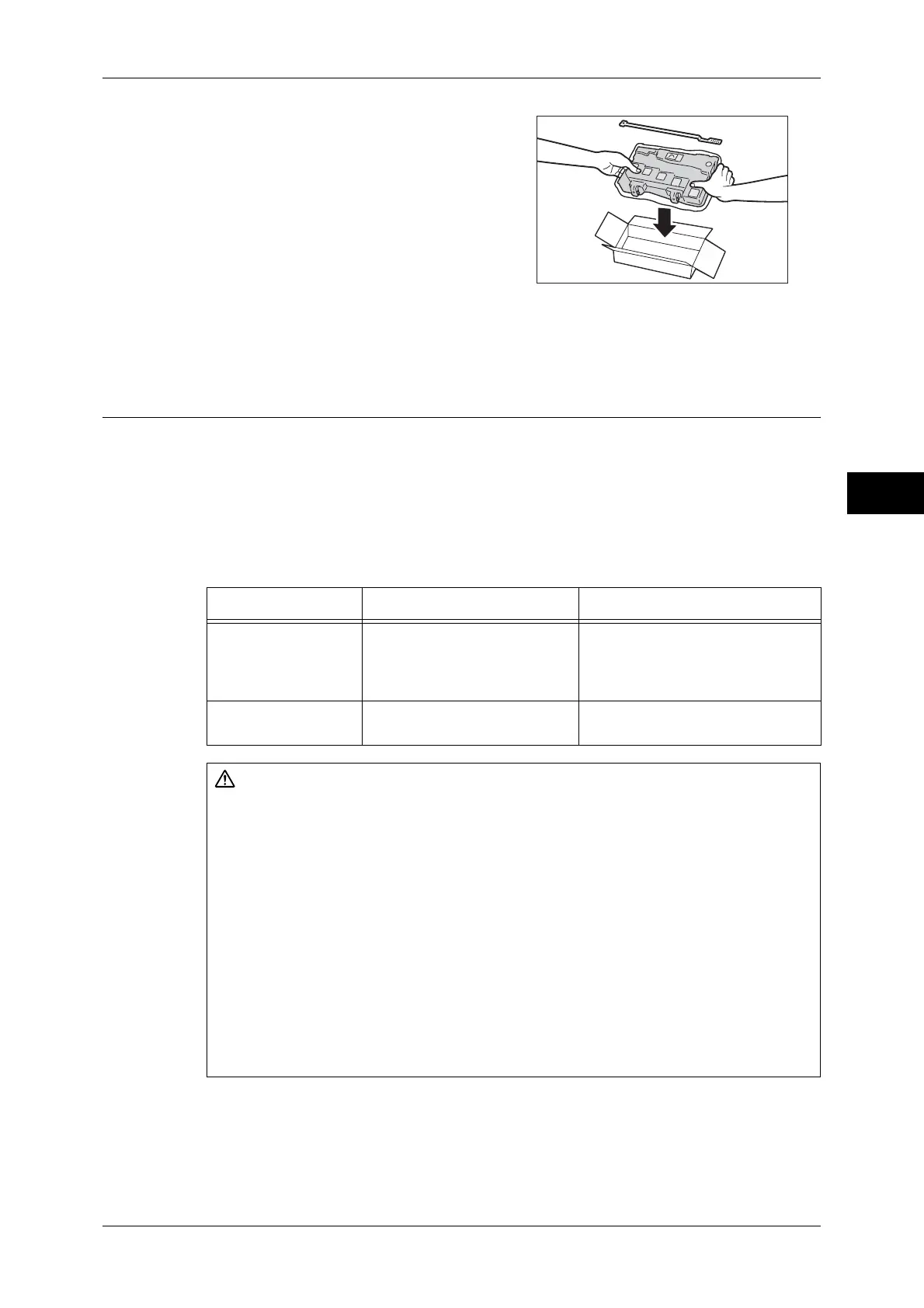Replacing Consumables
61
Maintenance
3
10 Use both hands to carefully place the used
waste toner container into the empty box.
Place also the old cleaning bar in the box.
Important • Return the old waste toner container to
our Customer Support Center.
11 Close the front cover.
Note • If the front cover is not completely closed, a message will appear and the machine will
remain paused.
Replacing Drum Cartridges R1, R2, R3, or R4
The machine displays the following messages when a drum cartridge needs to be
replaced. When the message is displayed, contact our Customer Support Center.
Refer to this section and locate the position or the indicated drum cartridge (R1, R2,
R3, or R4), and replace the drum cartridge.
If you continue to copy or print without replacing the drum cartridge after the message
is displayed on the touch screen, the machine will stop after copying or printing the
number of pages shown in the following table.
Important • The use of drum cartridges not recommended by Fuji Xerox may degrade image quality and
performance. Use only drum cartridges recommended by Fuji Xerox.
Note • Do not expose drum cartridges to direct sunlight or strong light from indoor fluorescent
lighting. Do not touch or scratch the surface of the drum. Doing so may result in
unsatisfactory printing.
Message Remaining Page Yield Solution
Please order a Drum
Cartridge RX.
1,700 pages You do not need to replace the
Drum Cartridge immediately. Order
the Drum Cartridge displayed on
the screen.
Drum Cartridge
needs to be replaced.
-
Replace the drum cartridge with a
new one.
CAUTION
z
When replacing drum cartridges and toner cartridges, be careful not to spill the
toner. In case of any toner spills, avoid contact with clothes, skin, eyes and mouth
as well as inhalation.
z
If toner spills onto your skin or clothing, wash it off with soap and water.
If you get toner particles in your eyes, wash it out with plenty of water for at least
15 minutes until irritation is gone. Consult a physician if necessary.
If you inhale toner particles, move to a fresh air location and rinse your mouth with
water.
If you swallow toner, spit it out, rinse your mouth with water, drink plenty of water
and consult a physician immediately.
z
Keep drum cartridges and toner cartridges out of the reach of children. If a child
accidentally swallows toner, spit it out, rinse mouth with water, drink water and
consult a physician immediately.
